This program was the first in the new Mystical series released by Auto FX Software. I am updating this review to reference the other members of the suite - Mystical Lighting and Ambiance 2 and Mystical Focus. All have the same easy to use interface as well as other features. Once installed, all are available from the same interface which makes it easy to use more than one Effect since the Effect layers can be stacked.
Auto FX Software recently released Mystical Tint Tone and Color 2. Previously I did a review of the first edition of this plug-in. I have been using Auto FX Software plug-ins since I first reviewed them and find them excellent. Their format is standardized so they are very easy to use. Mystical Tint Tone and Color 2 (MTTC 2. 0) ships with a Photoshop plug-in and a standalone application. I am reviewing this from Photoshop CS4on a PC with Vista Ultimate 64-bit.
Mystical Tint Tone and Color 2 has over 300 instant Effect presets with 60 new ones: All of the presets can be easily modified. The new ones are:
Antique Photo ~ Afternoon Sun ~ Black and White ~ Color Bleach ~ Color Contrast ~ Cool Colors ~ Color Mixer ~ Color Tone ~ Green Foliage ~ HSB Adjust ~ Moon Glow ~ RGB Adjust ~ Saturate Colors ~ Sepia ~ Warm Colors ~ Vitality ~ Blue Sky ~ Hand Tinting ~ Gradient Tinting ~ Under Color ~ Cool Gray ~ Warm Gray ~ Dark Contrast ~ Darken Colors ~ Deepen Tones ~ Enriched Black ~ High Key Blast ~ Level Adjustments ~ Multiply Darks ~ Over
Exposed ~ Darken and Sharpen ~ Under Exposed ~ Washed Out ~ Polarizer Filter ~ Graduated Filters ~ Sharp Posterize ~ Lighten and Sharpen ~ Sharp Contrast ~ Sharpen Details ~ Image Brush ~ Soft Sepia ~ Soft Black and White ~ Soft Contrast ~ Hard Posterize ~ Soft Posterize ~ Soften Details ~ Smooth Depth ~ Smooth Range ~ Smooth Skin ~ Skin Color ~ Flesh Tone ~ Enhance Eyes ~ Enhance Hair ~ Enhance Lips ~ Reshape ~ Enlarge / Reduce ~ HDR Color Pop ~ HDR Contrast ~ HDR Darken ~ HDR Black and White.
Some of the highlights and features of Mystical Tint Tone and Color 2 are:
- Combination of different filters using Layer Effects in a non-destructive environment.
- Different methods of applying the filters - overall, brush on/brush off tools, layer masks, gradient paths, etc.
- Special portrait filters that can even enhance lips.
- New HDR filters.
- Support of Adobe Photoshop Action, Layers, and Last Filter Commands.
- Support of .psd, .tif, .bmp, .jpg, and .png formats.
In my recent review of Photo/Graphic Edges 7, I noted the new interface that it had. The same excellent changes are in MTTC 2. These make for a cleaner line and easier maneuverability than in the earlier version. You still have the option to change colors, etc. by accessing Preferences.
The Effects have been broken down by category for easy access.
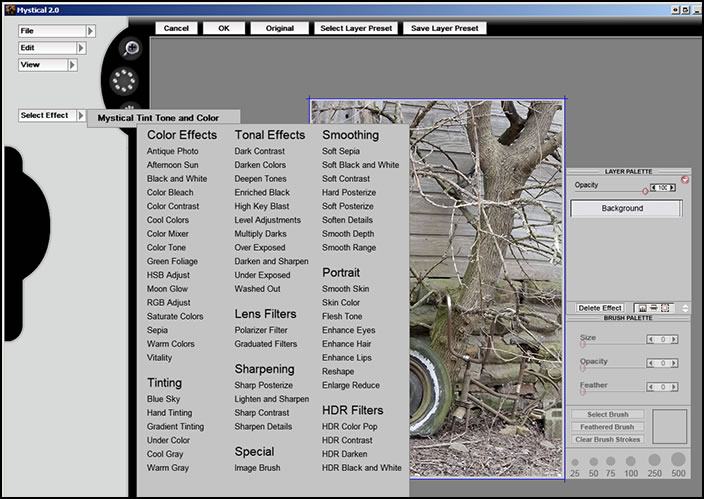
You will find that there is multiple undo. Along the top menu you can select a preset from the list of Effects as well as save your own preset.
Below, I chose a black and white image and created a Gradient Tint for it. Notice the number of controls: gradient colors, strength, and opacity. You can create just about an infinite number of gradients by using these three controls.
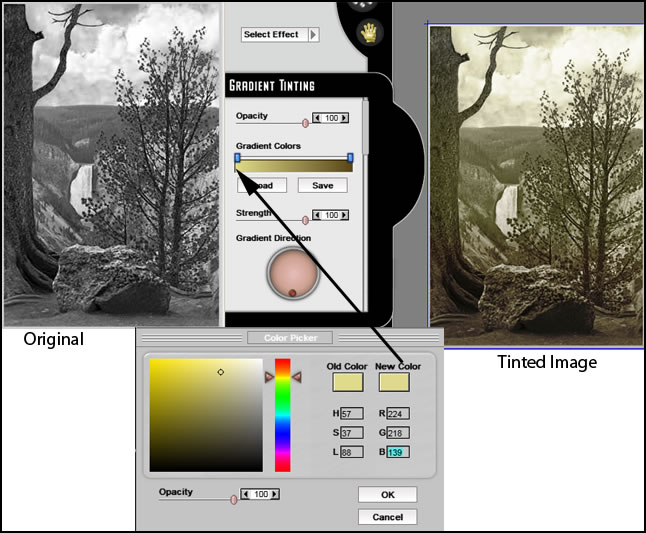
Once again, I chose a new Effect as well as the Global command. I could have brushed on the toning instead of applying it to the whole image.
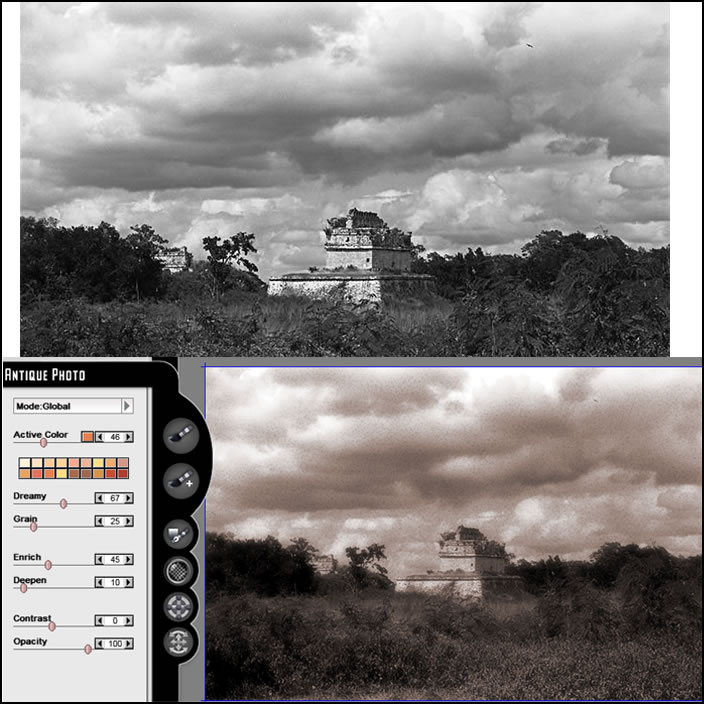
One can create very nice effects using the simple global mode and the Ellipse Tool.
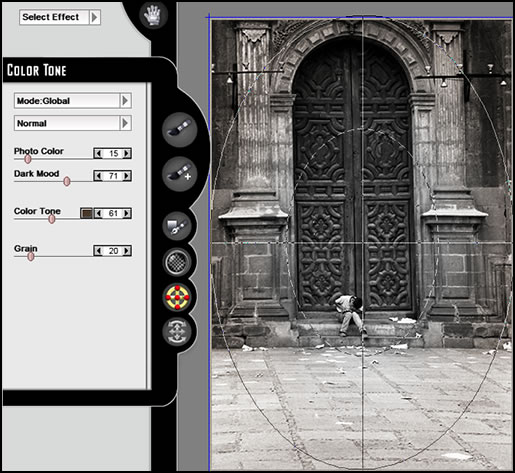
As I have stated before, one can always brush on the Effect. Here again, there are a number of choices such as size of brush, feathering, and opacity. The boy in the center is devoid of any tint. The Ellipse tool can be configured since it has more than one "control" area.
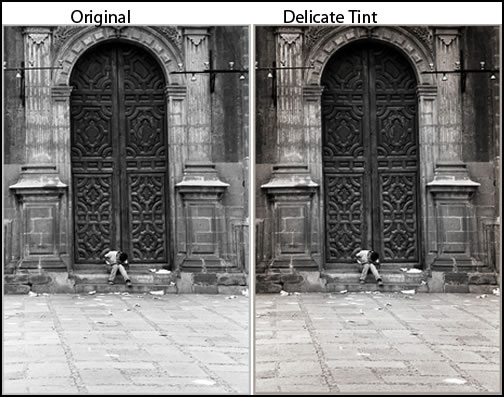
The portrait section is a whole new category. You can smooth skin, change color, work with the eyes and lips, etc. Below I did three effects: softened and smoothed skin, reshaped lips, darkened parts of the hair a little. I made very minor changes so it would look natural. What is so nice about these effects is that you can brush them on and change the strength as you go as well as using the other controls.

Another new area involves HDR. Below I modified the HDR darken filter to get the result on the right.
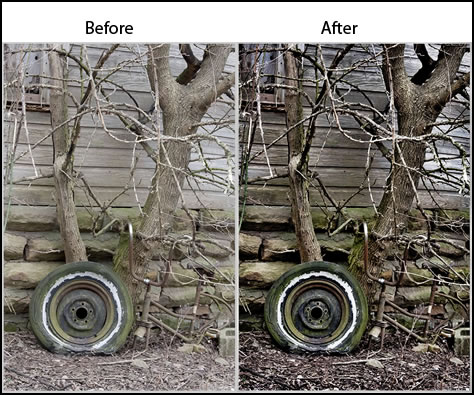
Below are some more examples of the capabilities of the different HDR filters.

Below is an example of HDR Black and White. I turned the above Azaleas into a black and white image.

However, I did not lose all the color because I could bring the original tint back or use a colored filter. Here, I brought some of the original color back. I love these new HDR Effects. They offer so many possibilities.
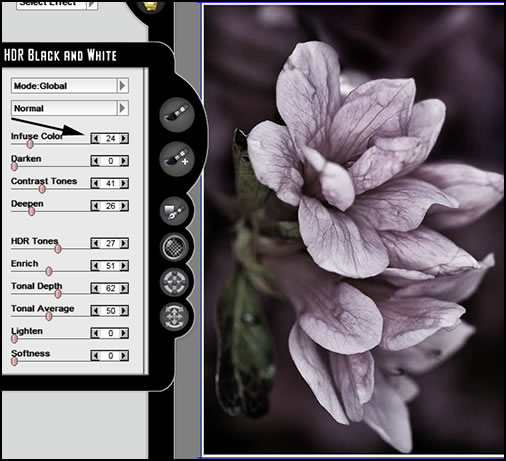
Layer masking is a wonderful feature for control of the placement of effects. The tool I chose for this one was a free form tool so I could outline the two figures to create the mask. I could, also, invert the mask. This is a very powerful tool.
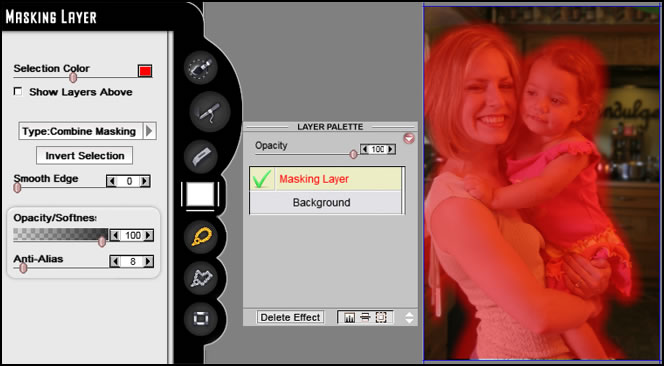
Another new feature is the Effect Masks. Wherever you see the Effect Mask symbol, you can apply the mask either as is (Global) or inverted (Brush On.) I found by maneuvering my layer placements, I could change the placement of the Effect Mask and place it exactly where I wanted it. In the two examples below, I didn't want it to be on the dog. There is a tutorial in the tutorial section on the Auto FX website showing how to use the masks.
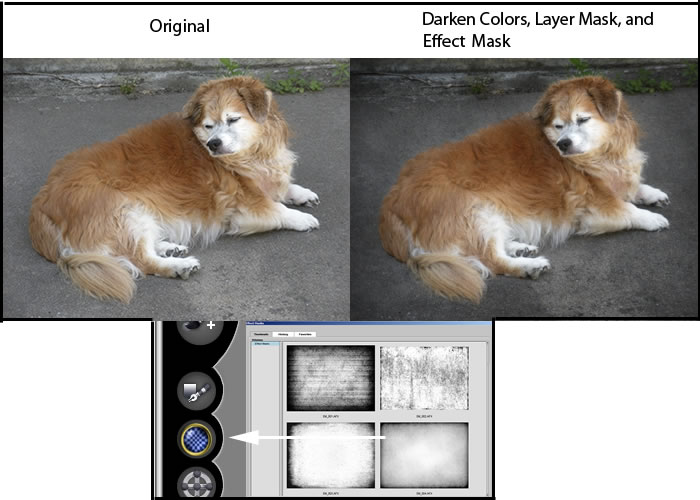
Below is a close up of how this particular Effect Mask added to the background. It is different than the one above.
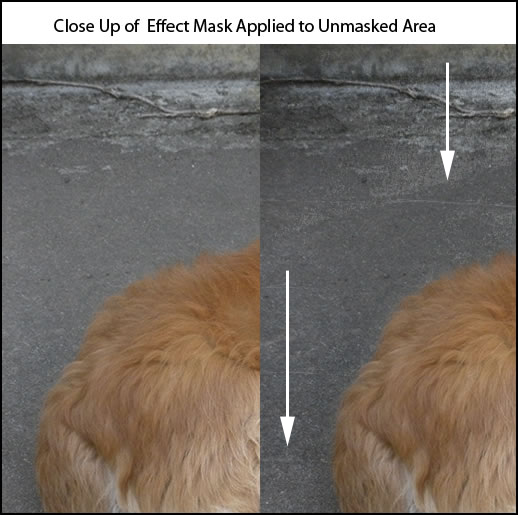
In summary, version 2 of Mystical Tint Tone and Color is much better organized than the first version. It is easy to see at a glance all the Effects by category. Not only have a lot of new Effects been added, but so have tools like the Effect Mask. This offers a lot of creative potential. I found I could use this plug-in to easily create wonderful and innovative effects. Especially powerful is its Layer Mask which can be accessed via the Layer Palette. The function of the symbols on the bottom of the palette can be seen by hovering the mouse over them.
So many new Effects have been added as well as tools that this is a wonderful update to the first version. I highly recommend it. You can download a demo and take a test drive yourself.
The system requirements are:
Windows |
| OS: XP / Vista / Windows 7 |
| 32 and 64 bit Versions |
| Memory: 2 GB |
| Disk Space: 350 MB |
| Photoshop Support: CS, CS2, CS3, CS4 and CS5 |
Macintosh |
| OS: OS 10.4 or higher / PPC or Intel |
| Memory: 2 GB |
| Disk Space: 350 MB |
| Photoshop Support: CS, CS2, CS3, CS4 and CS5 |
Mystical Tint Tone and Color 2.0 retails for $249 with the upgrade price of $129.00. Mystical Focus retails for $149.00; Mystical Lighting and Ambiance 2.0 retails, for a full version, for $199.00 and, for an upgrade, for $129.00. You can also get bundles of these programs and special discounts. When you purchase all of these together, you save a great deal for the whole Mystical Suite is only $399.00. In addition to the cost saving, effects from all these programs can be used together because all are available from the same workspace. MTTC 2.0 is sold through select dealers and resellers worldwide or through Auto FX Software direct at 1-800-839-2008 (toll free) or (205) 980-0056, or ordered online at http://www.autofx.com.
More wonderful Auto FX Software plugins can be seen by going to their site at: http://www.autofx.com.