Review of Auto FX's Mystical Tint Tone and Color
Mystical Tint Tone and Color is a suite of 38 color effects. You can either brush the effects on or remove them from the image or apply them globally. There are presets to speed up the process of changing an image and stackable layers.
Mystical Tint Tone and Color comes as stand-alone and plugin versions on the same CD. Auto FX Software states:
"All plug-in versions of our software support Adobe Photoshop CS, CS2 and CS3 and all versions of Adobe Elements. We include a stand-alone version of our software that can open and save PSD, JPG, TIF, PNG, BMP and GIF file formats."
Mystical Tint Tone and Color supports Smart Layers™ to build and combine your effects onto the image and Memory Dots to store your experimentations. These functions are the same in all the Auto FX software that I have reviewed.
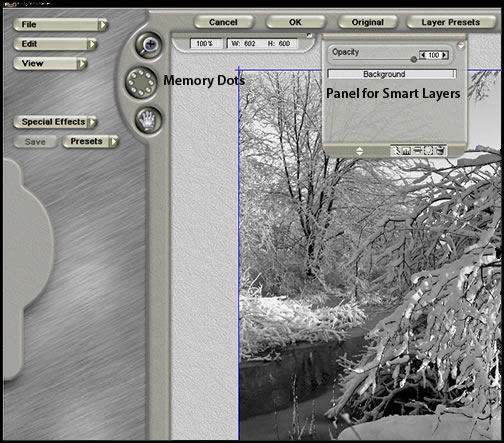
Below is a screen capture of the possible color effects.
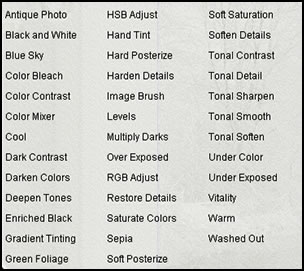
The various tools to be used for creating photo layers, masking layers, image layers, etc. are shown below.

To demonstrate these filters, I took a grayscale image and changed it into RGB. Then, I applied the following Special Effects.
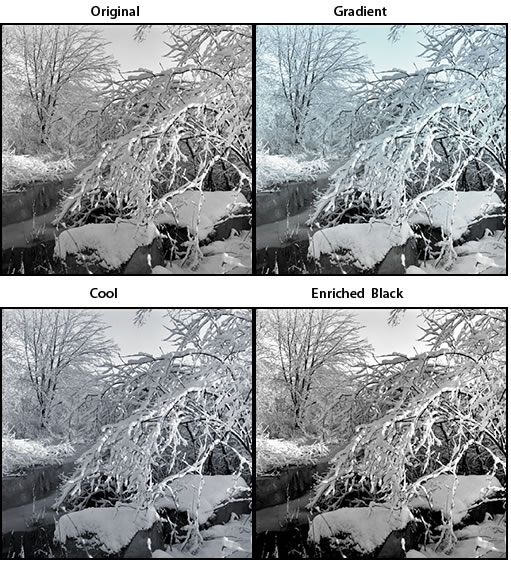
I tried a few effects. In all cases, I deviated from the default because often the default produced too much of an effect for my taste.
On the next image I tried the Soften Details Effect. Globally, I didn't like the default effect at first; but I found that if I applied it globally, changed the settings and, then, used the eraser tool, the effect was pleasant.

One of the Special Effects changes color to black and white. There is also the option to brush on the effect to a certain part of the picture.
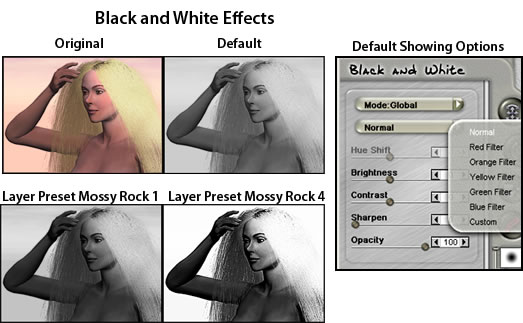
In the example below, I selectively used the brush to just turn the girl into black and white. I, then, fine tuned the controls.

All the Special Effects I tried did not show a preset in the fly-out preset folder once selected. You must go to the Layer Presets to obtain presets. These Layer Presets capture entire sets of layers and render them dynamically. For those, you go to Layer Presets on the tool bar; then, you select the preset of the appropriate Special Effect. If you use the Layer Presets, you do not have to select a Special Effect by clicking the "Special Effect" bar. You can just choose a Layer Preset from the Special Effect of your choice.
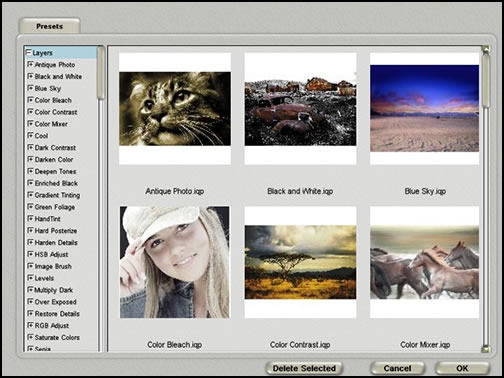
You can also create and save your own presets which will become accessible in the preset fly-out folder when you select a Special Effect. This might sound complicated in words, but it is very easy to do.

Many more examples can be seen on the Mystical Tint Tone and Color product's page in the Gallery.
The cost is $179and a demo can be downloaded.
System Requirements:
| OS | Memory | Free Space |
| Windows 98/NT/2000/ME/XP/Vista | 128 MB | 30 MB |
| Macintosh Power Mac - OS 9.0 or higher | 256 Min | 30 MB |
| Mystical runs native in OS X (including Leopard) | 512 Rec |
There are two basic ways to use these filters - global and brush on. To me using the global controls didn't produce more than I could get in Photoshop. The brush on controls gave me a certain flexibility that applying a change to selections in Photoshop doesn't give. I was working on a collage of a family reunion with pictures taken with a lot of "clutter" in the background. I could not get the effect I wanted in Photoshop using the various tools. But once I took the image into Mystical Tint Tone and Color, I could brush on various Special Effects and obtain the exact results I wanted very quickly and easily.
If you do not have any kind of image editing program that can create effects, interesting ones can be created either using it as a stand-alone package or in an image editing package using the global setting. I do really like the ability to brush on or erase effects and find that, once familiar with this software package, I am using it more and more.
In addition, you can become a member of Auto FX and download textures and fonts.
For reviews of other Auto FX Software products go to the following URL's.
Auto FX AutoEye2
Auto FX DreamSuite Bundle
Auto FX Mystical Lighting
Auto FX Photo/Graphic Edges