XfrogPlants Billboards
If you browse through the Renderosity MarketPlace, you will see a new series of items called XfrogPlants Billboards by greenworks.
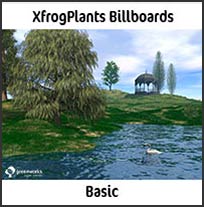
There are 22 of these packages ready for download and range in content from house plants to fruit. What these are are trees or plants or shrubs, etc. that you can use as props in Poser, versions 4.03 through 6. They can also be exported from Poser for use in other 3D programs. They only cost $15.00 per set. They are installed in folders in runtime and can be accessed from the Props Library, at least in Poser 6 which is the version I used on my PC under Window XP Pro.

What are billboards? For those who have not used billboards before, think of alpha planes in Poser that do not require any work. What is the difference between a 3-D model and a billboard? Basically, one is 3-dimensional and one is not. But an important difference is how many polygons are added to a file when 3-D models are used and when billboards are used. For this demonstration, I used another Xfrog product. There were 2 polygons in this scene from Vue before I added any plants.
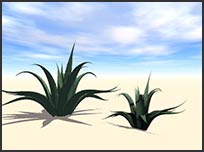
When I added the3-D model on the left, its inclusion raised the polygon count to 131,928. When I added the billboard on the right, it only increased the polygon count by 2, to 131,930. I think these numbers tell their own story.
For this review, I investigated the Basic Billboards and the Prehistoric Billboards. The Basic set contains 60 billboards of Basic trees and the Prehistoric set contains 60 billboards of trees and plants. All images are 800x800 pixels and applied to 1-polygon panels. There are 3 billboards per species.
As stated earlier, these billboards can be used with Poser 4.03 and above. They can also be exported from Poser, so they can be used in other 3-D programs. Look for a tutorial soon that will explain how to export the billboards from Poser as well as how to add them directly into other 3-D programs. For the Poser users who like to know file formats, the formats directly contained in the unzipped files are: .pp2, .rsr, and .jpg.
When you double-click on the thumbnail image in the Renderosity MarketPlace of a particular billboard, a larger version will open. If you scroll down a little, you can click on another thumbnail image and see a large image of all the plants contained in that particular billboard set.
Below is a screen capture of the .jpg files for two plants. Notice the white tree on the black background. We will discuss this scenario in a tutorial and show how it can be adapted to create easy alpha planes directly into other 3-D programs.

And finally, consider the the tree as a large prop in Poser 6. I can export Miki and the tree and use them elsewhere, without the blue background, in another 3D program or in a 2D program. If you are not sure how to do it, I will also discuss this in the tutorial.

As I stated in the beginning of this review, I looked at the Basic trees

and the Prehistoric trees.

The black background does not do justice to the excellent workmanship and detail of the trees and plants that I saw.

These billboards are really nice. I definitely plan to buy a number for myself. All the information as to their content and how to purchase them is in the Renderosity MarketPlace. and in the DAZ shop. For installation instruction, once you unzip them, read the readme files and any other text files contained in the download..
For information on other Xfrog products by greenworks go to the Xfrog web site.
![]()