Review of greenworks' Xfrog 3.5
This review is about Xfrog 3.5 - full and basic library (v.2 library) edition. Xfrog 3.5 is a 3D graphic program used for the modeling and animation of organic natural materials such as trees, shrubs, flowers, etc. It also can be used to create some unusual abstract models and animate them. The modeling and animation version of Xfrog is only available for the Windows systems. It runs on "all flavors of Windows" and a fully functional 30 day demo can be downloaded. With free plugins you can integrate your Xfrog creations into the major 3D applications.
Xfrog 3.5 comes on a set of 2 DVDs. It also can be downloaded from the web. On the DVDs is the program to create these models, plugins to the major 3D programs, as well as a library of 20 different tree species in myriads of different forms because with the Xfrog 3.5 program one can modify all the trees. Each DVD contains the 20 tree species (3 variations of each) in varying 3D format - 3ds, c4d, Iwo, max, mb, xfr, and tif. The second DVD has files in mtl, obj, obp, and vob format along with the necessary textures in tif format. In addition, both DVDs have billboards of the trees and the trees in three perspectives. The billboards and the perspectives are identical on the two DVDs. These files can be dragged and dropped into Photoshop. The resulting image is 800 x 800 pixels at 72 dpi.
From the greenworks' web site, one can download a reference manual and reference manuals for using the particular plugins for the various 3D programs. There are also some excellent tutorials on the greenworks' web site and also from Jan Walter Schliep called the Xfrog Compendium V.1 which have been incorporated into the Xfrog site.
Rhythm might be a funny word to describe a program, but for me it describes Xfrog's "plant" creation program. One basically gets into the rhythm of creating a model.
The interface is customizable. Different sections can be turned on or off so that there is more room on the screen. For example, the two animation components can be temporarily toggled off so that the main window expands. Also, world axes can also be turned on or off, etc.

Xfrog has almost an infinite number or parameters that can be set so that each part of the model that is being constructed can be controlled. The way they are organized makes it easy to do. There are basic settings and then settings that are indigenous to each component. The PhiBall has settings such as fan settings, radius, angle while the Tree has categorical settings such as Stem, Branches, Tropisms. One works in a hierarchical manner. In creating a tree, I personally found it was best to rough out the tree, which is in accordance with the greenworks' tutorial on creating the Young Alder tree, and, then, starting with the first tree element, the trunk, work to the smallest branch and, lastly, the leaves.
To control the distribution of the first set of branches (Branches1), which are the ones directly protruding from the trunk, one would set them from the trunk component. The shape of all the branches in Branches1, however, would be set from the Branches1 component. For this reason, I felt a rhythm to the program. After a short period of time, it became easy to go from one component in the hierarchy to another and basically feel how they were related. To illustrate this work flow, look at the pictures below. To create the growth scale for branches level 2, I worked from the branches level 1 component. The darker tone means it is selected. Notice how much longer the smaller level 2 branches are in the picture on the right. Then, notice the state of the solid gray curve in the box. (The curves can be more precisely determined by clicking on the word edit which opens them up.)
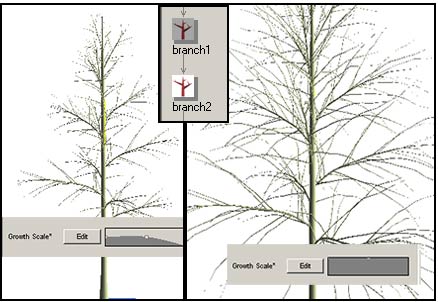
The control one can have can literally be down to the edge of a branch. Below is an example of manipulation using the density curve. Notice on the right the bare branch tip and on the left the leaf covering the branch tip.

Once a model has been completed, it can be exported into the following 3D formats: shade, obj, dxf, rib, Iwo (6.5), 3ds, and wrl. The image can be saved as a jpg or a png.
Before the tree had a leaf texture added to it, the leaves were placed on a geometric "placeholder." Leaves can also be created in other ways.

When the tree was first brought into Vue 5 Infinite, the squares showed. However, this is not a problem because it is easily fixed. Walli (Jan Walter Schliep) has written an easy tutorial outlining how to do it and adding other ideas for creating great plants from Xfrog and importing them into Vue. http://www.xfrogdownloads.com/Walli/tutorials/vue/Xfrog_and_Vue.zip In brief, when in Vue, one creates an alpha plane with the texture and then moves it onto the default leaf "placeholder" material. Then, all one does is delete the alpha plane. However, I suggest going to Walli's tutorial as he explains it step by step.

Xfrog, of course, can create plants, flowers, shrubs, cacti, etc. as well as be used to create really fun abstract figures. Greenworks has a tutorial on their web site showing how to create and animate a free form "octopi" like being. I created in about 5 minutes a simple abstract form which I animated by just changing a few parameters. I modeled it after the one in the tutorial that was mentioned above. Then, using the Cinema 4D plugin for version 8, I rendered it into an avi and a mov file in Cinema 4D. I did a very crude render just to see how the plugin worked. Remember, it is crudely done. I ignored lights and about everything else. The short clip is called Spinner, and it is in MOV format. The plugin for Cinema 4D version 8 worked perfectly.
Below you will see some screen captures of some of the different frames. The original abstract form is on the left.
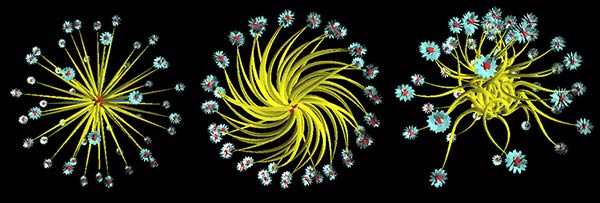
These frames can, then, be imported into another program and rendered as still images. This frame was brought into Vue 5 Infinite and rendered very quickly on a low render setting.
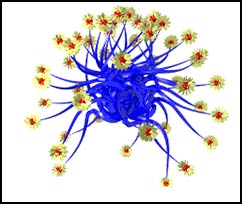
Animation is easy to accomplish in Xfrog and the tutorials on greenworks' web site are very useful especially because they give hints such as how to create wind blowing through a tree and how to change the settings at various keyframes for the different components. The tutorials also encompass creating flowers as well as animating them.
My tree was rather dense and I did not pay attention to my polygon count as I created it. It turned out to have 474,507 polygons. On the bottom left of the main window is a polyslider. It shows the number of polygons in the model. This model (the Sweetgum tree) could be reduced to 84,389. When exported, the lower polygon count can be preserved.
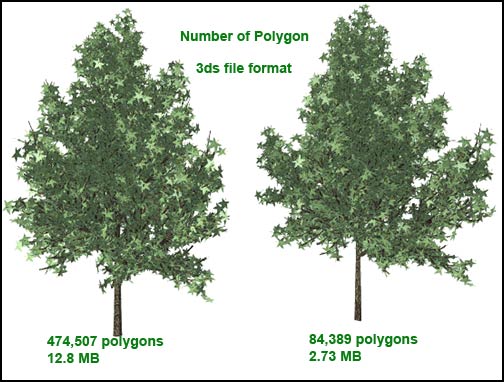
While the "break" in the tree, is not too attractive, the tree can be turned slightly to avoid it. Also, these counts are at the two extremes.
I will be reviewing XfrogTUNE which shows how to lower the polygon count and reduce the complexity of the model.
The requirements for Xfrog 3.5 are minimal. A PC 400 mhz machine with OpenGL graphic support and 256 of Ram are all that is required. If you purchase the DVDs, you will obviously need a DVD player. While this program does not work directly on the Mac, it can be used in the PC emulation mode.
Xfrog 3.5 full sells for $399 and the lite version for $299. The lite version does not have the animation module in it. It can be purchased from greenworks or from Renderosity among other resellers. The difference between the full and the lite version is only the lack of animation capabilities. If you purchase Xfrog 3.5 Lite and want to do animation at a later date, you can upgrade to the full version for $119.
Greenworks recommends two forums, one at Yahoo (http://groups.yahoo.com/group/Xfrog/) and one at Renderosity. While I know I am biased, the unbiased side of me found the Yahoo format cumbersome. I would like to see our Renderosity Xfrog forum grow. This is an exciting program with lots of potential. It was a lot easier to learn than I thought it would be. In addition, the learning was fun! I actually had to pull myself away from playing with Xfrog and remind myself that I wanted to explore XfrogTUNE. And just a brief hint on XfrogTUNE, one can really lower the poly count using XfrogTUNE. Browse the Xfrog site. It is interesting and fun.
![]()