Review of Vue 6 Infinite Final Release by e-on software
E-on software has created an exciting new edition of Vue, Vue 6. This is a review of Vue 6 Infinite. The list of new features and features in general is very exciting. It was very hard for me to decide what to include in this review. I feel e-on software's decision to advertise Easel, Esprit, and Pro Studio for 3D artists and Vue 6 Infinite for more commercial studio work is a good decision even though, as an artist, I have come to rely heavily on such features as Multi-pass rendering and some of the new ecosystem features which are only available in the Infinite series. The following page on e-on's web site delineates the content of the various products.
For a complete list of all the new features as well as those already in place, I recommend the print friendly page on e-on software's web site. In the Windows XP Pro environment, Vue 6 Infinite works with both 32 and 64 bit mode. It is also optimized for PowerPCs and Intel Macs. There is also a 589 page printed manual which comes in pdf. format when you download the program. When you order the boxed version, I believe, it also comes as a printed manual. I tested this program using Windows XP Pro 32-bit and Vista Ultimate 32-bit. As far as I could tell, Vue 6 Infinite ran identically under both operating systems.
What I have tried to do in this review is mainly highlight areas that I could illustrate without forgetting some of the new important aspects that cannot be depicted. Since I do not feel competent anymore with animations, refer to the various forums listed on e-on's web site including, Geekatplay, Renderosity. However, at the end of this review, I will list the new animation features from e-on's web site.
When you first open Vue 6 Infinite, you will see a screen that asks if you would like to configure the interface to look like another CG application. If you desire to use the Vue interface, you will see that it has a more professional look than previous editions with the interface colored gray. This can be changed back to resemble the interface in Vue 5 Infinite. Also, there are other additions that are readily apparent. The World Browser has a new Library category

and the tools for moving the objects are different. They are called Gizmos and one can turn them on or off under Display on the top tool bar.
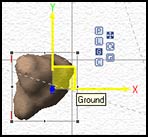
Some of the other new areas in the Interface category to speed workflow are: the ability to click on a suggested object to access the one behind it; during installation, the ability to indicate where you want your files to automatically go. No more does one have to store files in my documents/..... on drive C or do a cumbersome "save as" to another drive. These reflect only a tiny number of these streamlining additions. One addition I particularly like is the ability to "Change Axis Conventions."
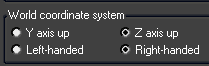
Another area that can save time is the change that was made to the preview window. Now one can resize it and the new size remains constant until it is changed again.
One of the more exciting additions is the ability to create MetaClouds. These clouds can be created in many shapes, and these can, then, surround mountains and have mountains peaks show through them. The atmosphere must be spectral in order to create these type of clouds. Notice how the clouds are reflected in the water.

The new Godrays feature is really nice. It is not easy to do, but it is very effective. This picture took me a while to create. Notice the light beam emanating from the clouds. The atmosphere here has to be spectral as well to create the Godrays. There are preset spectral atmospheres for sunshine and sunset as well as for Godrays that can be loaded for a scene. Once you have used the spectral atmosphere and MetaClouds, you might find it hard to use anything else.

To discuss atmospheres a little further and see the new improvements, look at the pictures below. Picture A shows a Spectral Atmosphere that was created when the image was started. Picture B shows the same atmosphere changed by including Global Radiosity. Picture C shows the sky just changed to a standard sky. The initial choice of sky is very important.
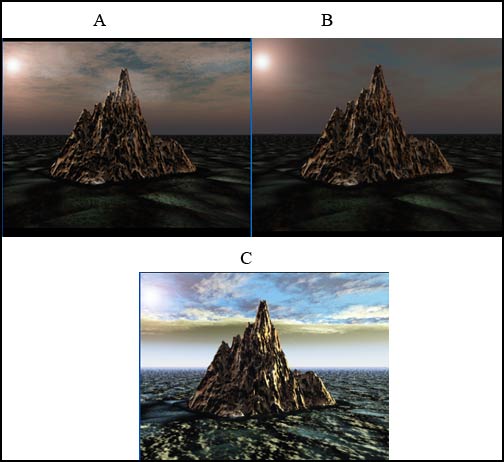
Some of the more exciting additions are the changes to the Ecosystem. One can paint on instances of an object as well as erase them. However, one has to work from the above view, and I did have some trouble placing my objects correctly.
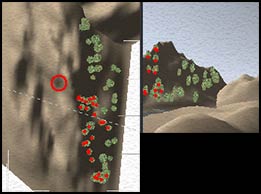
Other new areas in the Ecosystem are: Converting Ecosystem instances to real objects for editing and then moving them back and layering the Ecosystem to control individual populations. There are even more new features that I have not mentioned.
To create an inner glow, one can use Sub-Surface Scattering. This is not always easy to control and one has to play with it awhile and choose the best settings that create the effect.
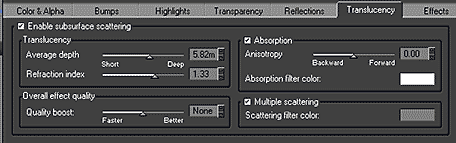
Below are three examples of a figure. The last one deals with the the setting for Absorption Anistropy. When the slider was moved backwards from 0, the result was the last image.
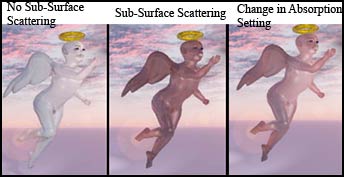
In the material menu, a new option has been added to the bump map option. One can increase the height difference within a texture not only through the traditional bump map and the functions that can be used to create it, but using the same "bump map" that one has already set up in the material menu, one can create Displacement maps.
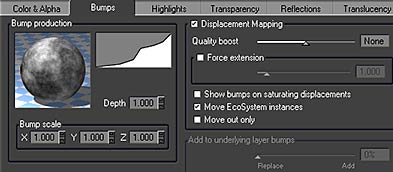
Not all displacement maps are created equal. Notice the two bump maps below and the two displacement maps created from them.

Rendering has taken a leap forward. There are new Post Rendering Controls and an image or an animation can be used as a backdrop. There are also a number of other improvements and additions.
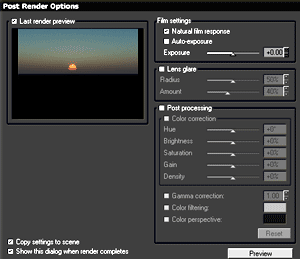
Rendering options are hard to illustrate with pictures. Speed has been increased, up to 130% according to e-on software.
Some other new features are: New soft shadow advanced computation; the option of per layer, per object, or per material multi-pass masks; the ability to do stand-alone renders while you work; also the ability to do remote stand-alone renders using RenderBull; as well as dynamic geometry smoothing.
There is a new Layered Material System and an Alpha Transparency Channel. To the main color, "Milk", another called "Cigar Tip" was added. By changing the Alpha Boost, one can determine which color will be dominant in the rendered image.

The above screen is found in the Material Editor. One of the new features which will save users a lot of time is the one whereby material settings for several materials can be changed simultaneously. Also, layers can be stacked according to alpha, altitude, slope, and orientation. Now the color tab has become a color and alpha tab.
There is also a more detailed import option dialogue box to control the importation of Poser figures, for example. Now the user can import a Poser figure using the Poser Shader Tree which uses Poser materials, or the user can still import in the traditional manner which will use the materials in Vue. Below are two examples of Poser 6 Jessi in her casual default dress imported into Vue. Notice the red arrow in the top screen capture. The Poser figure can also be re-posed inside Vue if that option is selected.
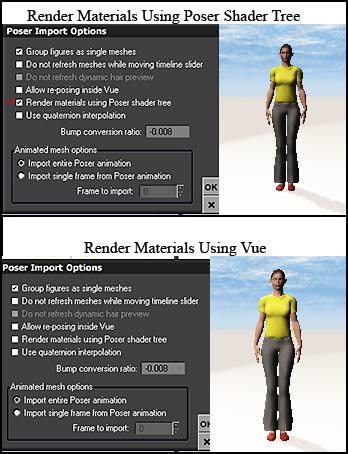
Vue 6 Infinite now can convert objects from Max or Maya format to Vob format.
In the area of memory management, e-on states that "Texture virtualization allows rendering with extremely high resolution texture maps; geometry virtualization allows rendering of polygon-intesive objects; there is a Purge Memory command to cleanup memory and reduce fragmentation." Also in the area of modeling, memory has been optimized for the handling of polygon meshes.
As I stated earlier, I did not work with the animation because I did not feel it would be a fair test. However, I certainly wanted to include the areas new to Vue 6 Infinite. I took this information from the e-on web site:
- " NEW! SolidGrowth 4 Plant technology that dramatically reduces flickering of distant plants.
- NEW! OpenGL rendering of animations for quick proofing. NEW! Option to ignore time spline when computing motion (e.g. to look forward even when moving back).
- NEW! Customizable Dynamic Motion Reaction effects.
- NEW! Save Synchronization data to file for manual loading into Vue.
- NEW! Animation export as AfterEffects.
- NEW! Import motion tracking information.
- NEW! Dynamic Motion blur anti-aliasing reduction.
- NEW! Easily change the duration of an entire animation.
- NEW! Allow clipping of time slider to animation duration.
- NEW! Field interlacing, non-square pixels, flicker reduction.
- Keyframes can be created for single properties only.
- NEW! Graph display of animated parameter values in Timeline.
- NEW! Accurate control over curve tangents and tension of animated parameters.
- NEW! Access to individual coordinates in animation graph.
- NEW! Step, linear and smooth interpolation modes.
- NEW! Automatic ease-in/ease-out keyframe option.
- NEW! Animate rotation using quaternions or Euler angles.
- NEW! Omni and directional ventilators for local modifications of plants.
- NEW! Ventilators can be made to influence EcoSystems.
- NEW! Automatically hide time code when rendering to final or better."
One area that is lacking is in the area of plants. It would have been nice to have had some new plants added to Vue 6 Infinite.
In the area of terrains, there are 8 new preset terrain styles and 7 new erosion types. They are pictured below and so are some examples.
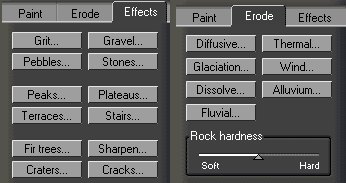
Notice how the Glacial erosion compares to the Alluvial erosion.
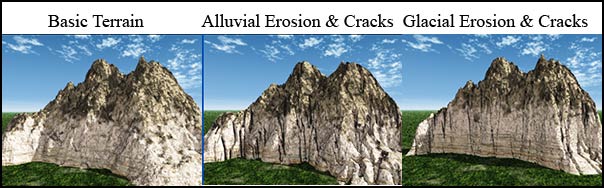
For those who have been using Vue 6 Infinite Pre-Release, the e-on Software Newsletter of February 21, 2007 listed the following as new additions to the Final Release:
- All synchro plugins are updated to the latest versions of 3DS Max, Maya, Cinema 4D, LightWave and XSI.
- The new Max to Vue Converter, for exporting your animated 3DS Max models directly to Vue 6.
- Preset interface and shortcut layouts that let you work just like in your favorite application.
- The final release is now fully optimized for 64 bit platforms.
- Displacement Mapping is faster, with improved displacement effects.
- Sub Surface Scattering is faster, and also works with displacement effects.
- New material presets (sub surface, displaced...) have been added to the final release material collections.
The requirements for Vue 6 Infinite are as follows:
Macintosh
- Mac OS X v10.3+,
- 2GHz PowerPC or Intel processor or faster,
- 1GB of free RAM (2GB recommended),
- 200 MB of free Hard Disk space,
- 1024x768 in 65K colors/16 bits (24+ bits recommended).
- Windows 2000/XP/XP64,
- 2GHz Pentium III or better processor,
- 1GB of free RAM (2GB recommended),
- 200 MB of free Hard Disk space,
- 1024x768 in 65K colors/16 bits (24+ bits recommended).
An OpenGL accelerated video board is not required, but is a big plus.
Multi-processor rendering is only available on all multi-processor OS X, 2000 and XP Pro systems.
The supported video boards are listed below. However, boards that are not on this list may still work with Vue, but they haven't been tested.
- Windows 2000/XP (Professional & Home):
All boards with NVidia Quadro and GeForce chips.
All boards with ATI Radeon 9x00 chips.
- Macintosh OSX:
All boards with NVidia GeForce chips.
All boards with ATI Radeon 9x00 and Rage 128 chips.
There are many various prices according to how one can upgrade or the type of license one desires. See price. US, the full boxed version nodelocked is $735 and the downloadable one is $695. Nodelocked means that the program has to be put on each computer (laptop and desktop) separately and registered.
I feel people new to Vue and those not skilled in Vue 5 Infinite should be aware that, I believe, the learning curve for the new features in Vue 6 Infinite to be relatively steep. However, excellent forums can be found on Renderosity's and on e-on software's web site. Also, there are tutorials on the second CD that can be downloaded from the e-on site after downloading the application CD, and there are 3rd party training tools available now and some that will be available in the near future. The accompanying CD that comes with Vue 6 Infinite contains: Scenes and Objects. Scenes contain samples of Vue still scenes and animations, procedural terrains, tutorials, showcases of different new features, and more. These are in vue format and make wonderful learning tools because one can pick them apart.
I give Vue 6 Infinite a thumbs up as far as new features.
I worked continuously with the released versions. I am writing this review from version 290396 which is a beta update of the Final release. Vue 6 Infinite has had continual problems in its final released version in one main area, in my opinion, and that is memory management. E-on has been aware of memory leaks and has been steadily fixing them in each released update. One of the areas is in the importation of figures from Poser. I imported Sidney G2 with all the updates from Poser 7. When I imported Sidney G2 dressed in jeans and a tank top from Poser 7 with transmapped hair also from Poser 7, the memory resources dropped from 90% to 68%. When I imported the same figure with strand based hair, it dropped to 35%-36%. It did not matter whether I used Poser controls on import or only Vue controls. This happened on both my AMD 64 systems with 4 gig memory. One has Windows Vista Ultimate (32-bit) and the other has Windows XP Pro (32-bit). E-on is aware of these problems and is working with e frontier on them, according to e-on.
The other area where I experienced memory management problems was in the area of rendering. I had been able to easily render an image made up of only Vue items in early versions of the pre-release. With the Final release, when I rendered it on either machine, my resources dropped to 22% although I did not crash. If I, then, did a tiny render, the memory jumped back. Also, when I tried to render another image, using multi-pass rendering without any outside imported items, the message I got was that I was low on resources. I had to eliminate all my multi-pass items but my object mask to be able to render the image. When I did this, it rendered in just a few hours. The time was very acceptable. I have always rendered with multi-pass rendering since it was available. I am sure I increased my times using more options than necessary, but I did not have memory problems even though some of the renders could take many hours.
In summation, the new features are fantastic, but e-on still has some problems. If you are thinking of upgrading or buying it, I suggest that you check all the forums and ask questions.
for more information on e-on software, contact; http://www.e-onsoftware.com