Review of Adobe InCopy CS3 as Used for Teamwork with Adobe InDesign CS3
InCopy can be called a satellite program to InDesign. It integrates with the latter and adds some features to boost its power; but InCopy's major purpose is as tool for editing InDesign's documents. Now, parts of documents can be assigned to different people. You can say, "so this could always be done." But with InCopy it can be done in InCopy while keeping a link to the InDesign document. Furthermore, the basic design of the document cannot be changed in InCopy; the designer is still in charge. Only editorial changes can be made. Thus, the framework and design will remain the same. An editor works in InCopy while the designer sets up everything in InDesign and assigns sections to be edited to various people to be checked out and worked on in InCopy. The designer can set up placeholder frames or frames with content already in them. Thus, each partner does not only not have to have InDesign, but, when working on the copy, can do it in the less expensive software program, InCopy. Thus, two purposes are served: multiple people can edit parts of a document without changing the design (keeping the designer solely in charge) and the cost for the company is considerably less than if each member had to have a copy of InDesign.
This review or discussion will revolve around using InCopy as a team function. I have prepared a flyer in InDesign CS3 that will advertise a new newspaper that a friend I and are writing - mainly my friend.
Below is a screen capture of the layout of the flyer plus an assignment sheet in InDesign CS3. Here, notice how the Tulsa High Tech nameplate is highlighted in both the Assignment list as well as in the layout.

Below is the same screen in InCopy CS3. Here, notice how the colors on the Assignment list correspond to the colors in the layout.
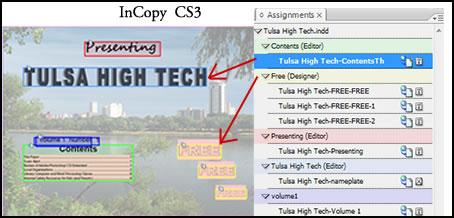
How the assigning is done depends on a number of factors. It can depend on how the circles are checked on the New Assignment list. Notice that the assignee also has a color. These colors help identify who has made changes.
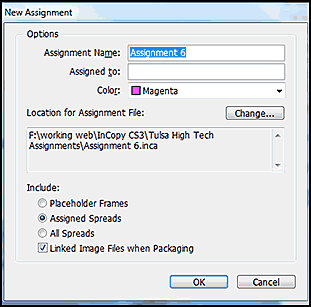
Below is a screen capture of the assignment options available in each program.
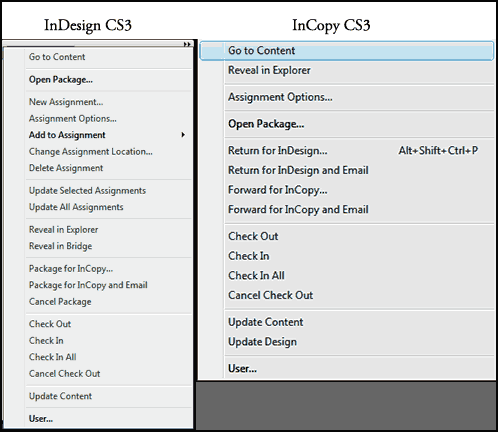
You are able to change assignment locations in InDesign CS3. If you ever are confused as to the location of an assignment, you can find it in both InDesign CS3 as well as in InCopy CS3. Notice how both menus show Reveal in Explorer.
If one person, for example, will do all the editing, all the parts can be collected under one heading in InDesign and then checked out one by one in InCopy. All of these will be packaged as a unit.
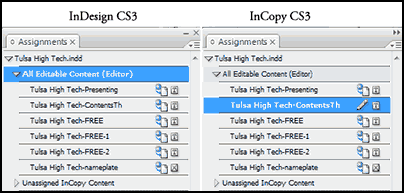
The next example is a little diffferent. Notice how each assignee has a different color. This makes tracking easy.
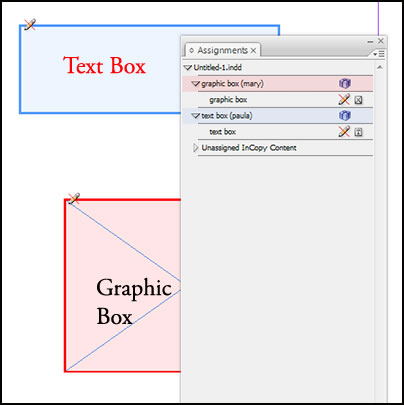
Now that some of the basics are out of the way, let's see how this works.
One way to collaborate is to send an e-mail assignment as a package. You create a package for InCopyCS3 either manually through the command: Package for InCopy or automatically: Package for InCopy and Email. They will not necessarily be the same size. The package format is .incp. This is useful if the person who is editing is an individual and not a team member or does not have access to a server.
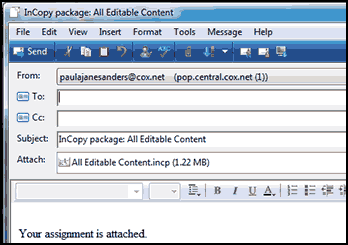
When you open the file in InCopy, you are ready to go. You check it out and start working on it. Then, it is not available to anyone else.When you are ready to save it, it can only be saved in one place. It automatically goes to a folder that is created in My Documents on a Windows' machine. It would be useful if you could choose where you wanted to save it, especially so you could save it other than on the "C" drive. I experimented by changing the InCopy document and forwarding as a package under a different name: All Editable Content2.incp to a different directory. I did this with a few versions. When I accessed each package, each version was as I created it. Basically, I could save different content under different package names, but the name of the file would be the same: All Editable Content.inca. Then, I could decide which I wanted to send back to InDesign.
You can, also, upload your files to a server. If you have a website, you have a server. You can use Dreamweaver CS3 or an an FTP program to upload it. Below is an example from an FTP program.
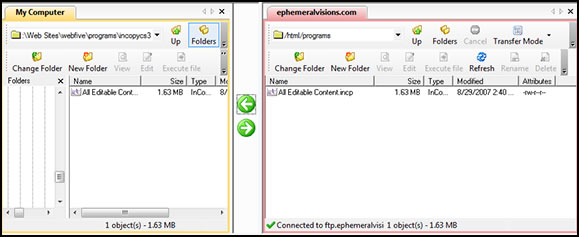
I have only touched on assignments since the focus of this review is the workflow between InDesign CS3 and InCopy CS3. What I have discussed is the basic skeleton of the workflow to give you an idea of the basic pattern.
In InCopy you will see three panes to view your story. I brought in a different example from InDesign than the one shown previously. You can edit in any of the panes once you have checked out the story.
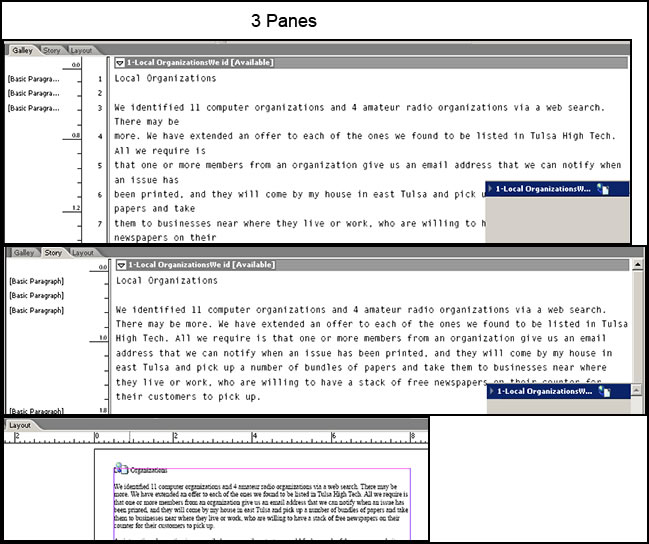
You can track changes. For example, one can set it up to track changes in this story. Notice, how I substituted the I for the We.
![]()
The basic trick is to keep track of what you are doing. The person sending the files from InDesign needs to be very well organized. I have another machine so I put InCopy CS3 on it, also. I even used the server and e-mail at a different e-mail address. Dee-Marie, another writer who has this program, and I also went back and forth both on my server and through e-mail.
While I could accomplish what the program stated, I have to admit I found this workflow confusing. The Help in both InCopy CS3 and InDesign CS3 dealing with working with setting up workflows and working with them was not adequate. A third party source is necessary. One that I found that was excellent was the InDesign CS3 Bible by Galen Gruman. While a bit confusing in the workflow aspect, with practice I can see where this program can save an organization time and money and streamline the production of a publication.
For more information on InCopy CS3, go to: http://www.adobe.com/products/incopy/. Also, after reading this review, download a trial copy of InCopy CS3 and InDesign CS3 and try them out together.
My review of InDesign CS3 can be found at: http://www.renderosity.com/news.php?viewStory=13734
The cost of InCopy CS3 is US $249.00 with an upgrade from (US) $89.00.
For information on other Adobe and Adobe CS3 products go to the Adobe website.