Vue in its different forms is a program that is used to create "digital nature." It can be used for landscapes, both real and surreal. The number of tools available will depend on the version chosen. E-on Software has a number of versions of Vue such as products for 3D enthusiasts for as little as $49.95; programs for artists from Esprit for $199.00 to Complete for $599 to programs for the needs of CG Professionals who can use it as a standalone which is Vue Infinite for $995.00 or to integrate with programs such as 3d Max for $1495.00 which is Vue 10 xStream. I will be reviewing the new Vue 10 Infinite from the perspective of creating still landscapes and interior scenes. More information about the various products can be found on E-on Software's products page.
You don't have to know how to create models to make use of any of the Vue products. You can know a lot about 3D or very little. The more you know, the more control you will have, but that is obvious. Vue gives you the opportunity to do WYSIWYG type of work
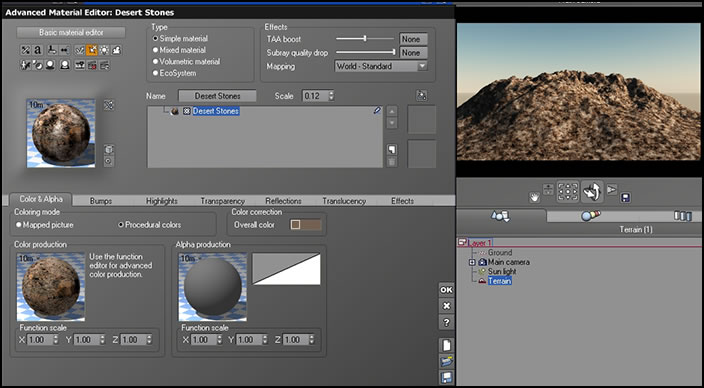
or work that involves using the Function Editor. And a combination of both.

You can create your own atmospheres from basically scratch using the Atmosphere Editor, modify ones, or purchase ones. You can create indoor scenes as well as outdoor scenes. If you have never used Vue, you will find the choices are endless. I, personally, like to create basic scenes in Vue and, then, bring them into Photoshop and use filters and other tools to make them semi-abstract and not exactly real looking. Others create very realistic scenes and use secondary programs very little.
E-on has added many new and exciting features to Vue 10. Below is a list compiled by E-on Software. I will be reviewing mainly those new elements and features that deal with still imagery.
- Spline and Road Tools: Vue 10 includes a comprehensive spline toolkit that can be used for EcoSystems, terrain effects, building roads or creating objects. An automatic Path-finding algorithm can also be used to build realistic roads at the surface of terrains.
- Dynamic Rocks: Vue 10 features a library of dynamic rock templates that can be used to instantly create single rocks, groups of rocks, or use them in EcoSystems. Each time the user creates a rock from a template, a new and unique variation will be generated.
- Water Shading Engine and Physical Transparency: Physical water adds absorption and scattering parameters to allow for realistic light absorption in the body of water. Ocean waves now accurately affect incident light to produce realistic underwater caustics.
- Render Comparison: The new render display dialog now lets the user stack and compare previous renders. Users can overlay and compare 2 renders (including multi-pass layers) and use HDR difference tools for in depth analysis. Lightweight render clones can be created to test various postprocessing effects, without altering the original render.
- EcoSystem Phase and Lean-out Control: Vue 10 lets the user individually control the phase (animation offset) of animated elements inside EcoSystem populations for creating more natural animations. Phase is totally user-controllable on a per instance basis, using the function graph. EcoSystem Lean-out Control lets the user define how the EcoSystem instances lean out towards zones of lower density.
- Terrain Editing Improvements: Users can now precisely preview the active zones when painting with a brush that has Environment Constraints applied. A new Custom 3D terrain brush is added to the brush collection. Mask rotation can also be enabled/disabled when painting in the terrain editor. Material painting in the terrain editor is markedly improved. A new Strata3D node is added for the creation of realistic canyon walls and stratified rock formations. And much more!
- Edge-based Anti-Aliasing: A new edge-based anti-aliasing algorithm is added to complement the previous color-based anti-aliasing strategy. Both AA settings can be configured independently.
- Improved Depth of Field and Motion Blur.
- Up to 30% Faster Rendering Speed: Significant internal optimizations made to Vue 10's rendering engine will result in dramatically accelerated rendering.
- And much more: new "Main View Defined" Aspect Ratio, Multiple Camera Aspect Ratio Variation, Improved Render Area, Texture Projection Node, Mixed Materials Alpha Channel, Collada Morph Targets...
- Plus all the new features introduced in Vue 9.5 such as GPU Anti-Aliasing, FastHybrid Depth of Field, Atmosphere Relighting, Localized Cloud Layers, Advanced Cloud Control, Interactive Texture Placement, Custom Star Maps and more.
I'll start with a discussion of the Water Shading Engine and Physical Transparency. I spent a lot of time playing with the new Physical Sea Water model and the Underwater Caustics setting. This setting will work with both regular Metawater as well as the new Physical Sea Water; however, absorption and scattering really work the best with the new water model. The scene and lighting models you use are important for the result since there is an interplay of elements. Thus, these are only rough examples. I used Volumetric light from the sun in the left hand column just to see if there was a difference. Unfortunately with these small images it is hard to tell. Experimentation is the key to using these new settings.
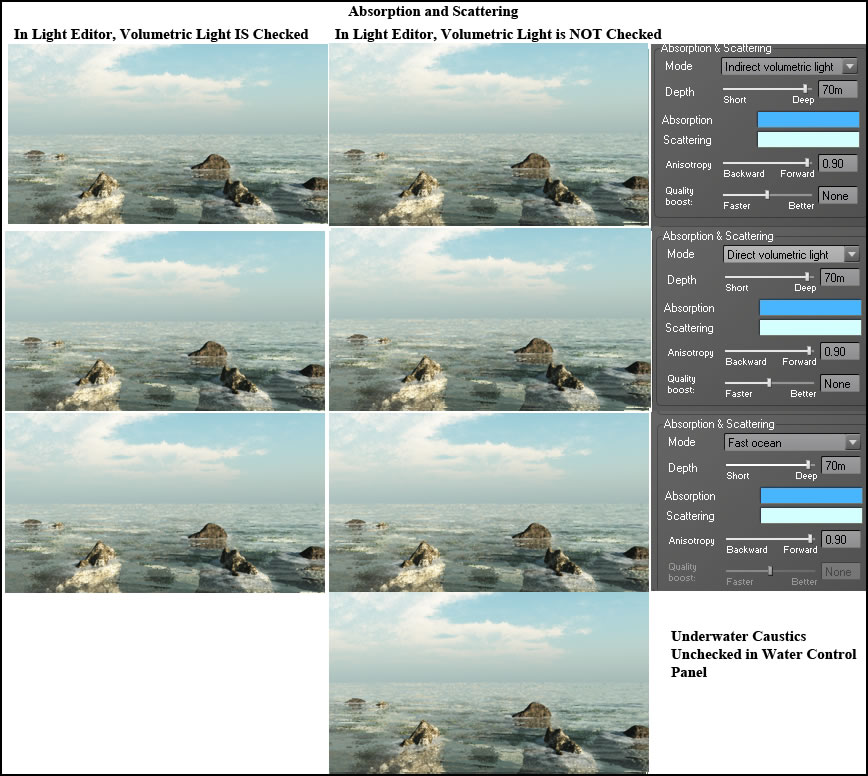
Below is the new Water Surface Control panel which, in this case, reflects the settings of the above scenes.
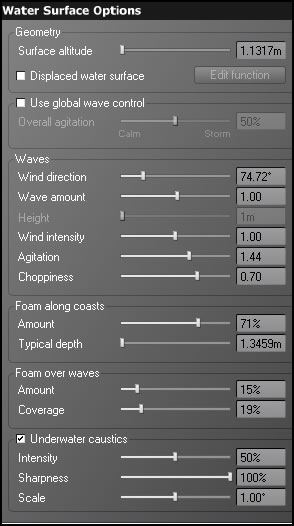
For more of an in depth look at Water Caustics and the new Physical Sea Water model, I have written an article mainly showing examples and comparing the Metawater to this new model. However, this article was written using the pre-release of Vue Infinite 10 where the terminology as to scattering and absorption settings is different. These new water features add a new depth and degree of realism to Vue 10 and the type of scene you can create. The new transparency model, Physical water, is also suited when depicting glass. It is more realistic than using the Fading Out settings as in previous versions.
Another large new feature are the Spline and Road Tools. Splines can be a little tricky to work with. While the concept is intuitive, it is often hard to have the nodes placed exactly where you want them to be. Below is the Spline Editor. I have added the names of the tools to the screen capture. You start by placing the points with the pen tool and can work with them as you do vectors in illustration programs.
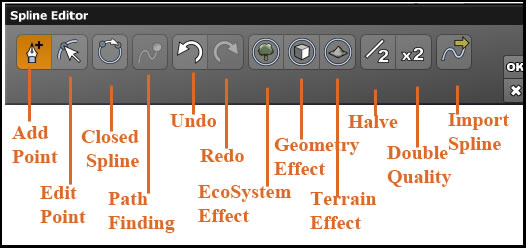
You can click on a point or select it in the Browser and keep moving it and others until you are satisfied with the look of the road. I did not adjust the road in this instance but played around by adjusting the viewing angle.

Below is a quick road I made without making any changes. The flatter the terrain, the easier it is to make the road.

There are four types of Spline objects you can create to make a variety of splines such as brooks flowing between rocks, etc.
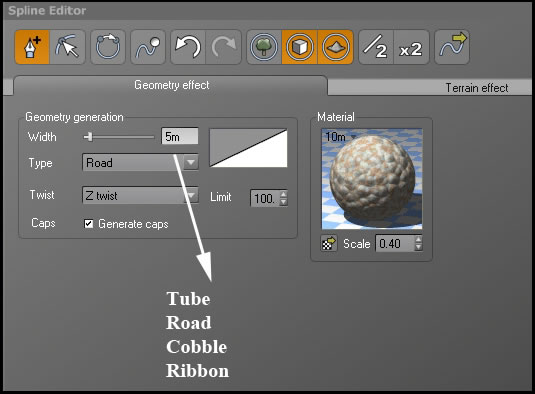
Below I tried three different maneuvers that deal with working with EcoSystems. The checked boxes on the screen capture of the Spline Editor just refer to one of the images. Even though I could get results, I found creating a good road difficult on a hilly terrain. Using the spline tool to create an EcoSystem of trees, for example, was simple.
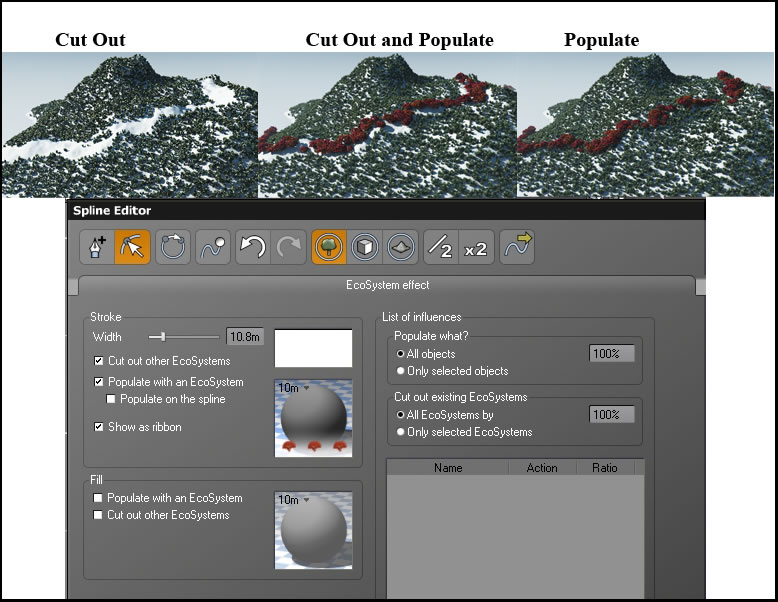
Additions to the Render Screen have been added including a feature called Render Comparison. You can easily access previous renders, load images, determine how previous renders stack, find information on previous renders, and much more. This is very useful when you are doing multiple quick renders of an image and want to compare them. You can do a render and not save the render and access it later on. I did a number of renders and didn't save a corresponding image. Then I closed Vue 10 and reopened it. I was able to access any render from the stack and save it at that time as an image file. This can be extremely useful when you make a change and want to go back to a former render of a saved Vue file as you are working on an image. You can reopen the Render Display by accessing a new Icon on the top tool bar called BrowserPreviousRender. I know that I have often forgotten to save an image and have to re-render it. This new feature helps save you from your own mistakes. Also, the metadata reports are very useful.
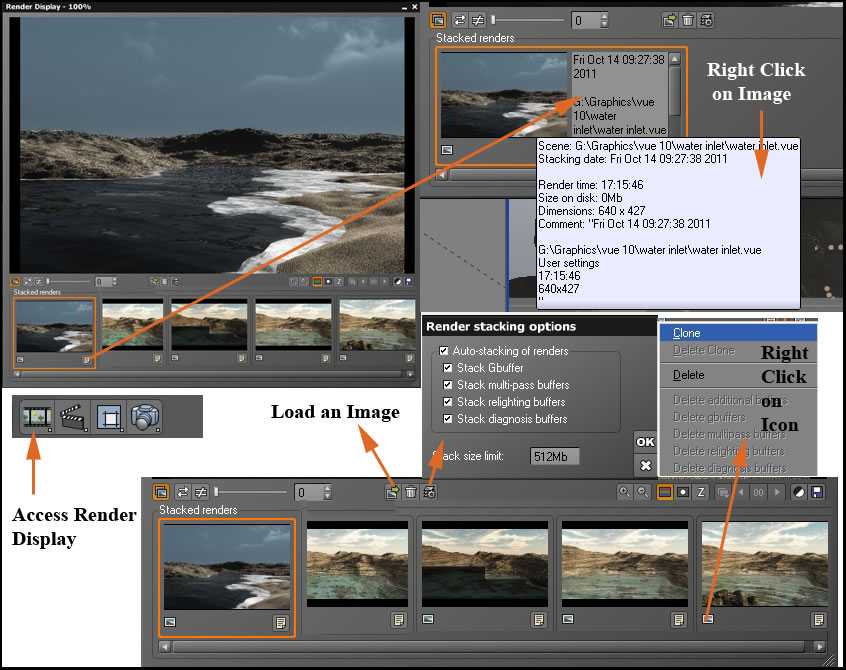
Other areas having to do with rendering have also been changed. There are some new rendering options when you choose to render a selected area such as saving to fill the whole image size. When the Save only rendered area box is not checked, it renders the selected area as part of the whole image even though the rest does not render. When Blow Up is selected, it renders that selected area to fill the size of the image. As an example, if the image size is 640 x 427 pixels, the longest dimension of the selected area would be in this case 427 pixels high.
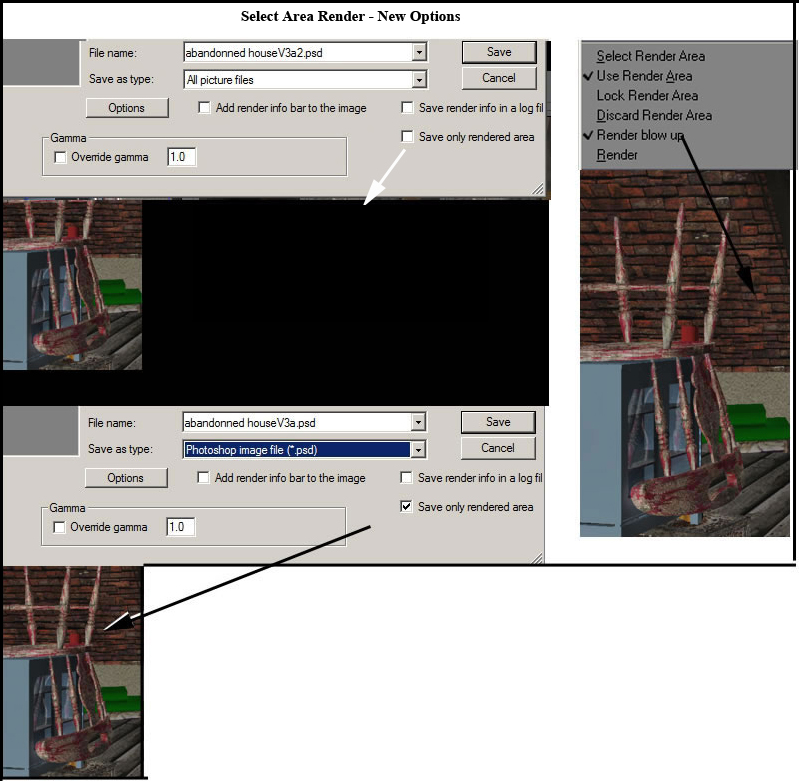
There is, also, a new anti-aliasing setting called Edge-based Anti-Aliasing which works on geometry.
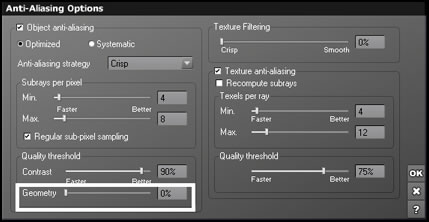
The new Dynamic Rocks are really nice to work with. There are many hi-res rocks (pictured below) and 2 low-res rocks. All of these are basically templates and will produce a different version each time you use it. You want to look at all the collections before you choose a rock or style for the utmost variety.
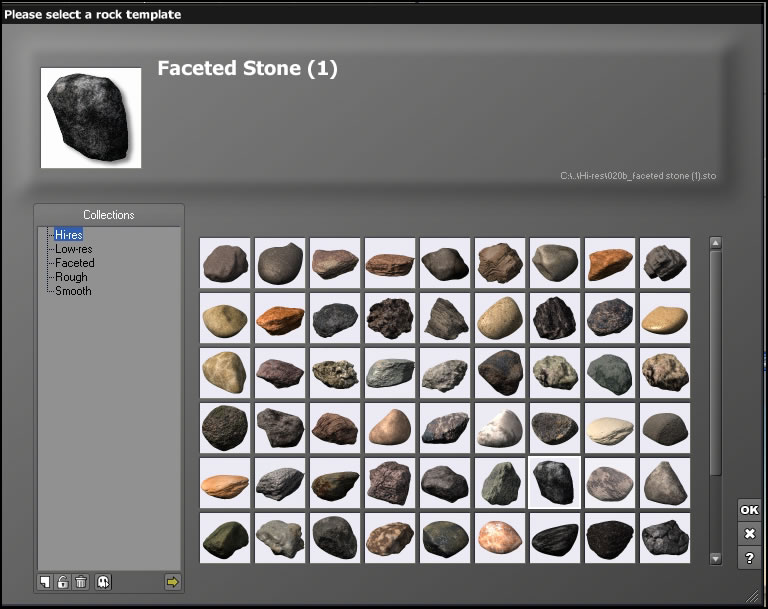
The pebbles are an ecosystem made up of low-res rocks. The larger rocks are default examples of hi-res rocks.
Terrain Editing Improvements have been added to Vue 10. Now when I activate constraints, I can see them as I paint. This gives me a clearer picture of how the various surfaces of the terrain will look.
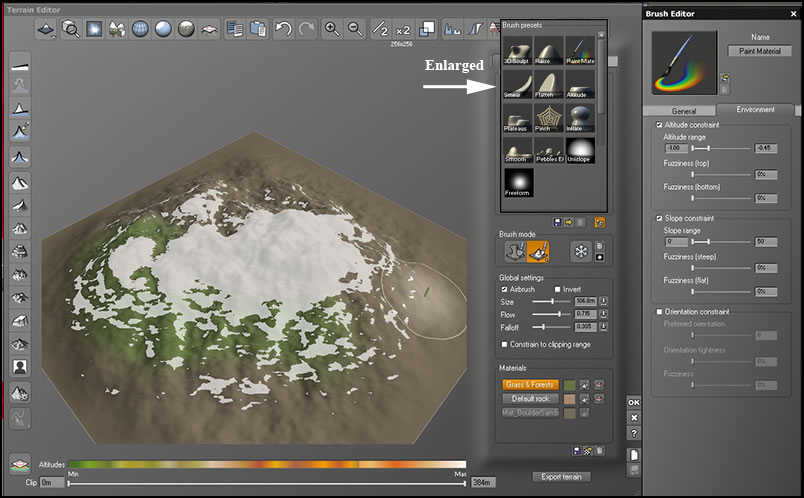
A Mixed Materials Alpha Channel has been added to increase your control of materials when using mixed materials. You can access it through the Advanced Material Editor.
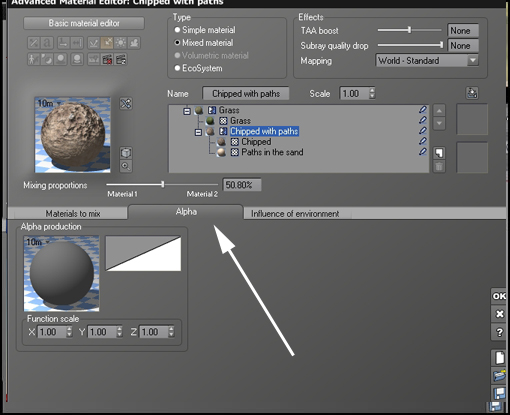
There have been some new additions to EcoSystem functions. Some have to do with animation which I did not try. This one, however, has to do with how plants behave as they veer toward the light. The feature is in the Advanced Material Editor as well as has a counterpart in the Function Editor. In the the first instance I set Lean Out for 100%. Next I went into the Function Editor and changed the K factor to 5. In the last example the Lean Out box is unchecked. You can definitely see the difference on the lower right flowers. This should add a nice bit of realism especially if you have flowers on a window box or under a tree.
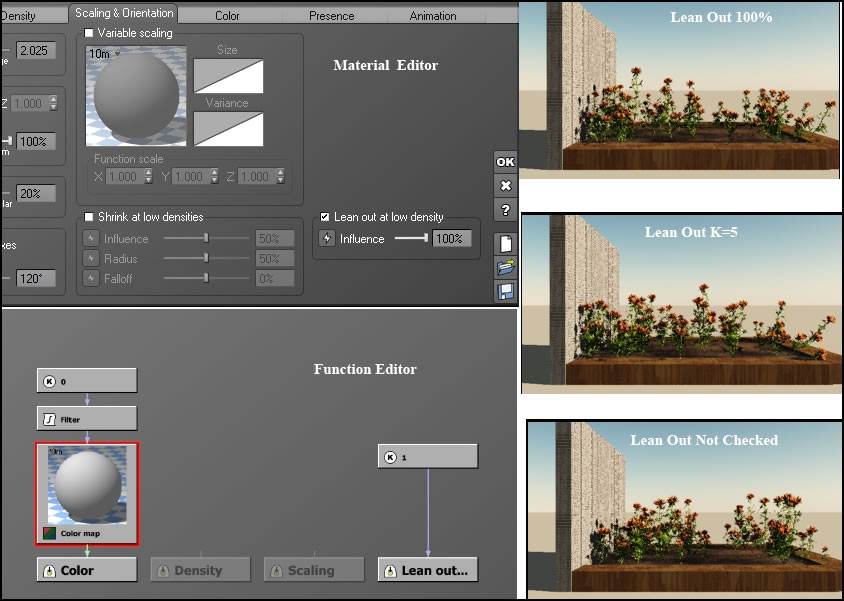
Another improvement according to E-on Software is that "when loading an EcoSystem layer, it will now be added to the underlying material instead of being loaded with a transparent sub-material".
There have been a number of changes made to improve the Terrain Editor although the basic structure remains the same.
- All 2D effects can be run for a fixed step count.
- You can activate manual Level of Detail (LOD) mode to choose 3D sculpt frequency.
- A new layer system preserves the original alpha, but merges it with the other layers using a 'layer painting' metanode.
- When you paint with a new layer, all under layers remain unchanged. You can see the under layers by unpainting the top layer.
- You can select multiple materials for painting and paint with them all at the same time.
- There is a new 3D brush with custom displacement direction: World, Local and Camera.
New nodes have been added to the Function Editor. "Cyclic Noises and Fractals: Vue 10 includes a set of noises and fractals similar to existing ones but with the specific characteristic of being cyclic. This means that instead of an ever varying pattern repeating over the mapped space, a single pattern will repeat itself periodically along all axes (3D space for 3D functions, and also along time for 4D functions). There is no seam between adjacent repetitions of the pattern." You will now have the ability to change the patterns of repetition. I do not have the understanding to be able to explain this. One can do so much when using the Function Editor that it is hard to show examples.
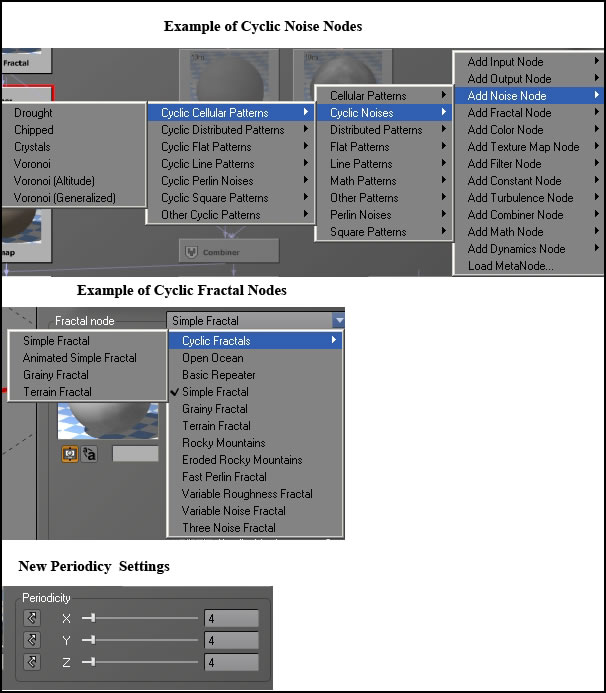
Just to notice changes, I took two mountains using the same basic material. I just changed all the fractals to cyclic fractals to see how the pattern changed. It did, of course. Then, I changed the repetition period over different axes. This demonstration is not necessarily how one would use these new nodes, but only a way to show how they affect the appearance.
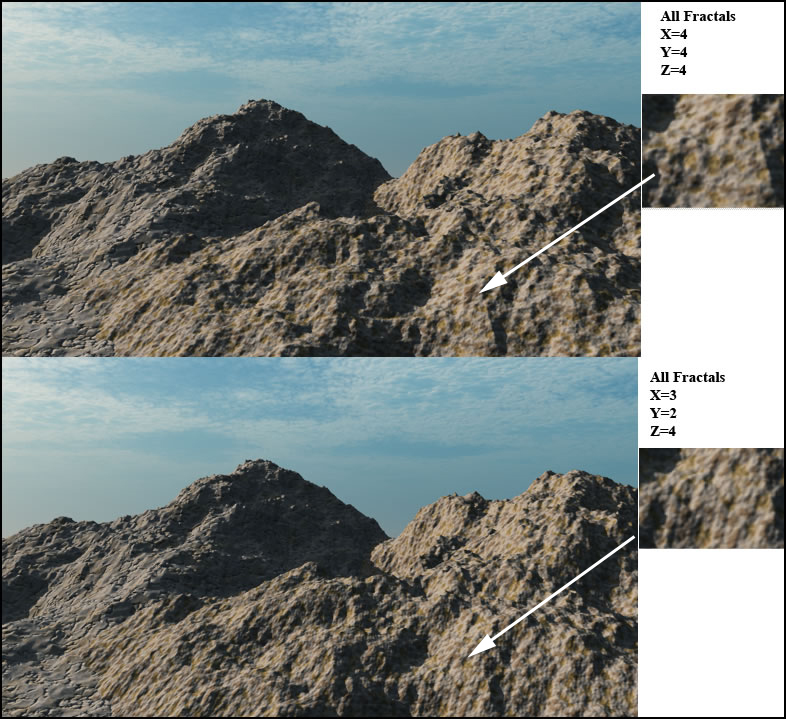
I played with the new 3D Strata filter. I wanted to be able to show the addition of the 3D Strata node found under Filters>Recursive and a similar image without it. It took a while, but finally I came up with three examples - one image without the filter and two where it was used to show up on different parts of the terrain.
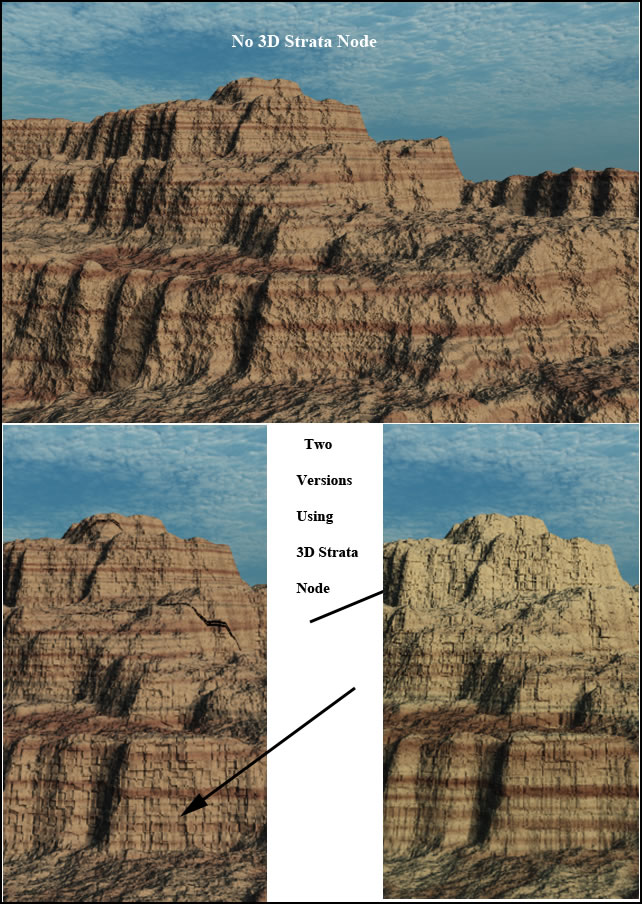
As a note. Someone in the e-on forum mentioned that two of the terrain brushes (Freeform and Unislope) were missing. I checked on my copy of Vue 10. They are there, but didn't load automatically for me either. The thumbnails look different than the others which are new. To correct this just load them. Click on the load arrow (between save and trash) for each and they will load.
I have done some experimenting with rendering using the same file on Vue 9.5 Infinite and Vue 10 Infinite Full Release and have found that it is faster using Vue 10 when I timed it. As I work on my regular machine and render it on my other machine, both have seemed to be faster. However, since I didn't test many files I cannot fairly comment on how much faster. For the few I tested on the machine I normally render on which is less powerful than my main machine, it is over 5% faster, but I do not feel that is a fair to claim that as a definitive increase. I have found that the preview window also seems to display the image faster.
If you are new to Vue, you will find a lot of help on the web. Below are listed some of the forums:
There are also a lot of tutorials available especially the wonderful and extensive free ones at Geekatplay. The Vue 10 manual has tutorials as well. E-on Software has trial editions of many of their products.
Minimum System Requirements
Vue is a 32 & 64 bits application, designed for the Windows® 32/64 bits XP, Vista and Windows 7 and Intel Mac OS X platforms.
Like all 3D packages, it is highly demanding in terms of computer power. Although the application is totally multi-threaded to ensure the smoothest possible response, you have to realize that there is a lot going on when you work in Vue.
Please note that using Vue on a system carrying the below specification may result in slow response time and longer render times!
Please read further on for recommended minimal specification for an optimal Vue experience.
Macintosh- Mac OS X v10.5+ 32/64,
- 2GHz Intel processor or faster,
- 1GB of free RAM,
- 200 MB of free Hard Disk space,
- 1200x768 in 65K colors/16 bits (24+ bits recommended).
- Windows XP/Vista/Windows 7 32/64,
- 2GHz Pentium IV or better processor,
- 1GB of free RAM,
- 200 MB of free Hard Disk space,
- 1200x768 in 65K colors/16 bits (24+ bits recommended).
Recommended System Specs
- Windows 64 bit (XP, Vista or Windows 7), Mac OS X v10.6
- Multi-core CPU (Intel QuadCore, Core I7, or Mac Pro),
- 4GB+ of RAM,
- 4GB+ of free Hard Disk space (on the drive hosting the OS),
- An OpenGL accelerated video board (see below for optimal compatibility)
Native Cocoa
Starting from version 9, Vue for the Macintosh platform was rewritten from the ground up to reap maximum benefits of Apple's latest Mac OS X operating systems.
Vue will run natively on the Mac in 64 bit. On top of the added benefit of accessing more memory, performance is also dramatically improved with an overall boost of up to 3 times faster over previous Carbon 32 versions!
For more information go to: http://www.e-onsoftware.com/products/vue/vue_10_infinite/?page=15
Availability and Pricing
Vue 10 Infinite is available in English.
Vue 10 Infinite is optimized for Intel Macs only (32 and 64 bit), and for Windows XP/Vista/7 32 and 64 bit.

I really like a lot of the new features. It's hard to say what are my favorite. I enjoy using water in my images and the new water and transparency attributes add another new dimension to Vue which I really like. The new rocks are, also, impressive and the render stack is a big help when working on trial renders. The full release has been very smooth and the renders are faster. On my main machine my small trial renders are a lot faster than those were in earlier versions of Vue. I did not time it on this machine. In addition, there are a number of terrain editing improvements which make modeling terrains easier. A full list of features and new features can be found on the E-on Software website. A trial of Vue can be found on their trial page. As of this review, Vue 10 trial was not as yet available. For this review, I started using the pre-release and then spent time on the full release reworking images and creating new ones. All the examples I cited were checked in the full release and any changes made.
The only issue I had was with the spline tool. Creating a road seemed cumbersome even though the directions are simple and there is a basic tutorial in the manual. I basically had trouble getting it to lay flat while it followed the contours of a hilly terrain. On a relatively flat terrain, it worked very well.
I really enjoy this new version of Vue and found it great to work with. If you do not own Vue, I recommend that you buy it along with the Standard Maintenance contract. It makes upgrades very affordable since you basically get two per year with the initial price, about $200, when purchased with the product.