Vue 7 Infinite has a new Camera Height Lock. It is a very important new feature because it can have an impact on the perspective of the scene. This article gives examples of how the camera lock and unlock attributes affect the camera height above the ground as well as its position.
Below is the basis for this article. It is based on the ground values.
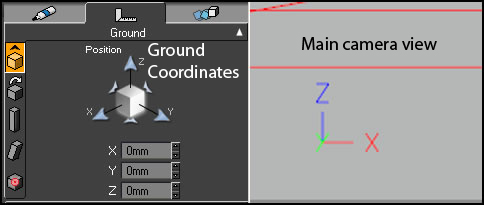
The camera lock/unlock is located on the right panel. 1.8 meters (m=meters) is the default setting for both height and position relative to the ground.
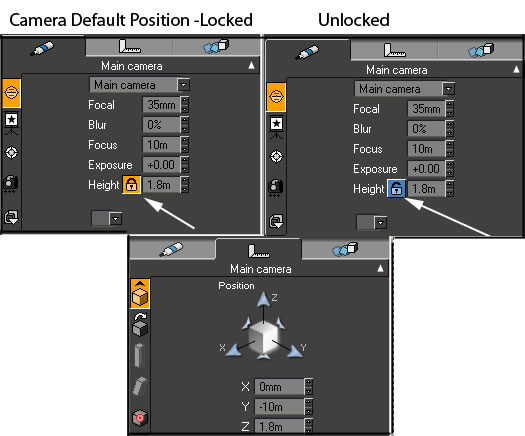
The best way to see how the new camera lock feature influences the look or perspective of a scene is through examples. Also, it is important to note the relationship between the locked camera and height and position as compared to the unlocked camera.
I placed a sphere within the viewing range. The camera was locked. Both the height and position remained at the default 1.8 m. All the objects were placed on the ground plane. Obviously, that doesn't hold true for MetaWater which we will discuss last.
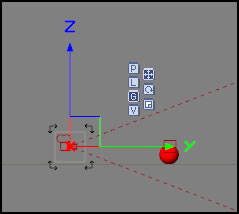
Next I moved the sphere under the camera; it was not in the picture any longer. The camera height was 1.8 m to the top of the sphere but the camera position had changed to 4.0486 m from the ground. The distance to the ground basically doubled, but the distance to the object immediately below the camera stayed the same.
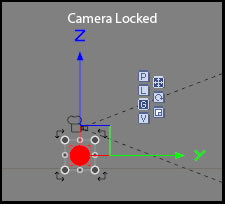
With the camera unlocked and the sphere in view, both the height and position were 1.8m.
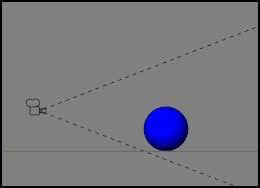
This time the sphere was move to below the camera which is still unlocked. The position from the ground was still 1.8 m, but the height was -15 cm. The camera is basically in the sphere.
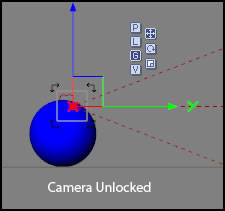
| Camera Height from Object | Camera Position from Ground | |
|---|---|---|
| Camera Locked | 1.8 m | 4.0486 m |
| Camera Unlocked | -15 cm | 1.8 m |
When an object is placed under the camera, the locked camera keeps the distance to the object the same as it did to the ground before the object was placed there. When the camera is unlocked, the distance to the ground stays the same, but the camera height relative to the object changes.
When you are building a scene, often the terrain extends beyond the frame of the picture and under the camera. For these tests the camera is always returned to the default position before another test is started. The terrain below is on the ground.

With the camera locked, the distance from the camera to the terrain is equal to the distance from the camera to the ground when the camera is in the unlocked position.
Next we need to see how this affects trees, etc. Without any objects under the camera the camera height will equal its distance to the ground. Remember for this we are using the default setting of 1.8 m.
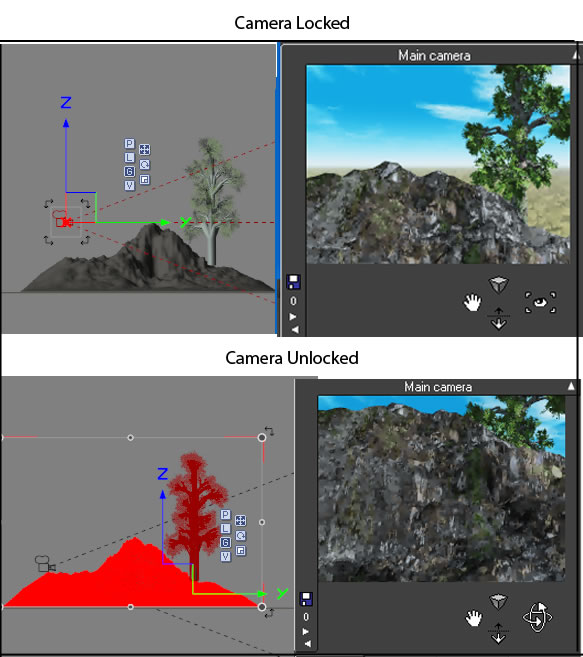
With the new MetaWater, I asked myself how does the camera react in its two modes? What is interesting is that it will react whether the MetaWater has a displaced surface or not. The water was set to Global and 100% stormy. The default surface altitude of the MetaWater plane is 100 cm. I did not change that.
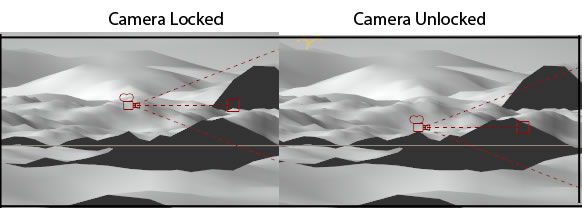
The MetaWater was set to Global and 100% stormy.
| Camera Height from Object | Camera Position from Ground | |
|---|---|---|
| MetaWater with Displacement of Surface Water - Camera Locked | 1.8 m | 4.013 m |
| MetaWater with Displacement of Surface Water - Camera Unlocked | -41 cm | 1.8 m |
| MetaWater - Camera Locked | 1.8 m | 2.8 m |
| MetaWater - Camera Unlocked | 80 cm | 1.8 m |
Now, what does this mean if we add an island to the water plane using MetaWater? This one was added at 100% stormy and no displacement of water surface. Before creating each scene I went back to the default values for the height and position of the camera which are the same, 1.8 m.
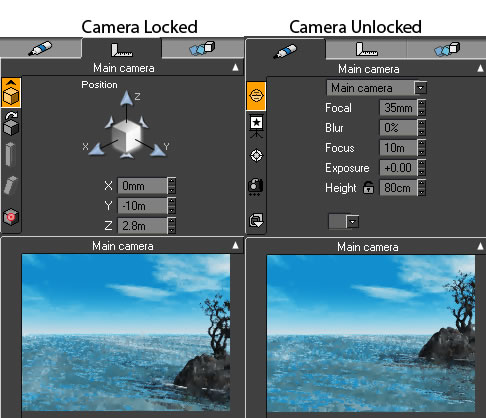
I hope these examples are useful as you use this new powerful feature.