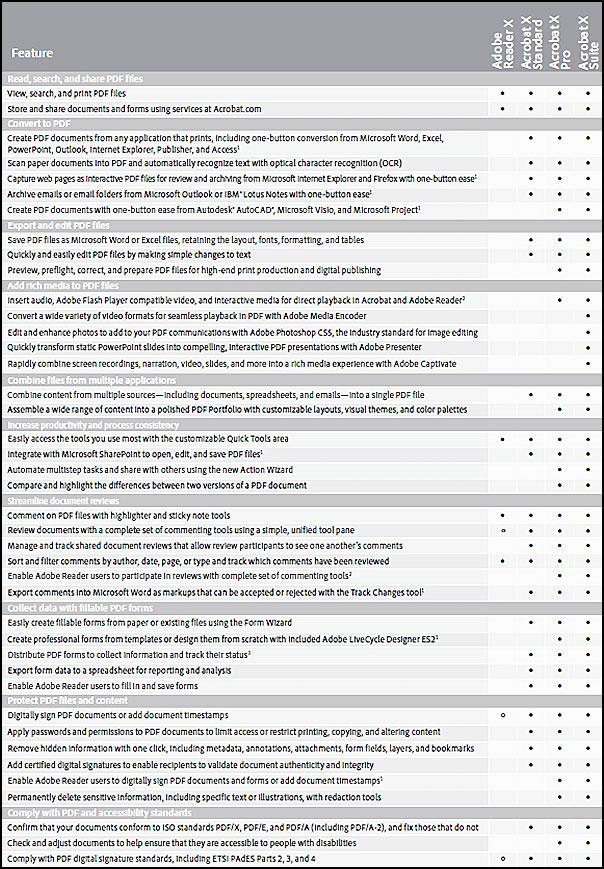Three key words define the new Acrobat X Pro: Easier to use, more streamlined, and more efficient. I have used Acrobat Pro for many years. I can easily say that this is the best update I have ever used. While I have always found it indispensable, the placement of functions and commands was not always intuitive. This version is extremely intuitive as well as powerful.
I always like to present a comparison chart of different programs in a family of products. I think it gives the reader a good perspective on what will meet his or her needs. For an even larger image, click on the image itself.
Before we go into the review, here is a list from an Adobe document of the new and enhanced features of Acrobat X Pro.
New features:
- Find the tools you need faster to get your work done
- Automate tasks with the new Action Wizard
- Do more with search results
- Optimize Acrobat X Pro for reading and presentation
- Work with Windows 7 and Office 2010
- Work seamlessly with PDF files with new integration with Microsoft SharePoint
- Easily share documents with online services
Enhanced features:
- Scan paper documents and forms to electronic files with better accuracy
- Permanently remove metadata and hide sensitive information
- Easily create and distribute interactive forms
- Improved web experience
- Manage and track electronic document reviews with the complete set of comment and markup tools
- Streamline commenting processes
- Create accessible and standards-compliant PDF documents
- Reliably create and share PDF documents
- Protect your documents with enhanced security
- Digitally sign and approve documents
- Unify a wide range of content into a PDF Portfolio using new layouts, visual themes, and color palettes
The first item that struck me when I opened Acrobat X Pro was the streamlined and updated interface which makes it easier to navigate. The next time I looked at Acrobat X Pro and Acrobat Reader X, I panicked because I didn't see my search box which I use a lot. However, it didn't take me long to find it and place it on the toolbar. Acrobat X Pro is extremely customizable which makes for efficiency and speed. If you use the Search tool as often as I do, you might want to place it there as well. Go to View> Show/hide>toolbar items/Edit>Find. You can customize your toolbar for the tools you use the most.
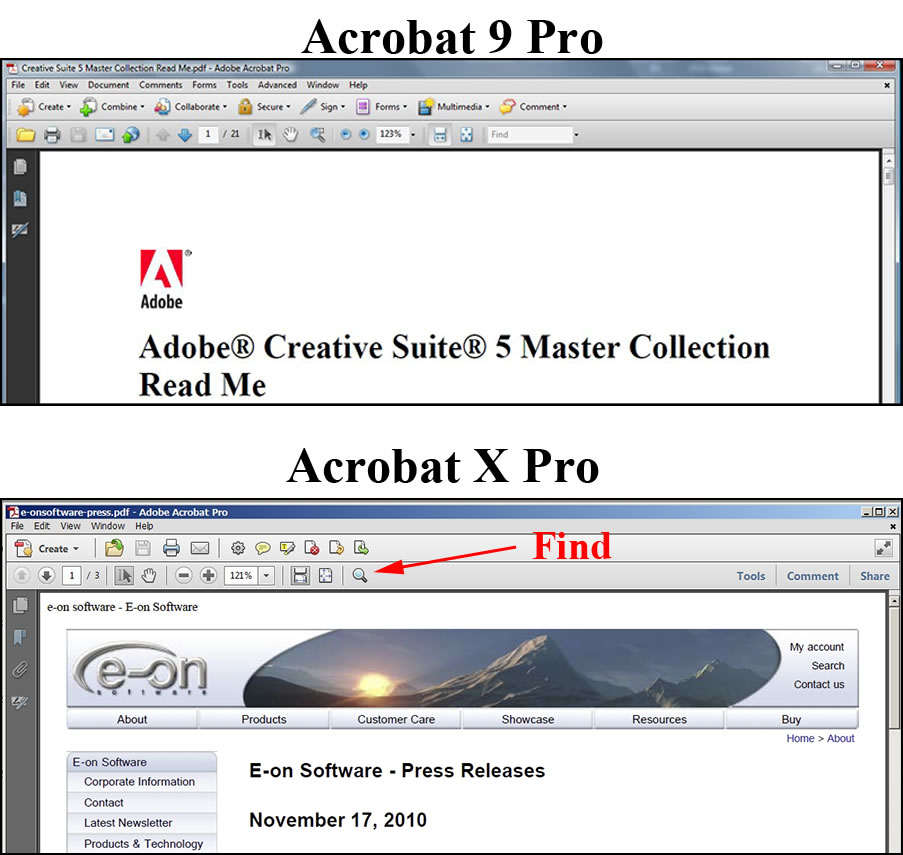
You can access the find command to do a quick find or open it up to a fully advanced search. With Acrobat X Pro, you can save your search results as well. In the Advanced Search, you can search one PDF or multiple ones and save the results.
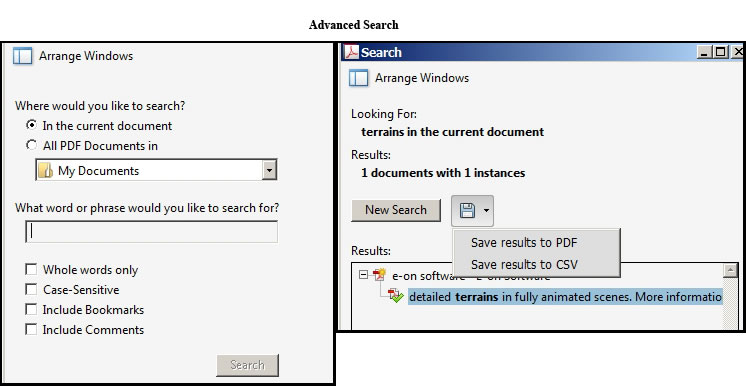
Editing PDFs has never been simpler. I accessed the pane on the right by clicking on View>Tools>Pages. Now I have everything I need at my fingertips.
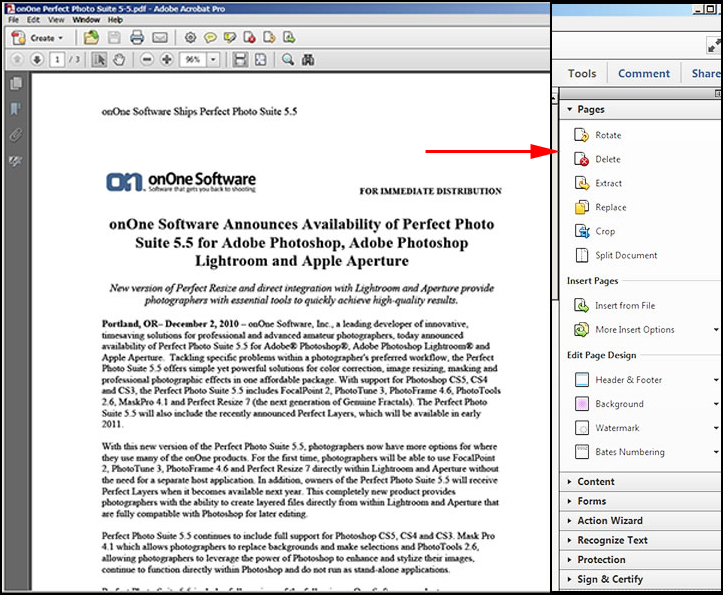
I think the term Simpler would well apply to the new Acrobat X Pro. Take the Action Wizard as an example. "The Action Wizard lets you create, manage, and execute a sequence of frequently used steps in a standardized way that can be applied to single PDF files or batches of files." (From an Adobe document.) You can create your own Actions as you do in other Adobe products, edit actions, or use those already there. These can also be mailed to your co-workers so the flow remains uniform.
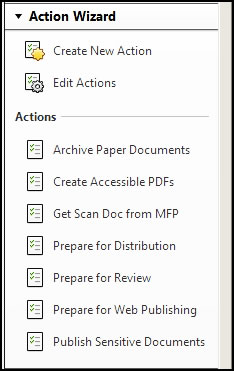
Once again the word Simpler seems to be a key word in this version of Acrobat Pro. The "Save As" command has a lot of options for simplifying and speeding up the work flow. My favorite is the Save as Reduced Size PDF.
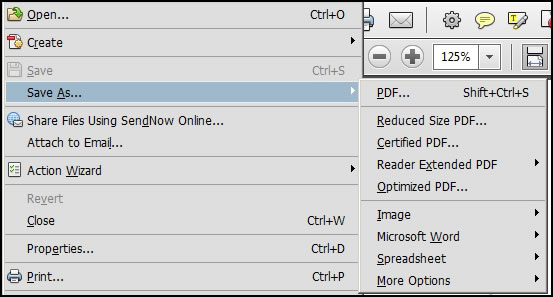
While many of the functions are the same as they were in older versions of Acrobat Pro, they are now more visible and accessible. It is easier to access all the Save As commands than it was in previous versions.
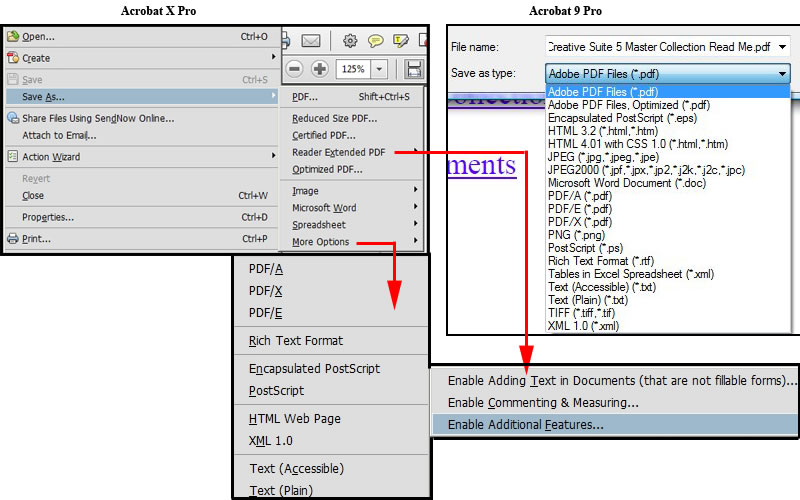 I am sure you are getting tired of reading how much simpler and more efficient the new Acrobat X Pro is. Well, what can I say? It is. Here is another example of how a function has been enhanced and simplified. It is even easier and clearer than ever to create a PDF Portfolio.
I am sure you are getting tired of reading how much simpler and more efficient the new Acrobat X Pro is. Well, what can I say? It is. Here is another example of how a function has been enhanced and simplified. It is even easier and clearer than ever to create a PDF Portfolio.
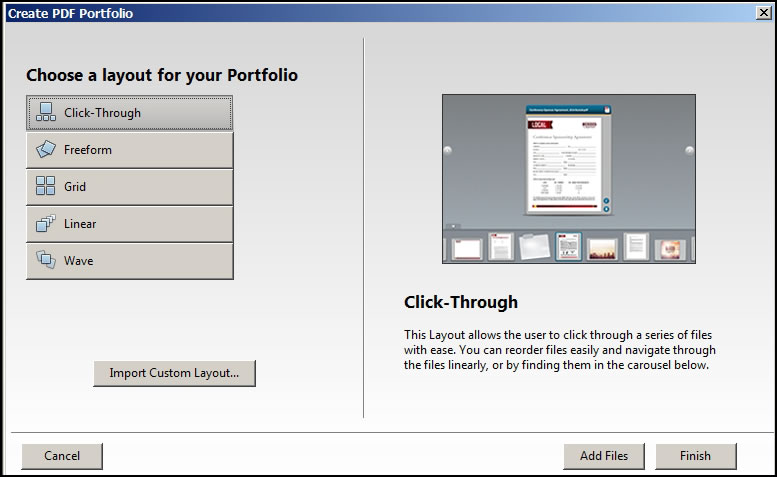
Web material can, also, be included. This file will then open up the full web-page after asking is it OK to preview it. Since in this case, I linked to my index page, I can now open my whole website from this PDF Portfolio that I created. Of course, I can add web material to individual PDFs.
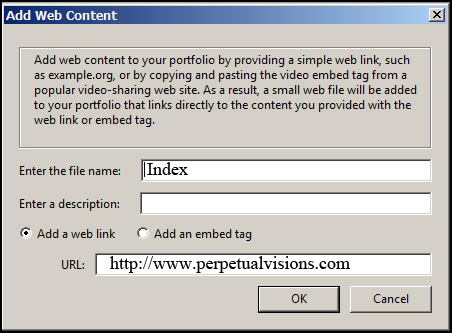
The ability to do teamwork has been enhanced in Acrobat X Pro. In addition, more functions have been added to Acrobat X Reader so that those individuals who do not have access to Acrobat X Pro can stay more involved in the teamwork process. The initiator of a shared review, for example, who has Acrobat X Pro can enable certain functions so that they can be used from Acrobat X Reader such as Comments and Annotations.
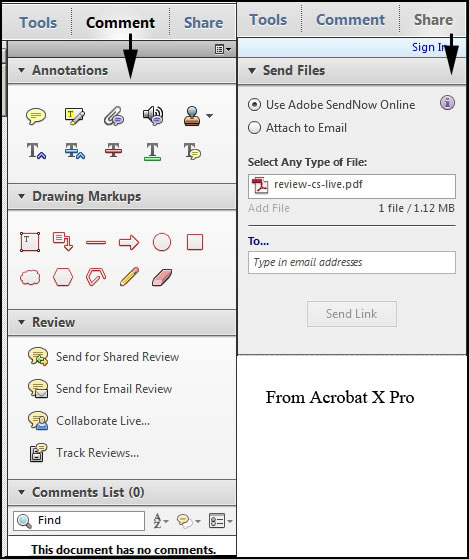
All the comments are collected in the pane on the right for that particular PDF. A new feature to Acrobat X Pro is the ability to sort and filter comments. Below is one of the ways to share a review.
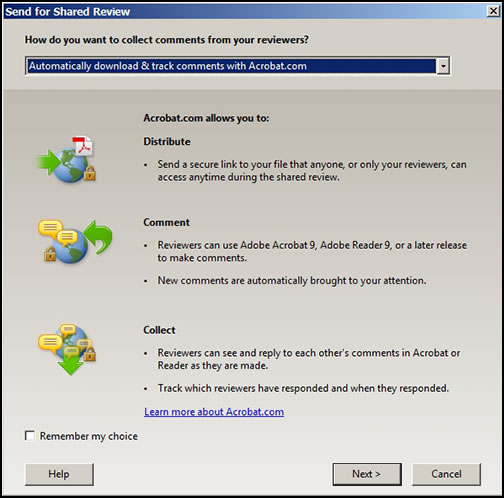
Multimedia can be added to PDFs. I remember when it was unheard of to access a movie from a PDF and now many PDFs include instructional videos.
The Tracker allows for a number of different processes.
![]()
There are many sources for learning Acrobat X Pro. One source involves the informative videos on Adobe TV. To find out more about Acrobat X Pro and the other Acrobat X products from the Adobe website, click on the link above -Acrobat X Pro. To try it, click on the word try.
System requirements
Windows
- 1.3GHz or faster processor
- Microsoft® Windows® XP Home, Professional, or Tablet PC Edition with Service Pack 3 (32 bit and 64 bit); Windows Server® 2003 (32 bit and 64 bit; Service Pack 2 required for 64 bit); Windows Server 2008 or 2008 R2 (32 bit and 64 bit); Windows Vista® Home Basic or Premium, Business, Ultimate, or Enterprise with Service Pack 2 (32 bit and 64 bit); Windows 7 Starter, Home Premium, Professional, Ultimate, or Enterprise (32 bit and 64 bit)
- 512MB of RAM (1GB recommended)
- 1.9GB of available hard-disk space
- 1024x576 display
- DVD-ROM drive
- Internet Explorer 7 or 8; Firefox 3.5 or 3.6
- Video hardware acceleration (optional)
Note: For Windows Server 2003 SP2, Microsoft Update KB930627 is required.
Mac OS
- Intel® processor
- Mac OS X v10.5.8 or v10.6.4
- 512MB of RAM (1GB recommended)
- 1.2GB of available hard-disk space
- 1024x768 display
- DVD-ROM drive
- Safari 4 or 5 (Safari 5 requires Mac OS X v10.6.4)
The cost to purchase Acrobat X Pro is $499.00 with an upgrade price of $199.00. There is also an Acrobat X Suite which consists of: Acrobat X Pro, Adobe Photoshop® CS5, Adobe Captivate® 5, Adobe Presenter 7, Adobe LiveCycle® Designer ES2, and Adobe Media Encoder CS5 for US $1,199.00 with an upgrade price of $799.00
SendNow is one of the new Online features. It comes with a pared down trial which can be upgraded. I tried the trial and was very impressed with how quickly my 3.8 MB PDF was sent to me. Once sent, I was notified by e-mail that it was successful and could be received. The e-mail gave me the necessary links. The file is automatically checked before it is sent for viruses.
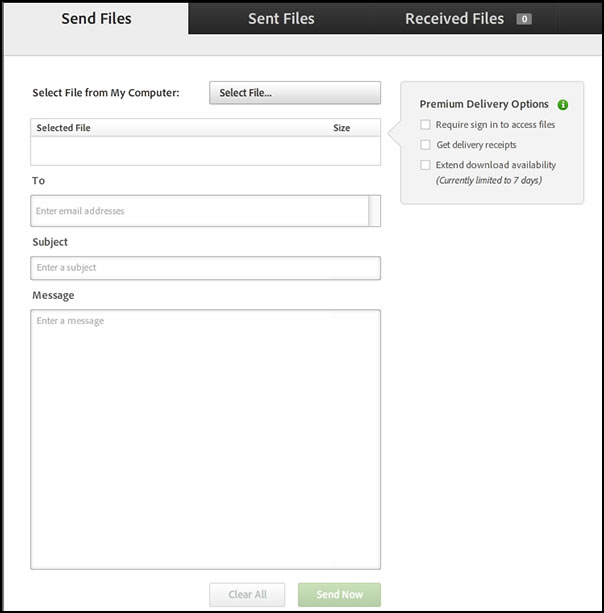
Below is a screen capture showing the pricing of this service. For more information click on SendNow.
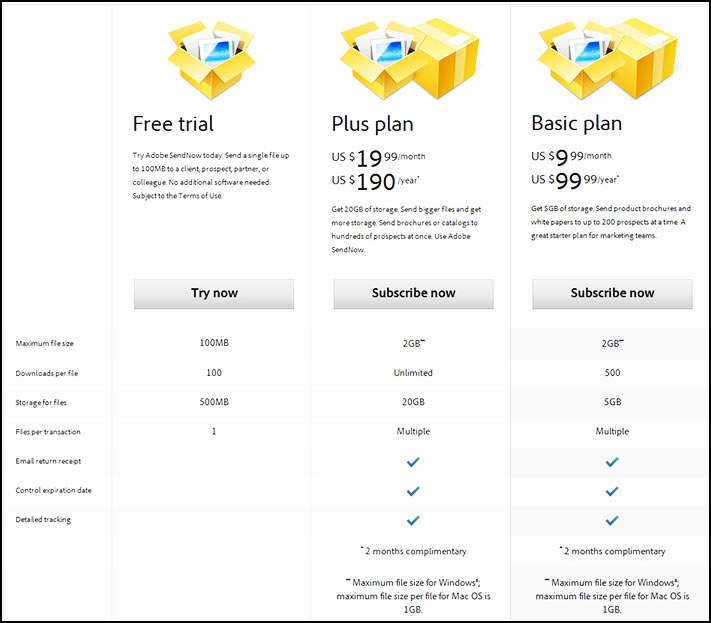
What is so nice about SendNow is that everything can be completed from the right pane. With the Basic plan, I now have the ability to make sure that I know that the file has been received by the recipient as well as I can control how long the file remains available and accomplish detailed tracking. I sent the file, using the above plan, to my husband's computer. He does not have Acrobat X Pro on it nor does he have an Adobe ID associated with his e-mail address. The file went through perfectly. I love this new Online service and I suggest that everyone try it out.
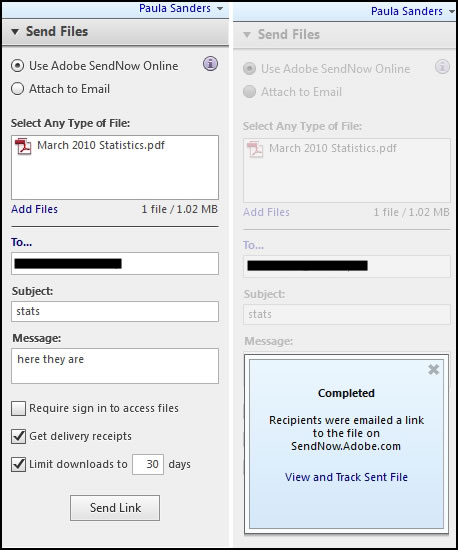
Also, check out these other Online services:
- Adobe CreatePDF
- Adobe Acrobat.com
- And read my review on CS Live which describes more Online services offered by Adobe.
As you will have noticed throughout the review I have used the word Simpler. This version has made working on PDFs so much easier. A few versions back it was a struggle to make changes to a PDF. Now accessing the tools, commands, and functions contained in the right pane, that I described above, I can accomplish all sorts of editing from changing words to inserting additions to creating links, and much more. This new interface and arrangement of tools has increased not only speed but efficiency as well. With that, there is more time to concentrate on layout although with PDFs we don't always think in those terms. The right pane alone is worth the upgrade price! I feel this is the most user friendly version of Acrobat Pro that I have reviewed. However, Adobe has not compromised Acrobat X Pro's power with the easier to use interface. Adobe has added more powerful functions and enhanced many others. Tools and more available on the right pane is a marvelous plus. I highly recommend Acrobat X Pro for not only creating PDFs but for working with those already created singly or in a team setup.