A while back I did a review of Color Efex Pro 3. Since then many new features have been added to Nik Software's Color Efex Pro 4 Complete. I will mainly describe the new features but still discuss the program as a whole. I work in Windows 7 64-bit. I will mainly test this program using Photoshop CS5 and Lightroom 4.
Color Efex Pro 4 Complete is comprised of 55 high quality photographic filters each having a number of specific controls as well. There is another version called Select Edition which has 26 filters.
Color Efex Pro 4 works globally as well as specifically. You can add an effect to a whole image or to a section using the U Point® Technology with Control Points or the Tools. In the section of the image below I chose a filter preset and, then, chose Brush (1). The Tools (2) appeared and I painted in the areas I wanted to change (3). Here I used a Black and White Conversion preset.
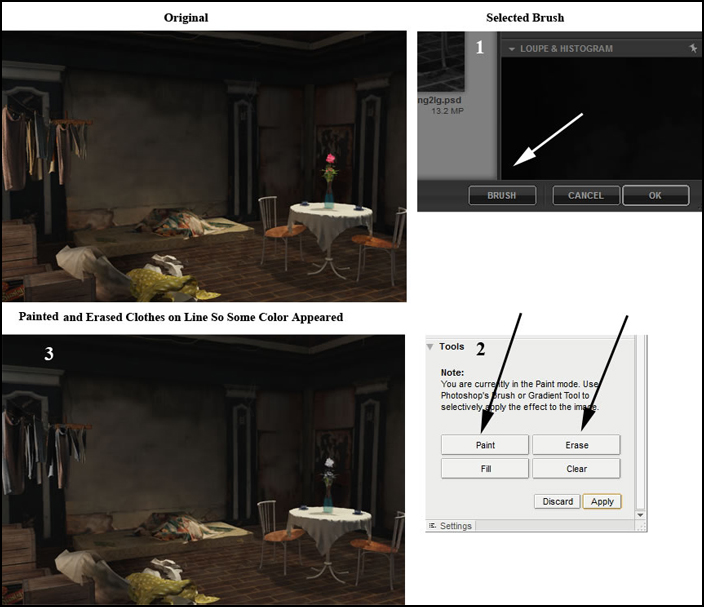
Below is an example of how the Control Points work. The whole image is not affected, but the area in the Control Point circle is. Notice how when the Graduated Fog filter was applied to the entire image (which is the default), the left mountains are almost entirely covered by fog. Using two control points, I was able to place the fog where I wanted it to appear.
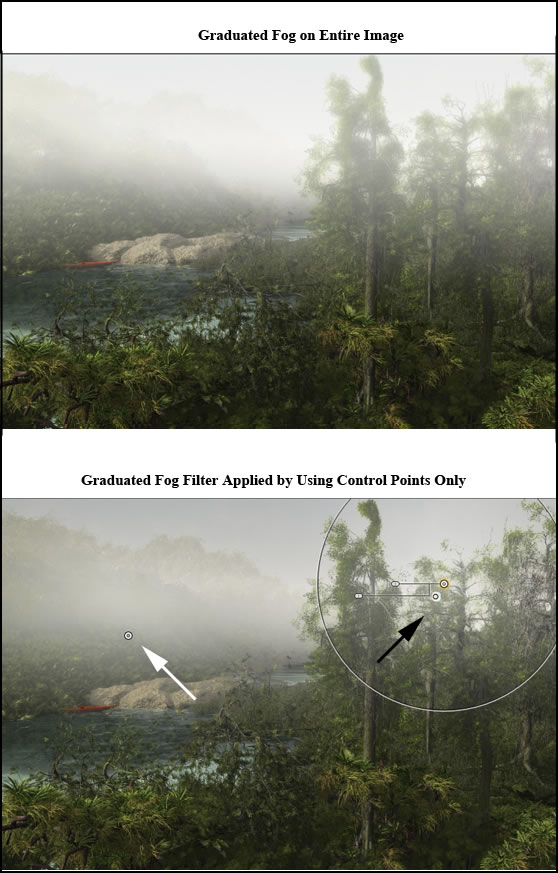
Below are screen captures of the right panels associated with different filters. Notice how the right panel changes as each new filter is accessed. Later I will demonstrate how a right panel looks when filters are stacked together in combination.
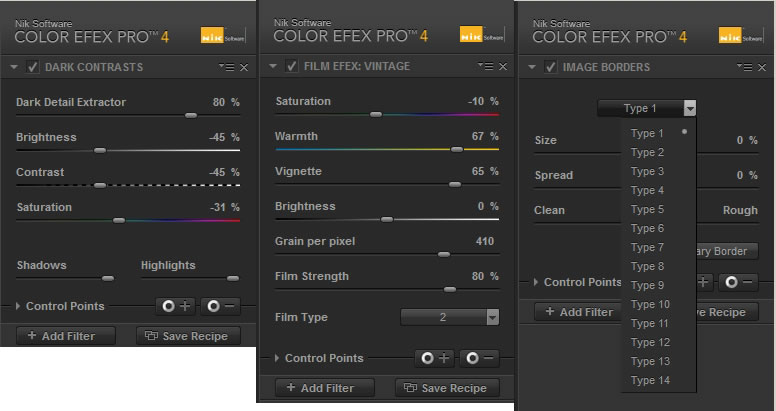
The new features are:
- Filter Combinations
- Filter Recipes
- 8 Brand New Filters – Detail Extractor, Dark Contrast, Film Efex: Vintage, Film Efex: Nostalgic, Film Efex: Faded, Levels and Curves, Vignette: Lens, and Natural Image Borders
- 10 Improved Filters – Advancements to imaging algorithms and new controls have improved filters such as Brilliance/Warmth, Contrast Only, Film Efex: Modern, Film Grain, Low key, Pro Contrast, Paper Toner, High key, Sunlight, and Tonal Contrast
- Visual Presets – Each filter contains single-click starting points making it possible to explore creative options quickly
- History Browser – Compare previous edits and different looks quickly and intuitively
- GPU Processing and Multi-Core Optimization – Takes full advantage of the processor found on advanced display adapters as well as all of the cores on your CPU
- Interface, Interaction, and Workflow – Benefit from interface and interaction improvements to filters, zoom controls, shortcut keys, and much more
Filter Combinations allow the user to add filters together in a stack. You can adjust the opacity of the individual filters and rearrange their stacking order.
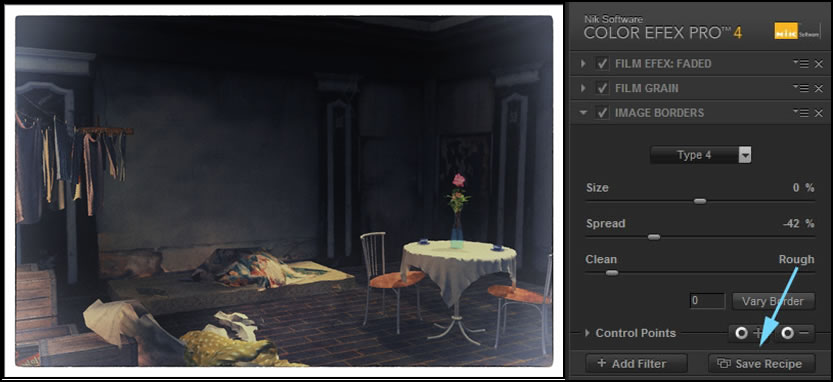
Filter Recipes allows you to keep your combined filters and reuse them as well as share them with others. The blue arrow in the above screen capture points to the bar to click to save Recipes.
8 Brand New Filters
Below are examples of the completely new filters in Color Efex Pro 4 Complete.
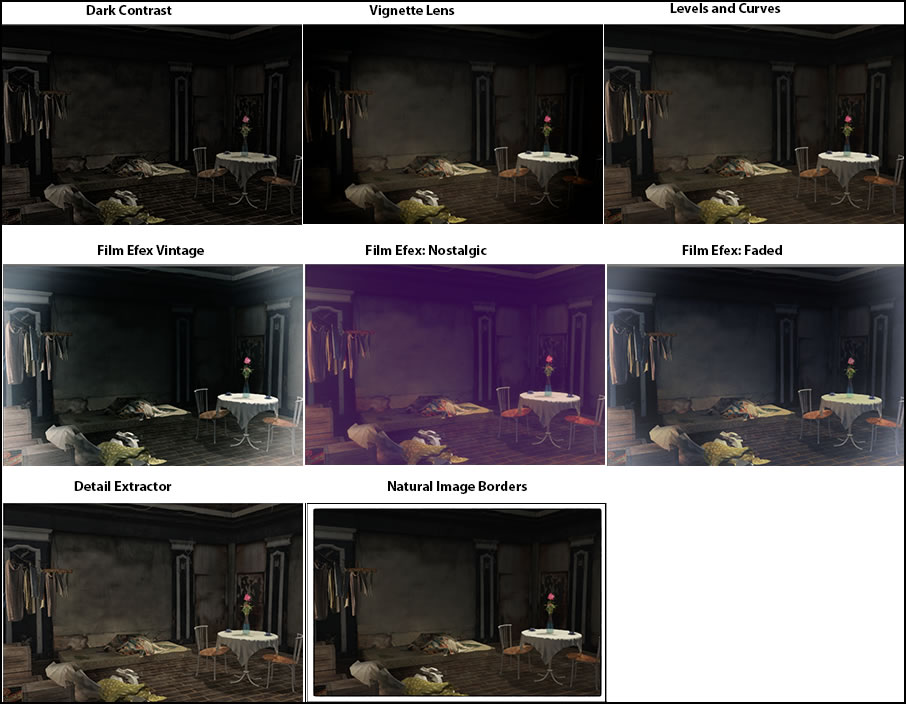
Intuitive History Browser
The new Intuitive History Browser allows you to keep track of the filters you have tried and go back to a former one easily and non-destructively. The Intuitive History Browser will also show the adjustments that have been made to a preset.
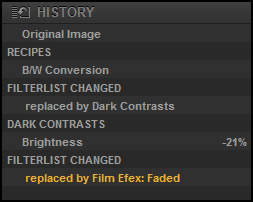
10 Improved Filters
Below are examples of added controls for two of the 10 filters that have been improved. Color Efex Pro 4 adds refinements to many filters that were in version 3.
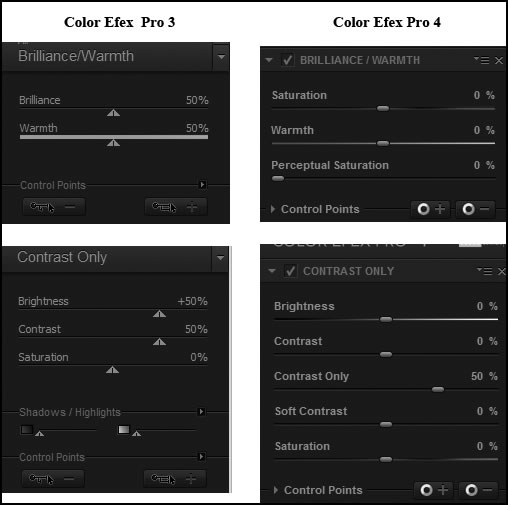
Visual Presets
Each filter contains single-click starting points making it possible to explore creative options quickly. These are located on the left panel under Filter List while the adjustments are located on the right panel. The adjustments vary with the filter presets. If you want to see how each preset will work, all you do is click on it. The Recipes and History tabs are on the left panel..
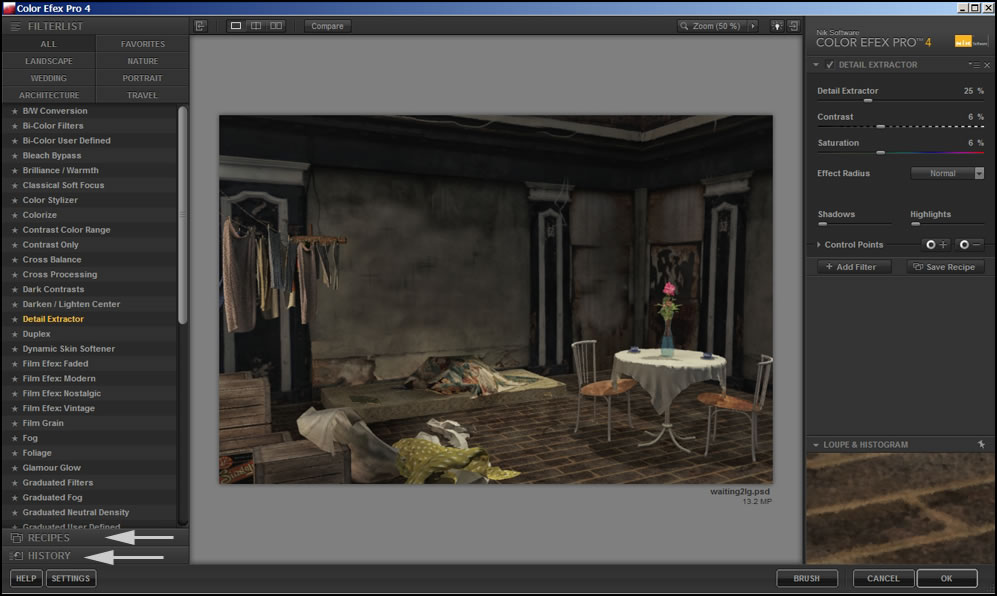
Multi Threaded, 64-bit, GPU Processing
Color Efex Pro 4 takes full advantage of the latest system hardware chipsets and acceleration found in advanced displays. In all the trials I did, the effect processed quickly.
Below are some more examples of both filter presets and presets with adjustments. I used the same image for these three effects.
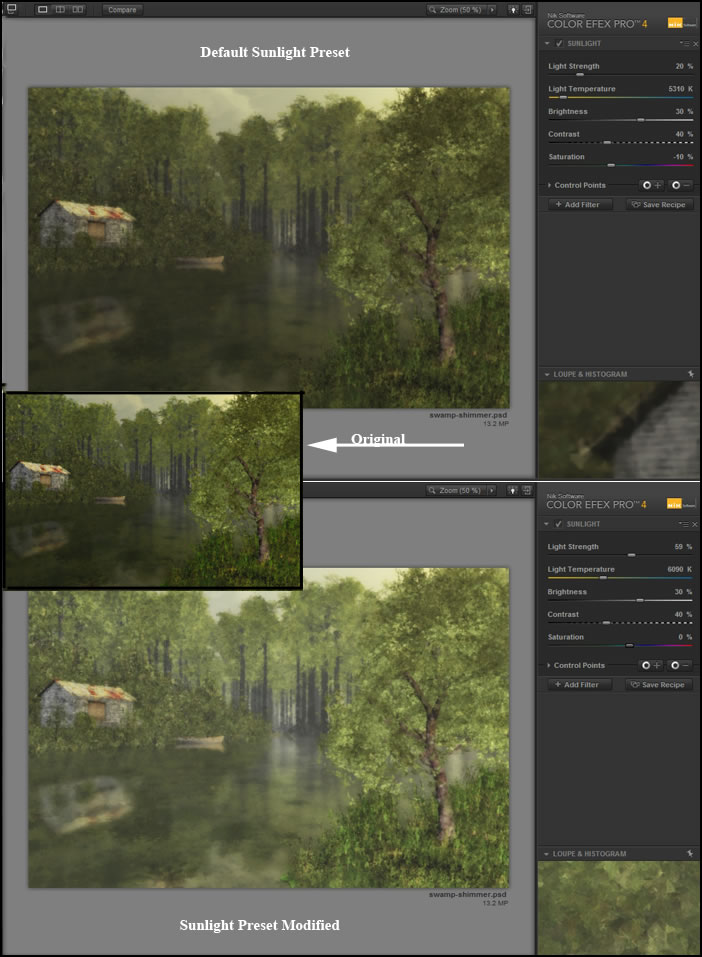
Here I stacked filters. You can see the large number of possible variations.
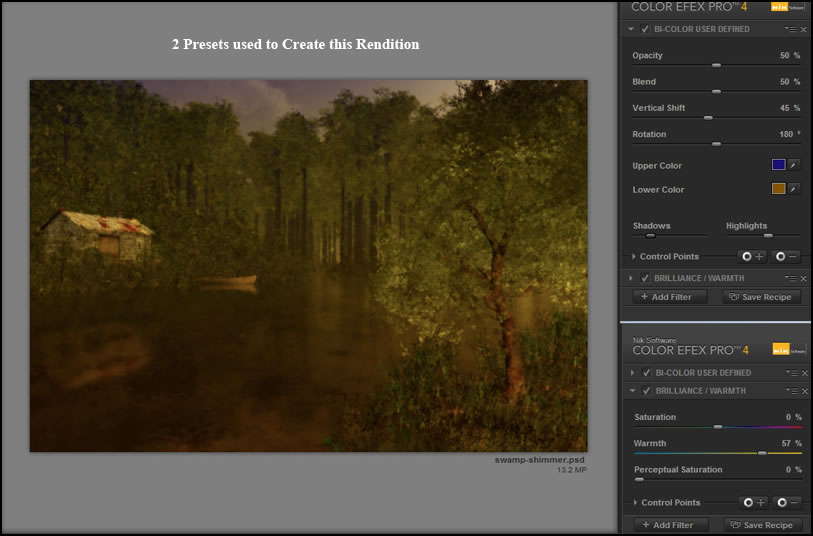
You can obtain more presets and recipes from the Nik Software website.
System Requirements |
||
Windows
|
Macintosh
|
|
The Complete Edition retails for $199.95 and the Select Edition for $99.95. To find out about upgrade pricing, click here. To see more Nik Software click on the name and click here to download a 15 day trial.. I have used a lot of Nik Software over the years and have found them to be excellent products that are easy to use and reliable.