It seems like yesterday that I reviewed Photoshop CS4 Extended. I am now looking at Photoshop CS5 Extended and some of the amazing new features. I will list them and then describe them. While there is a lot of information on the new tools and functions, as I was working I found many new tools that were not highlighted in lists of new features. Many of these are absolutely wonderful additions and I will describe them along with the highlighted new features. This is a fantastic upgrade. It is full of so many additions, both big and small, that it was hard to select what I wanted to highlight. Each time I opened it, I wanted to add more and more information until the review would have just gotten to be too long.
When you first open Photoshop CS5, you will notice some changes to the interface. There is the addition of the Mini Bridge and the changes to the vertical left toolbar. If you go into Preferences (Edit>Preferences) you will notice some changes, also.

Photoshop CS5 Extended not only has new tools, but has added functions that will save the user time especially when working with others and when using multiple programs. One such new feature is Mini Bridge which is ".......an extension in Adobe® Photoshop® CS5, Adobe InDesign® CS5, and Adobe InCopy® CS5 that lets you work with assets in a panel in the host application. It is a useful way to access many Adobe Bridge features when you work in more than one of the applications. Mini Bridge communicates with Adobe Bridge to create thumbnails, keep files synchronized, and perform other tasks." [Definition from the Adobe website.] Mini Bridge can be found on the top of the toolbar and stored as a panel. This is very handy and easily accessible especially if you are using dual monitors.
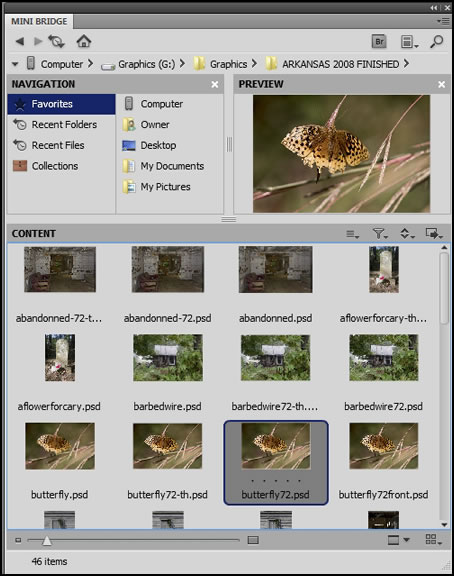
As I was working, I discovered how easy it was to zoom in and out smoothly and automatically with the new Scrubby Zoom tool. As you move your hand, you control whether the image zooms in or out. This small improvement will go a long way toward increasing speed.
When I went to use the Crop tool, I was given the option of utilizing the rule of thirds to help with the crop. This is a great addition when you are not sure how to exactly crop an image.

Content Aware Fill allows the background to be regenerated when you remove an object from the foreground. Again, what a great way to increase speed and accuracy!
The first example was created using the Spot Healing Brush with Content-Aware Fill checked. The results are just amazing. The barbed wire was removed and the details beneath not lost. It, also, took only a few seconds.

The second example was created with the lasso tool and the selection deleted with content-aware selected.
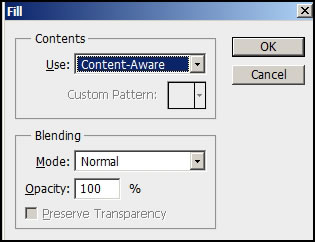
If you follow the arrow, you will see where I had to do a little touching up. When the background is simple (the example where I used the Healing Brush), the result was perfect. If the background is complicated, some touch up work might be necessary.
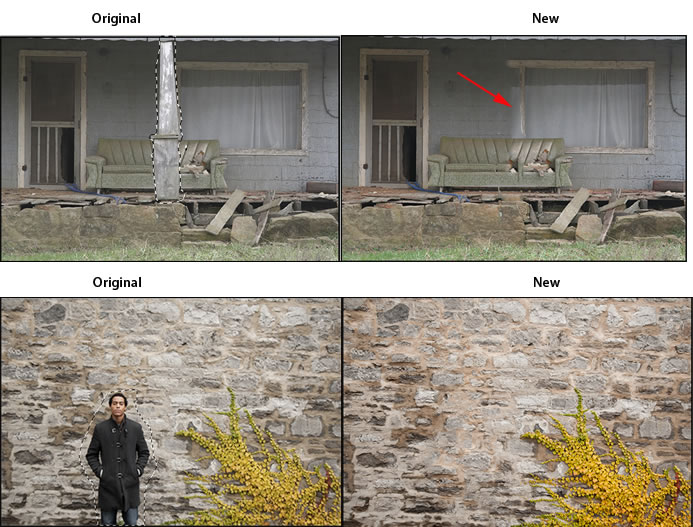
Intelligent Selection Technology takes the guess work out of making masks and precise images and separating them from their backgrounds. Notice the improvements in options from Photoshop CS4 to CS5.
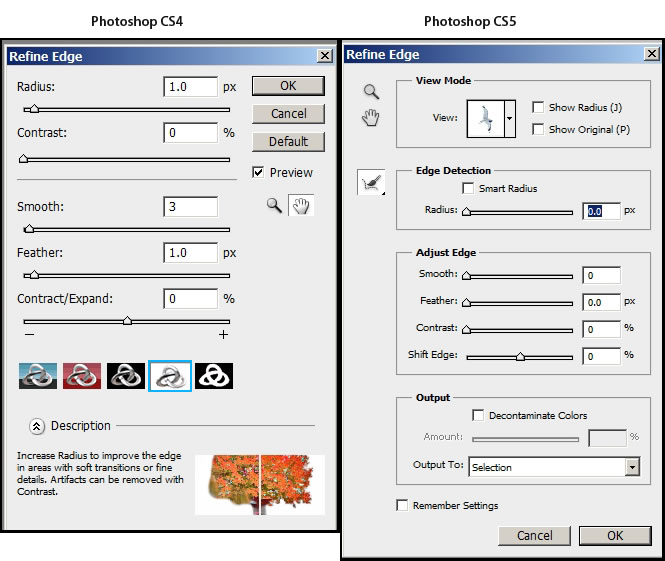
Here the Refine Edge tools were used to bring out more of the wisps of hair.
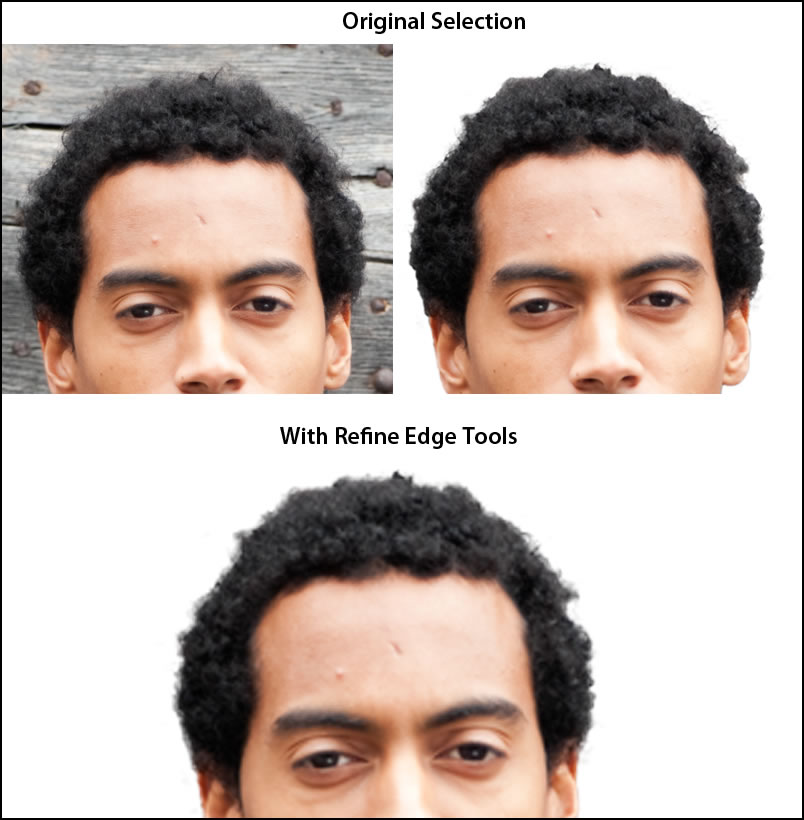
HDR Pro is wonderful for creativity and precision with the next generation of high dynamic range imaging. With just a few clicks you can create HDR images faster than ever. Adobe has revolutionized this process in Photoshop CS5. I had taken some hand held images to try to salvage a poor backlit sky. I used the camera's over and under exposure control so I had three images to work with. Due to the camera being hand held and a wind, the images were unusable. In Photoshop CS5, when you use the HDR Pro function there is a new feature to remove any ghosting. It is magic! The images on the top row show the difference between removing the ghosted image and leaving it as it would have appeared in Photoshop CS4. For the final image, I lightened it in HDR Pro as well as did a little work outside of it including adding some clouds. I didn't even have a base image I could work with until Photoshop CS5.
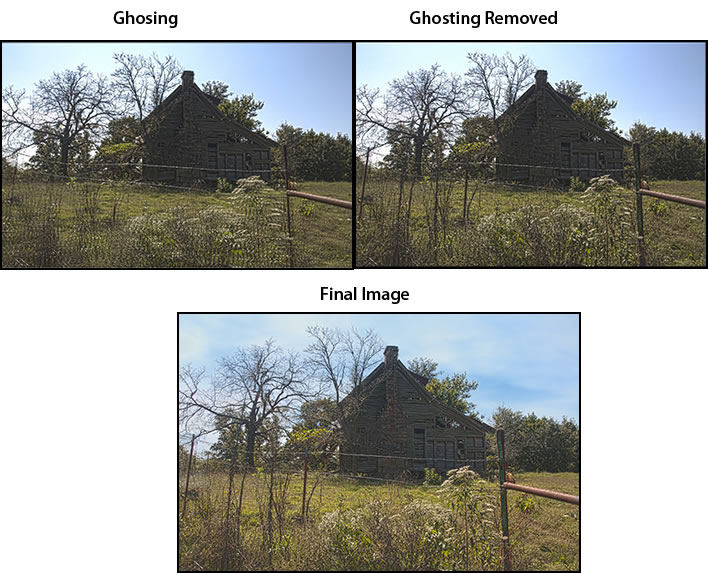
Below is how the process can start using the Mini Bridge.
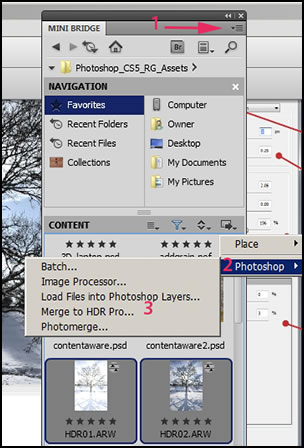
If you are familiar with the merge to HDR in Photoshop CS4, you will see how the options have increased not only for allowing for realistic images, but for surrealistic presets, also.
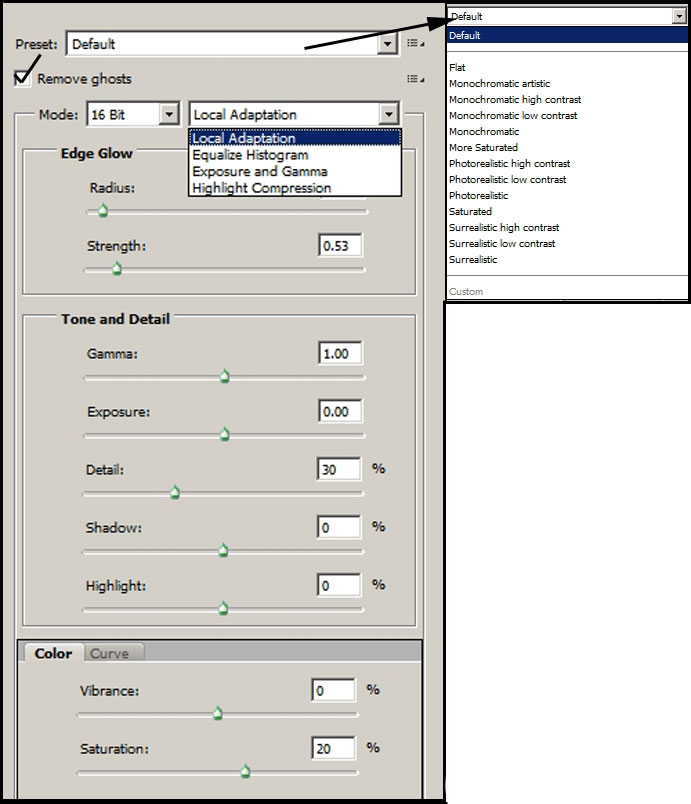
While the way I created the three images was not by any means the best way, I could now rescue and work with them. This is a great new addition, especially the Removing of Ghosting.
State-of-the-art raw-image processing supports more than 275 camera models. The updated controls in Adobe Camera Raw 6 allow for better removal of noise. You remove noise and then add and adjust grain to your image. Sharpening has, also, been upgraded. It is hard to see how the new controls affect the image because much is subjective when working with a noisy image - sharpness compared to noise reduction. After working with a number of images, I did find that CS5 has instituted better control in the noise controls as well as the sharpening as compared to CS4. I could exercise more precision on how my image would look.
The screen capture below shows the expanded controls in Photoshop CS5.
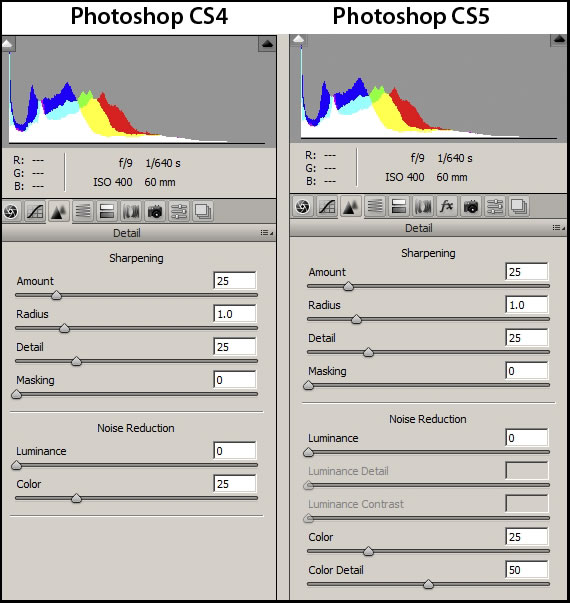
In Camera Raw, you can now add vignettes as well as grain through the Effects tab.
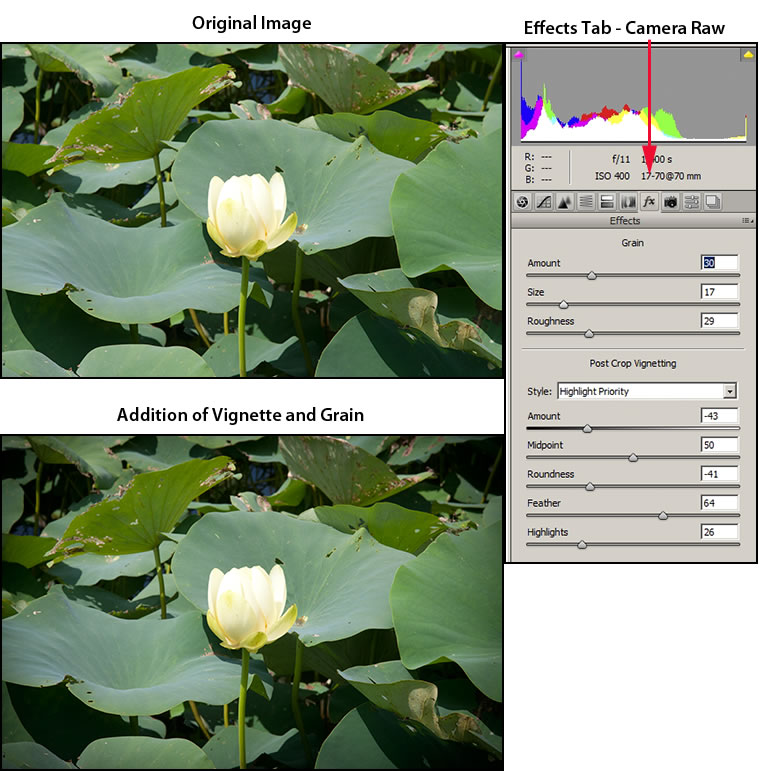
New Painter Effects have been added to Photoshop CS5 including a new mixer brush and bristle tips as well as a new mechanism for blending colors. Each time there is a new version of Corel's Painter, there are improvements in editing tools. Likewise with each new version of Photoshop there are more painting tools. This version is replete with many new brushes and now ways to mix paint.
In order to "smear" my image, I usually went to Corel's Painter and used those brushes. A technique I like to do is to "smear" one layer and then overlay it with the detailed layer at a reduced opacity so the "smeared" layer can show through. The image I am showing was done very quickly. However, Photoshop CS5 now has the capability to accomplish what I used to have to do in Painter. This is fabulous as are the new brushes.
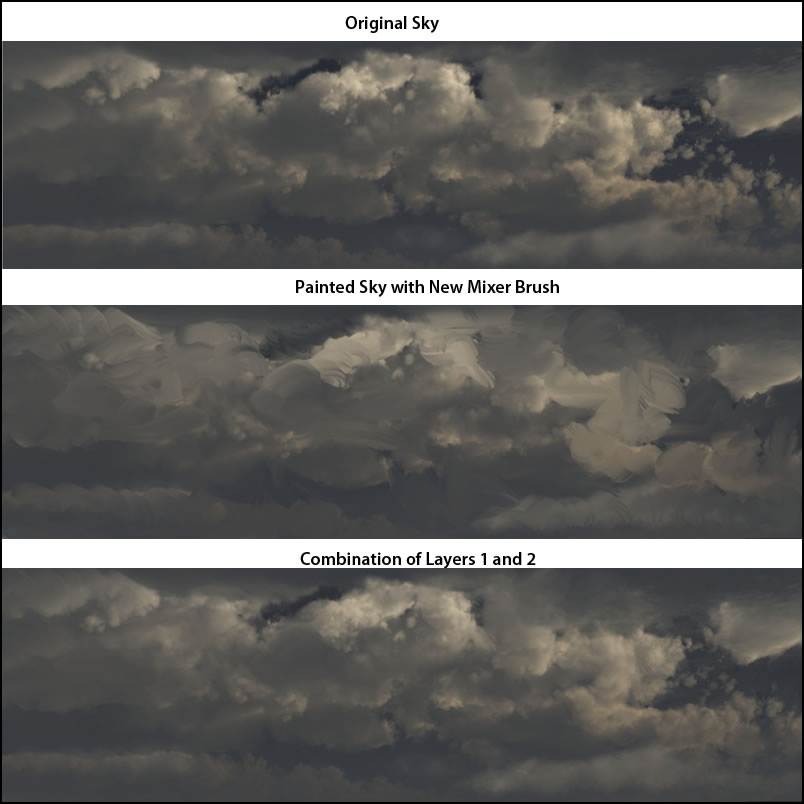
Pictured below are some of the Mixer Brush tool controls. As you can see they are very versatile.
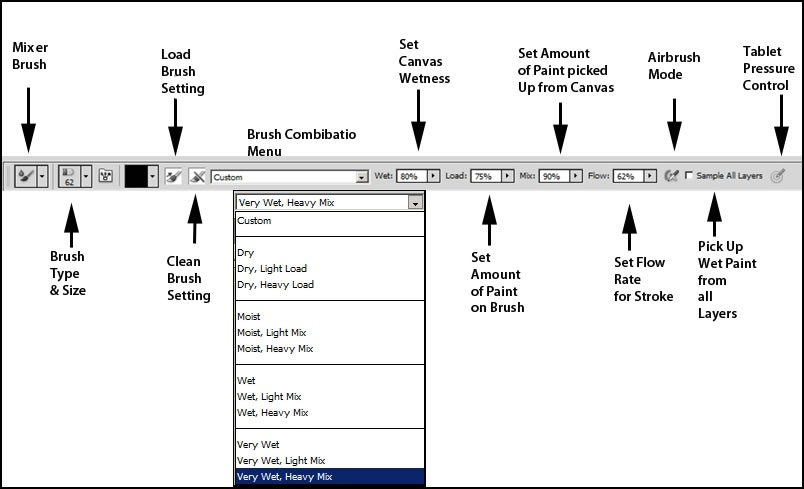
These new painting tools and controls will, also, allow the user to create original work from a blank canvas.
Puppet Warp gives you more freedom to move elements within an image and recompose the image to the new scenario. You will find the command under Edit on the top toolbar. This is another great and innovative addition to Photoshop CS5.
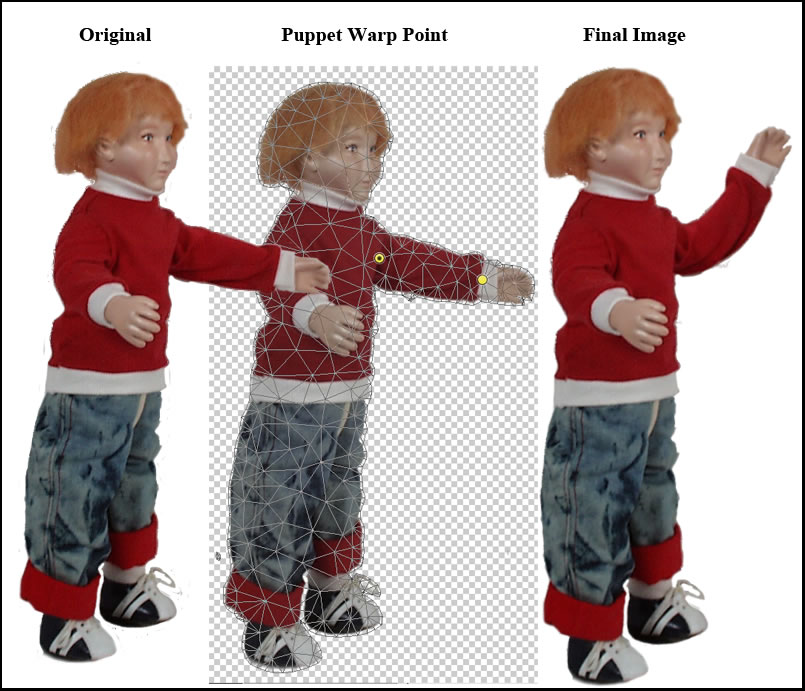
Automated Lens Correction allows for the correction of geometric distortion, chromatic aberration, and vignetting. This is an innovative new filter that can save a lot of time. Go to: Filter>LensCorrection. You can use it in auto mode or in custom mode. For this demo, I used an image provided by Adobe in auto mode.
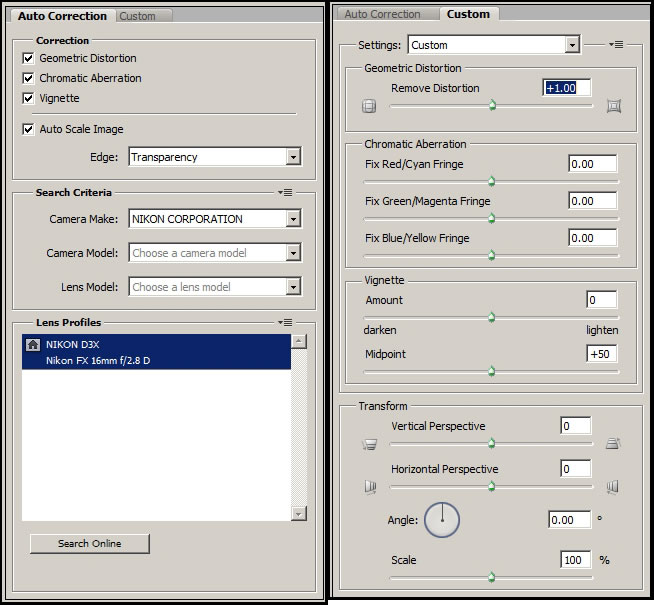
Here, I, also, added the Edit>Transform>Warp command to straighten the lamp post more.
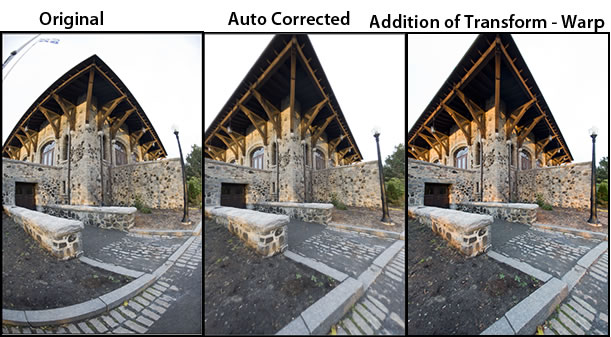
Easy 3D extrusions with Adobe Repoussé (Photoshop CS5 Extended only) allows you to turn 2D into 3D. Below is an example using my website name. This was so easy to do.

There are so many options to the 3D section. The 3D panel has added some new and easier to use components. There is also a new Adobe Ray Tracer Engine. You have a choice of Ray Traced Final or Ray Traced Draft. The names of tools only refer to those visible. Each tool pictured is part of a fly-out menu.
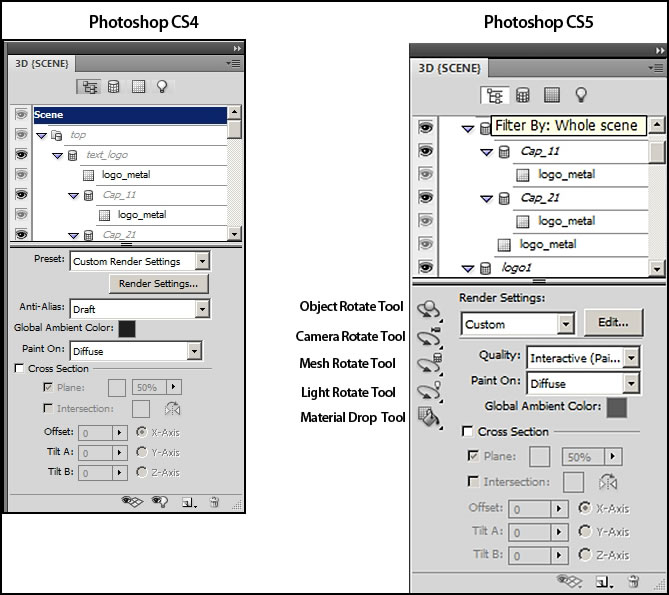
You can drag and drop materials, so it is very easy to experiment.
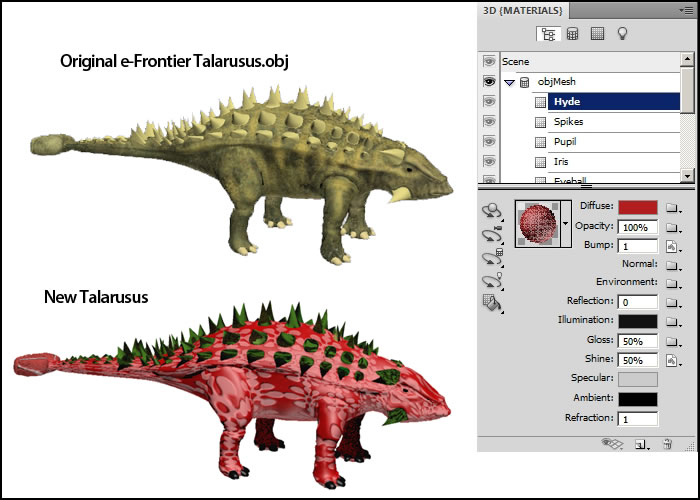
Better 3D performance and workflow has been added to Photoshop CS5. (Photoshop CS5 Extended only)
Streamlined creative reviews through integration with Adobe CS Review allows you to work easily with clients. See more on CS Live later in the review.
Faster performance with cross-platform native 64-bit support allows for up to 10 times faster production. (Information from Adobe). Remember, that there are many third party filters that can be used in the 64-bit mode so it makes working in 64-bit mode much more flexible. See my list of third party 64-bit filters. The number is continually growing.
Greater access to key resources via flexible custom panels allows users to create their own panels.
Easier interface management with Live Workspaces and Workspace Switcher allows you to hide the features you don't use for clutter free workspace.
Superior black-and-white conversion can be created using a number of different options. I will demonstrate three of them - Actions, Adjustment panel, and Black and White Conversion:
Below is the original image. For most of the conversions I used the default settings. However, I could have adjusted all of them and controlled the tones. Each method is slightly different, but all give excellent control.

Here I used the new Actions from the Action panel.
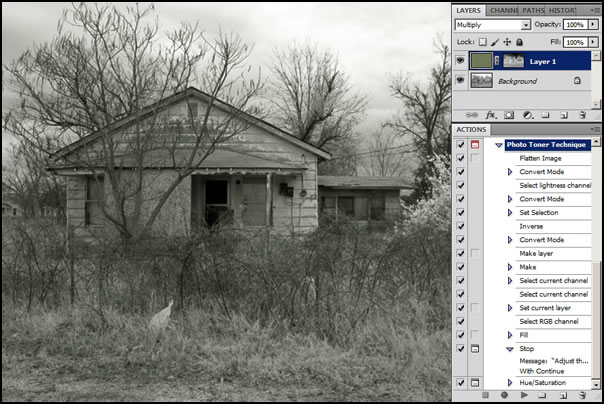
Below I used the Adjustment panel and the high contrast red filter.
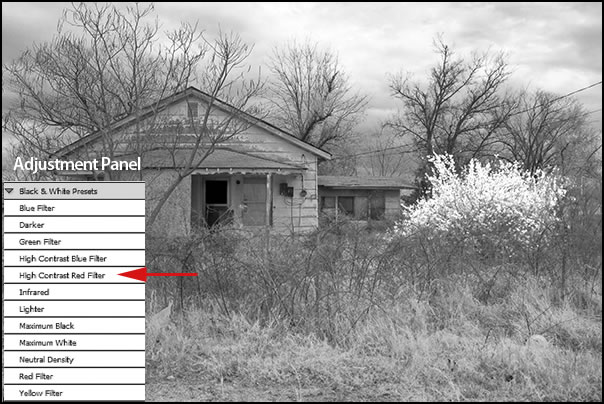
Lastly, I went to Image>Adjustments>Black and White.....
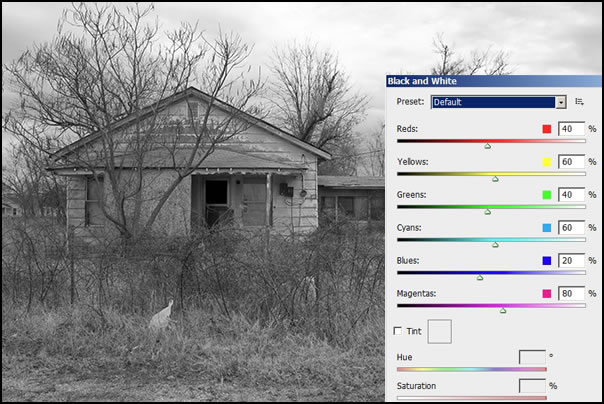
You can share reviews about Photoshop as well as get news and information. You can do this from the File menu using CS Live.
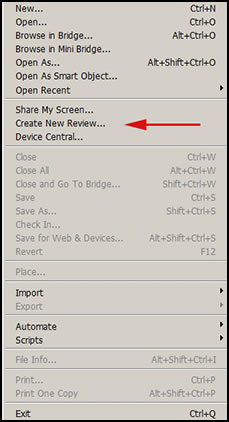
For example, I can start a review that I want to share with others for their input and it will go to my workspace on Acrobat.com. You can also access CS Live and CS News and Resources. This is another excellent way Adobe is working to speed up and coordinate collaboration.
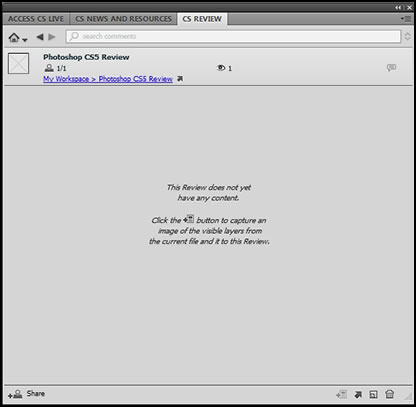
There are a tremendous number of workflow improvements in Photoshop CS5. I will list a number even though I have not discussed them in this review: Many of these enhancements were user-inspired. Some of these include:
• A neutral-density preset for the Gradient tool
• The ability to save 16-bit Photoshop documents in 8-bit JPEG format in a single step
• An option for reversing the clone source using the flip buttons in the Clone Source panel
• A Don’t Show This Message Again option when saving files with maximum compatibility
• Default value for Shadows/Highlights changed from 50% to 35%
• The ability to move a selection while the active layer is hidden
• An on/off option for trackpad gesture support on Mac and in Microsoft® Windows® 7
• A new layer command for deleting all empty layers via scripts
• A Straighten button on the Ruler tool options bar allows for straightening the "horizons" in an image. It is amazing how easy it is to straighten a line that is annoying. Then, you can use the Warp command which is, also, quick and easy.
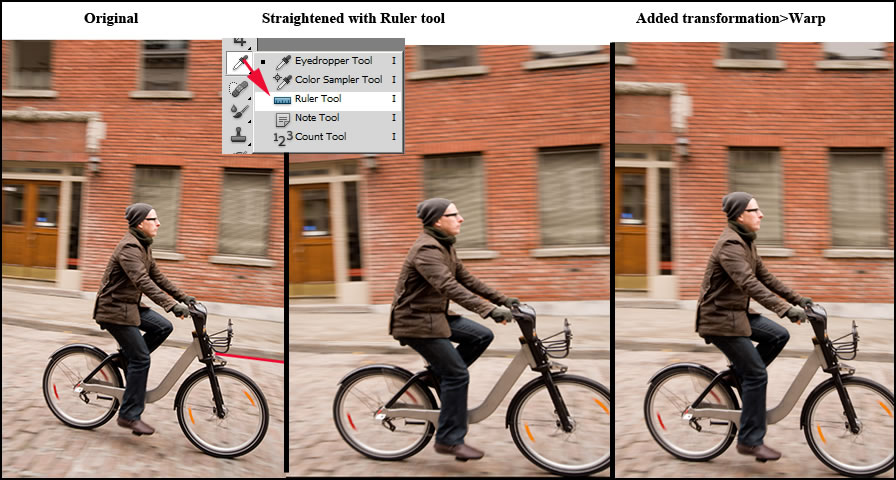
• A Close All Open Images Without Saving option
• A Save As option for always defaulting to the folder to which you last saved an image
• The ability to drag and drop a file onto an open Photoshop document to create a new layer
• Multiple improvements in Lens Correction filter options, including:
– Grid Display is off by default
– Show Grid, Grid Size, and Grid Color settings are now sticky
– Default grid size is increased from 16 to 64 pixels
– Decimal point adjustments are allowed as values for the Chromatic Aberration sliders
– A third Chromatic Aberration slider enables the correction of green/magenta fringing
– The Background Color Edge setting is replaced with the Black Color entry
– A White Color option is available in the Edge menu
– Reset options are changed so that only the calibration settings are reset, not the Grid options
• A new Cache Tile Size control in the Performance section of the Preferences dialog box
• Zoom in and out with the new scrubby zoom tool
• Presets for setting Cache Tile Size and Cache Levels simultaneously
• The ability to use keystrokes to set values in the Adjustments panel text fields
• Performance increases of up to 50% when importing OBJ files
• Sample colors faster using the new on screen color ring built into the eyedropper tool
• Customizable default values for Layer styles• New creative resources, including actions, tools, presets, brushes, swatches, shapes, gradients,
styles, and tool presets
• Window and Door shapes added to list of meshes that can be created from a layer
• An option for changing the opacity of multiple selected layers
• The ability to create a mask from the transparent areas of a layer
• Pick colors faster using the new on-screen color HUD
• Print settings saved with the image file, allowing one-button printing with user-selected values
• Selecting a printer automatically lists the profiles installed for that printer at the top of the
profile list
• Printer-specific profiles are selected automatically when choosing a printer
• Customized print settings can be recorded as part of a Photoshop Action
• An overlay grid can be displayed when using the Crop tool
• Layer groups can be nested more than five levels deep
• New Paste Outside and Paste Inside commands, along with the previously existing Paste In Place
option, are included in a new Edit > Paste Special menu
As I stated in the beginning, there is so much that is new and creative in Photoshop CS5 Extended. The best way to see all of them and experiement with them is to download a trial run as well as check out the new features from the Adobe site.
The system requirements are:
Windows
- Intel® Pentium® 4 or AMD Athlon® 64 processor
- Microsoft® Windows® XP with Service Pack 3; Windows Vista® Home Premium, Business, Ultimate, or Enterprise with Service Pack 1 (Service Pack 2 recommended); or Windows 7
- 1GB of RAM
- 1GB of available hard-disk space for installation; additional free space required during installation (cannot install on removable flash-based storage devices)
- 1024x768 display (1280x800 recommended) with qualified hardware-accelerated OpenGL graphics card, 16-bit color, and 256MB of VRAM
- Some GPU-accelerated features require graphics support for Shader Model 3.0 and OpenGL 2.0
- DVD-ROM drive
- QuickTime 7.6.2 software required for multimedia features
- Broadband Internet connection required for online services
Mac OS
- Multicore Intel processor
- Mac OS X v10.5.7 or v10.6
- 1GB of RAM
- 2GB of available hard-disk space for installation; additional free space required during installation (cannot install on a volume that uses a case-sensitive file system or on removable flash-based storage devices)
- 1024x768 display (1280x800 recommended) with qualified hardware-accelerated OpenGL graphics card, 16-bit color, and 256MB of VRAM
- Some GPU-accelerated features require graphics support for Shader Model 3.0 and OpenGL 2.0
- DVD-ROM drive
- QuickTime 7.6.2 software required for multimedia features
- Broadband Internet connection required for online services
The cost for Photoshop CS5 Extended is US $999 for a full copy with an upgrade price from US $349. Students, teachers, and staff can obtain it from $199.00. You need to read the qualifying information.
The cost for Photoshop CS5 is US $699 for a full copy with an upgrade price from US $199.
Go to the Adobe website to see all the new programs and new CS5 suites.
This is one of the best upgrades that I have reviewed and I have been reviewing Photoshop for almost 20 years now. As some of you might know, this is Photoshop's 20th Anniversary. I started reviewing it on a Windows platform when most of the information available only pertained to the Mac. It is great and exciting to see the way Photoshop has grown and is still growing. I recommend this upgrade whether you are using an early version of Photoshop or even CS4. The new features will revolutionized many of the processes.