It seems like yesterday that I reviewed Illustrator CS4. I am now looking at CS5 and some of the amazing new features. I will list them and then describe them. There are a number of new tools in Illustrator CS5. These, of course, relate to some of the new features.
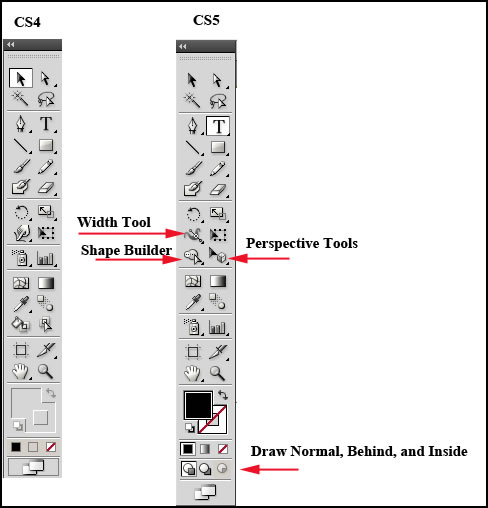
New Width Tool allows you to change the width of strokes by clicking on the path and moving the tool toward the center or away from the center of the stroke. Below I created two shapes to represent PV for PerpetualVisions. Then I manipulated them.
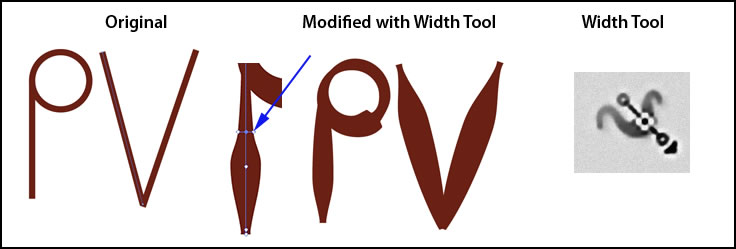
New Stroke Options have been added. You can create arrowheads easily and decide where to position the tip. You can, also, work with dashed lines and automatically have them adjust themselves. All I did to create this arrowhead was to click on the one of my choice in the Stroke panel. I could then extend it beyond the end of the path by clicking the Align button.
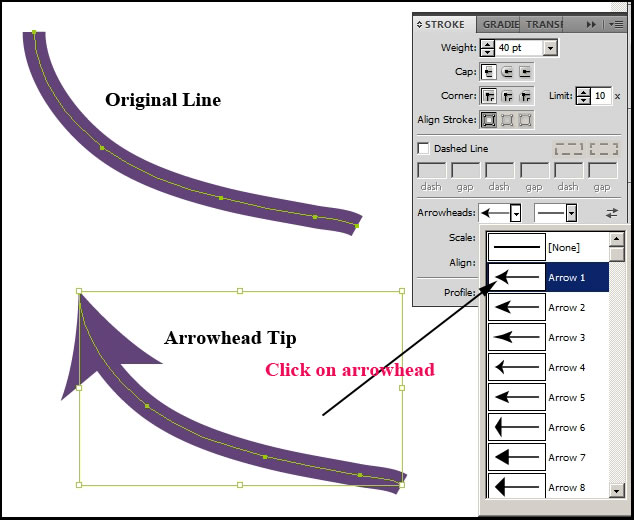
Dashes don't always fall where you want them. No longer do you have to struggle with resizing them. All you do is click on the right button to have them adjust themselves.
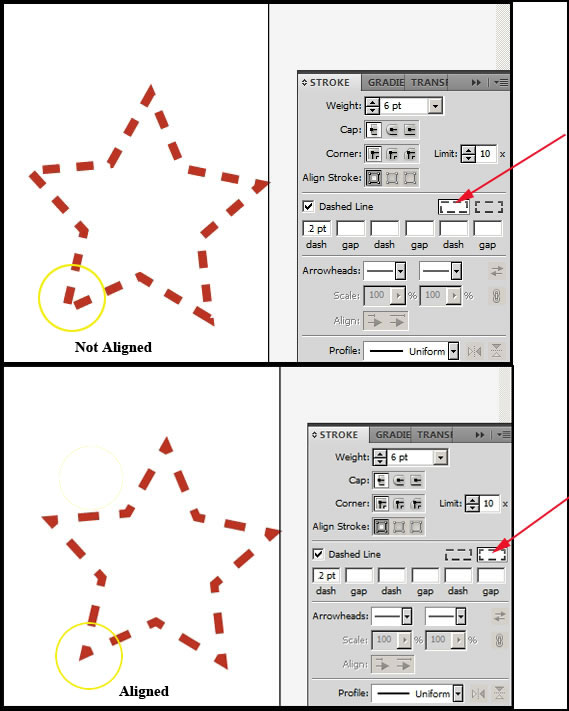
Perspective drawing utilizes perspective grids to create images with true perspective. Now it takes the guess work out to create realistic planes. You can choose different types of grids. Go to View>Perspective.......... Notice on the composited image that there are two new tools pictured. One is used to work on the grid, adjust the vanishing point, etc. the other is used to place the image such as the rectangle on the appropriate grid. There are a lot of options when using this new feature. I recommend that one spends some time getting acquainted with it to maximize its possibilities since it can seem somewhat complicated. There are also many tutorials accessible from the Illustrator Help menu.
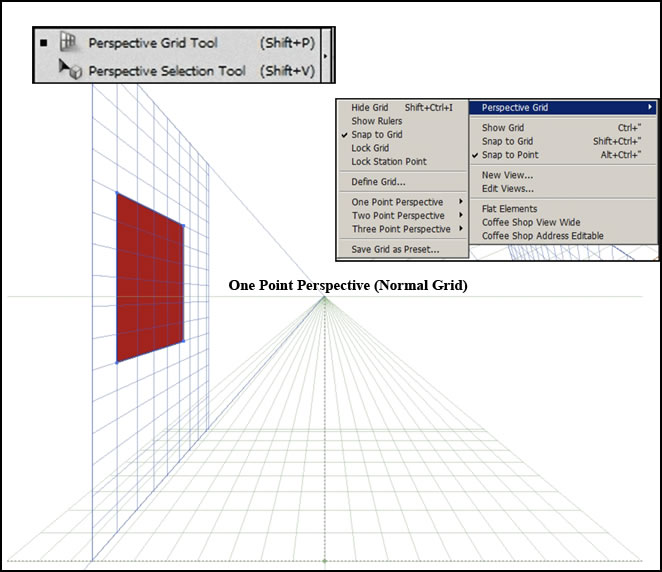
Beautiful Strokes make designing even easier by giving the user more control and flexibility when using strokes, dashed lines, etc. You can easily create variable-width strokes. The new brush settings in Illustrator CS5 allow for pressure sensitive tablets and other controls that were not present on the panel in CS4.
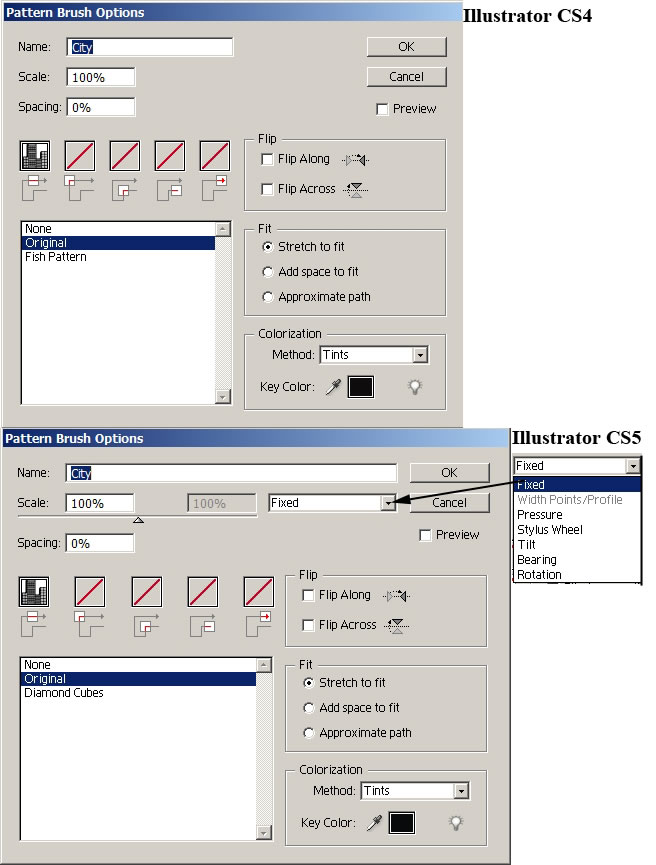
Bristle Strokes allows you to paint with strokes that resemble real world brushes. Both these lines were stroked with a fan brush. The bristles and other properties were changed, but the width of the brush remained the same. Notice the difference in the brush stroke.
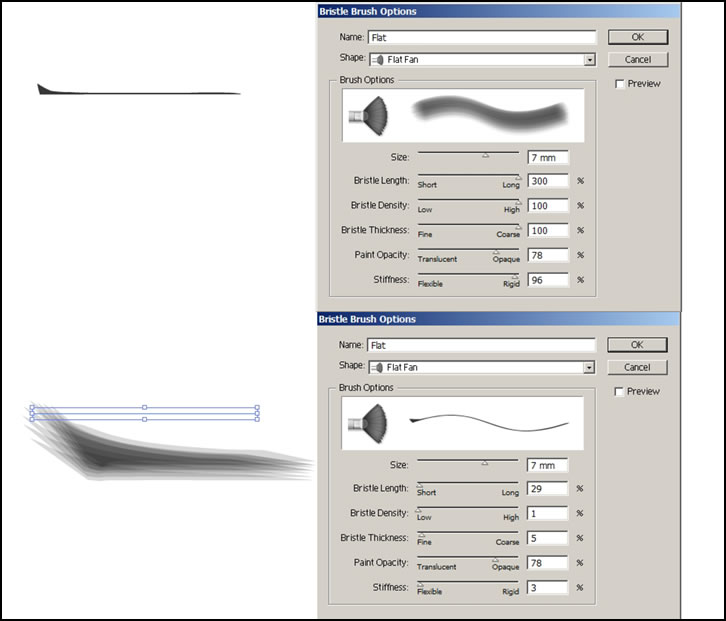
Below are some of the choices for a bristle brush. Each type can be manipulated as described above.
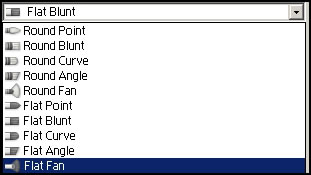
Crisp graphics for web and mobile devices can be accomplished by using a pixel grid for accuracy. "When you select this option, the vertical and horizontal segments of the paths of the object are nudged. As a result, the appearance of such segments always shows crisp strokes, for all stroke widths and all locations. Objects with this option selected, always have stroke widths in full integer values." [Description from Adobe Illustrator CS5 Help.]
![]()
Multiple artboards have been enhanced so you can use up to 100 of varying sizes in one document. You can work with many at a time such as selecting an element and then copying or cutting and pasting it onto multiple artboards. Edit>Paste on All Artboards. You can rearrange artboards, save them in AI format. When printing, you can command them to automatically rotate for a specific medium.
The Shape Builder Tool allows you to intuitively combine, edit, and fill shapes on your artboard. It saves a lot of time. You can easily subtract areas, combine them, etc. just by using the tool. It is so easy to use and uncomplicated. This is a tremendous time saver.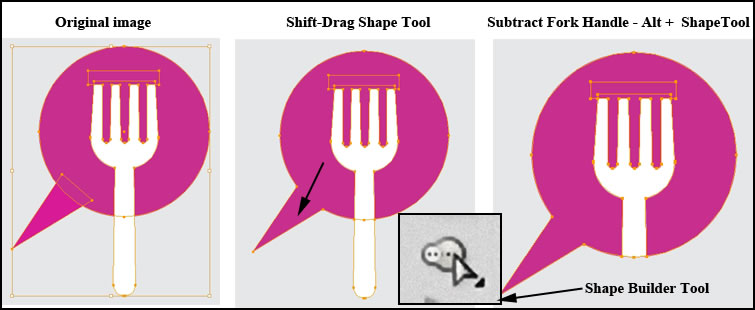
Resolution-independent effects using drop shadows, blurs, textures, etc. allow you to be able to keep the integrity of your image using different media.
You can integrate with Adobe CS Review which is a new online service. This allows you to collaborate easily with others by being able from within Illustrator itself to publish a review of your work and have others comment on it.
Many Multiple drawing enhancements have been added to Illustrator CS5such as:
- Draw behind and inside - Here I placed a jpg image inside of the word PerpetualVisions which was gold in color. There are a lot of interesting images you can create this way

Below is an example of using the Draw Behind command to put the sun behind the buildings automatically. These are good time saver commands.

There are many other enhancements such as: Better control of symbols and Roundtrip editing with Adobe Flash Catalyst CS5. I will discuss this feature when reviewing Flash Catalyst.
System requirements
Windows
- Intel® Pentium® 4 or AMD Athlon® 64 processor
- Microsoft® Windows® XP with Service Pack 3; Windows Vista® Home Premium, Business, Ultimate, or Enterprise with Service Pack 1; or Windows 7
- 1GB of RAM
- 2GB of available hard-disk space for installation; additional free space required during installation (cannot install on removable flash-based storage devices)
- 1024x768 display (1280x800 recommended) with 16-bit video card
- DVD-ROM drive*
- Broadband Internet connection required for online services†
Mac OS
- Intel processor
- Mac OS X v10.5.7 or v10.6
- 1GB of RAM
- 2GB of available hard-disk space for installation; additional free space required during installation (cannot install on a volume that uses a case-sensitive file system or on removable flash-based storage devices)
- 1024x768 display (1280x800 recommended) with 16-bit video card
- DVD-ROM drive*
- Broadband Internet connection required for online services†
The cost for a full version of Adobe Illustrator CS5 is US $599.00 with an upgrade price of US $199.00. To try it, out, click on Demo. For more information on Illustrator CS5, click on this link to the Adobe website.
Adobe Illustrator CS5 is filled with new enhancements for increasing the speed and ease of your workflow. It is great that Adobe has added natural brushes to its programs. If you read my review of Dreamweaver CS5, you will have noted that native AI files can now be easily copy/pasted into Dreamweaver. This is a very useful upgrade if you work with Illustrator - whether you use it every day or only occasionally, whether you are a newcomer or a seasoned user, I recommendt this upgrade. There are enough new enhancements that speed up work, increase its ease, and upgrade the quality to make this an excellent addition to any toolbox.