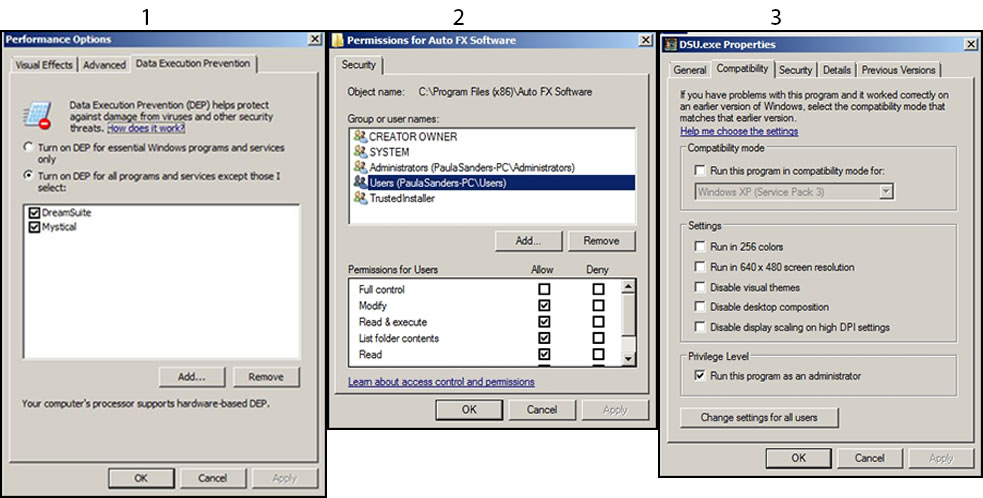1- Follow the article steps or access Control panel>System Protection>Advanced>Performance >DEP and add DreamSuite Ultimate (UDS.exe) file.
2 - Also change the file permissions on the Program Files (x86)\Auto FX Software folder to allow modify by the group Users. Do this by going to your start menu, Computer, C: drive, Program Files (x86), right click on the Auto FX folder, properties, Security tab at the top, highlight the Users (Services\Users) click the edit button, Highlight Users (Service\Users) and at the bottom you will check the box for Modify under the allow column and it will automatically check the write box as well. Click APPLY and then OK at the bottom and it will bring you back to the first User click OK again and it will have changed your settings.
3 - Go into your program files (x86), open the Auto FX Software folder, and right click on the DS application (.exe). Click on Properties. Choose the Compatibility Tab. Then check the checkbox Run this program as an administrator