
As the world goes digital and online utilizing Cloud technology, Adobe is in the forefront. Adobe has pioneered a number of online services in the last few years to address the sharing of ideas. The Digital Publishing Suite is built on top of acrobat.com which should be familiar to most readers. Adobe has put together an online platform to provide publishers with the ability to create and publish on-line content for tablet devices such as the iPad, Android devices, and the Blackberry equivalent. I was given the privilege of having an account set up so I could review this process. This was a challenge for me because I had to learn the process from scratch. Of course, I have used InDesign for many years so I had a foundation from which to work. I will share what can be done using the online service as well as what I was able to accomplish. To test this process, I decided to create a magazine called Digital Imaging Magazine (later changed from Magazine to News for this article as I created different folios for testing purposes.)
The suite comes in two editions - Professional which is for small to moderate businesses and Enterprise which is for larger businesses or publishers whose needs are different. While it might look as if the Professional has many fewer components, Adobe stated that the additional components in the Enterprise edition address different needs. The cost for the Professional edition is $495.00 per month plus service fees and the cost for the Enterprise edition varies and is a custom quote based on platform, service, and support fees. For a quote please contact: request a consultation.
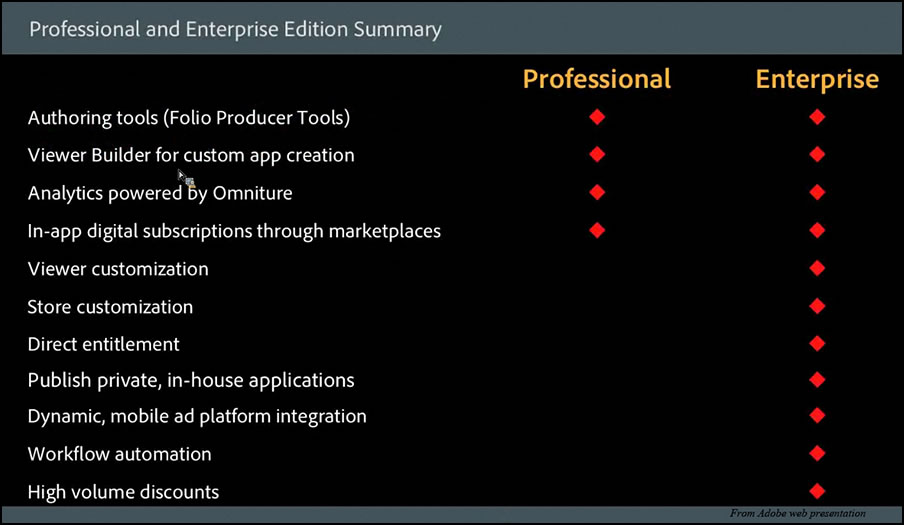
What can you do with the Digital Publishing Suite? This suite is more than just a mechanism to publish magazines or business documents for an iPad or similar product. For example, you can use the analyzing functions to see which articles are read the most, which ads are looked at the most, which types of media attract the most readers - videos, slides, or straight articles, etc.
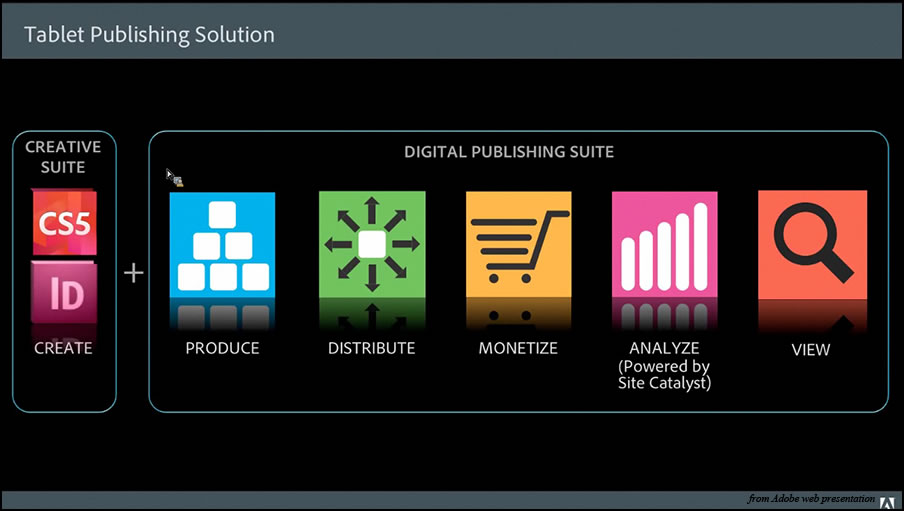
The Digital Publishing Suite (dps) works with Adobe InDesign CS 5 or CS 5.5. In CS5.5 the Folio Builder is already installed. If you use CS5, you need to add the tools. These can be downloaded from the Adobe website.
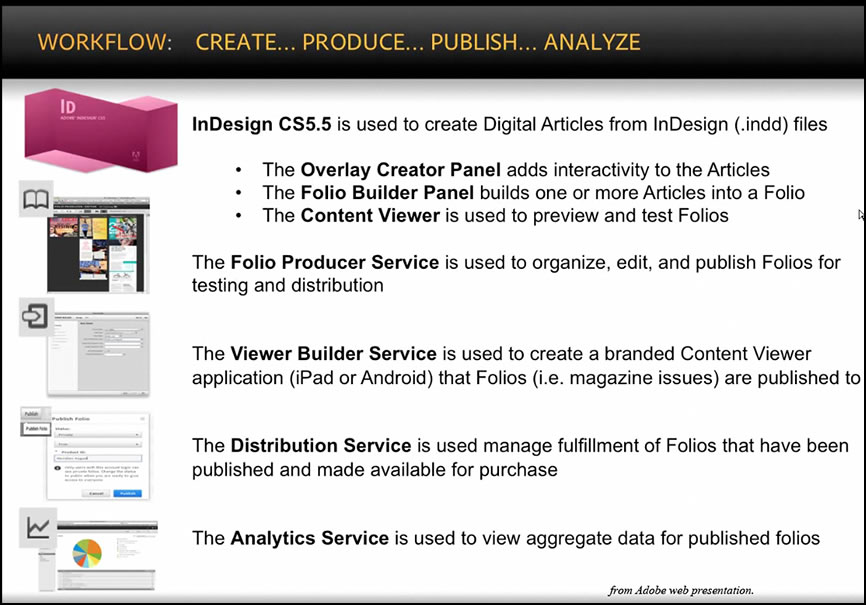
The first item on my agenda was to build a series of articles in InDesign CS 5.5. I took old articles for this test run and reworked some of them or rearranged the graphics in some cases. Now starts my work for getting the articles ready for digital publishing. All items must be first uploaded to the Folio Builder. For this magazine, I decided to work in only one format, horizontal at 1024 x 768. On other devices, I understand that this format will be adapted. However, I do not have different size tablets or devices. I first named the magazine and delineated its properties.
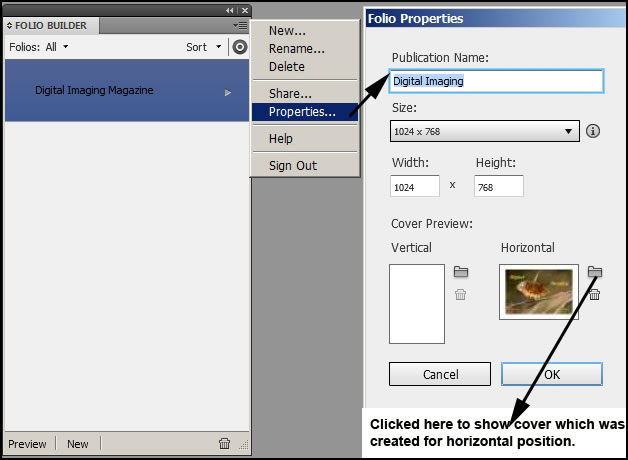
Next I brought in the articles.
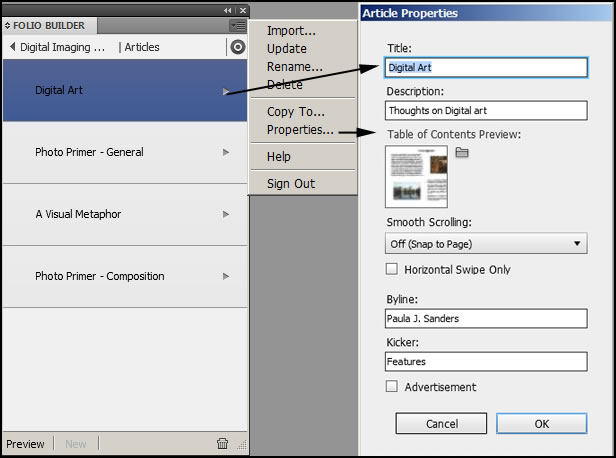
When you click on Preview in the Folio Builder, the Adobe Content Viewer for that article will open.
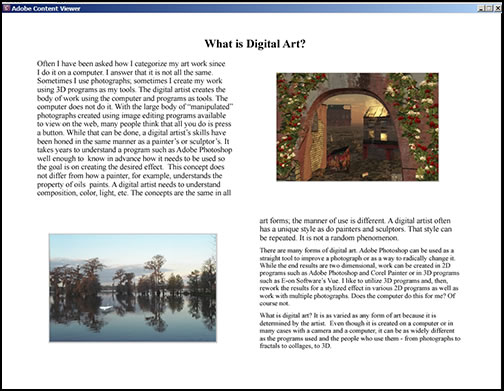
Working with articles was a snap. I could easily load them into the Folio Builder as well as view them in the Content Viewer. Next I decided to work with the interactive features. I placed a movie and that worked perfectly. Next I tried working with interactive and media elements. I placed an MP4 movie which played in the Content Viewer; however, I would have had to convert an AVI formatted one because it was not compatible. Then I tried working with SWF formatted files and an FLV file. I had problems. I could not get them to play in the Content Viewer. If a file will play, it will show up in the Overlay Creator. What I have experienced is that if it shows up, then it will work in the Adobe Content Viewer.
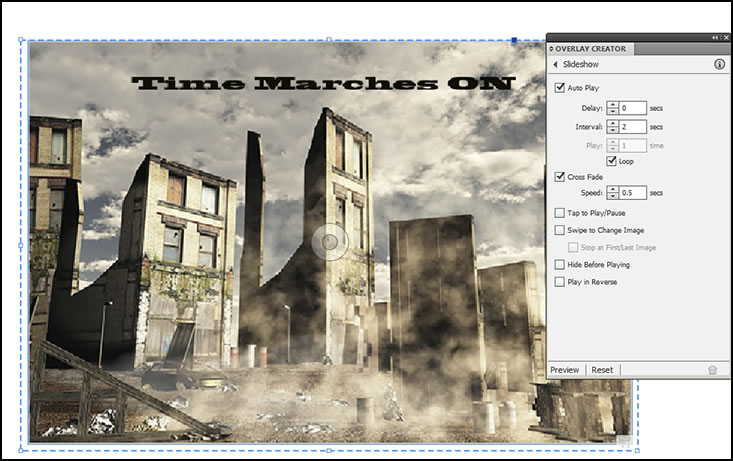
Below the screen capture of the Overlay Creator shows the different types of interactivity you can create.
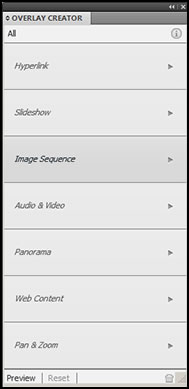
I tried some different formats in the Audio/Video section. MP4 worked great. However, FLV or SWF files cannot be used when working with folios to be viewed on an iPad or Android tablet.
After I finished creating the slide show, I decided to add a hyperlink to my website. It linked to my website when looked at in the Content Viewer.
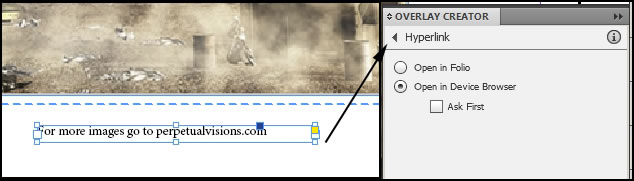
Once the magazine is completed in InDesign, it is ready for publication. This can be done through mobile market stores or by direct entitlement. These sales can be tracked and one's market further refined.
The following screen captures will show the online Adobe Digital Publishing Suite. Below is where the publishing starts. I will discuss this later in the review.
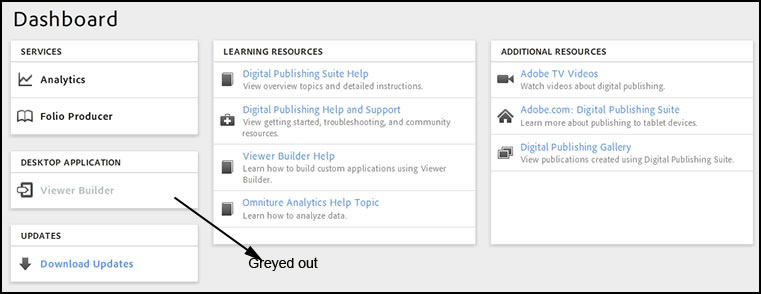
I filled in the blanks before I hit "Publish." While the vertical cover has been added here, it is not in the folio in this setup. I created a dual (horizontal and vertical) publication later in my testing and show a photograph of how the two views looked on an iPad using the Content Viewer.
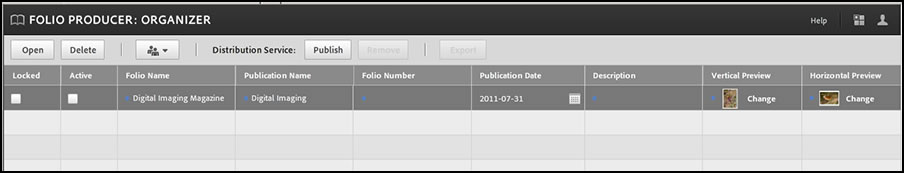
The Article Properties were created in the Folio.
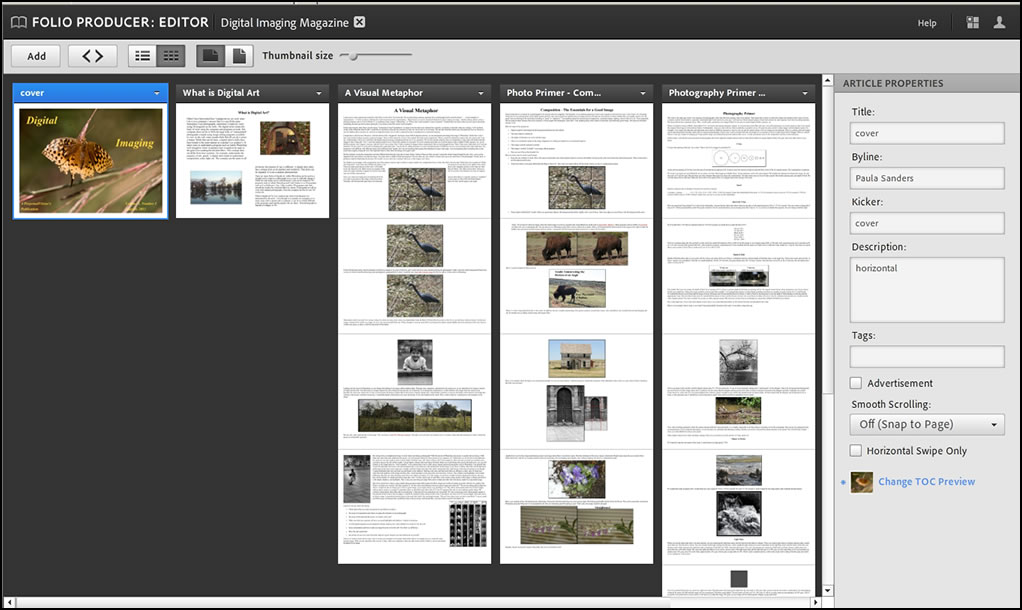
I can mouse-over any article and the information I entered will pop-up.

Once you have published and distributed the magazine, you can analyze how successful various components of it were by using the numerous analytical services provided by Adobe. Below is a demo of how these figures will appear. As you can see there are a number of tools for analysis available.
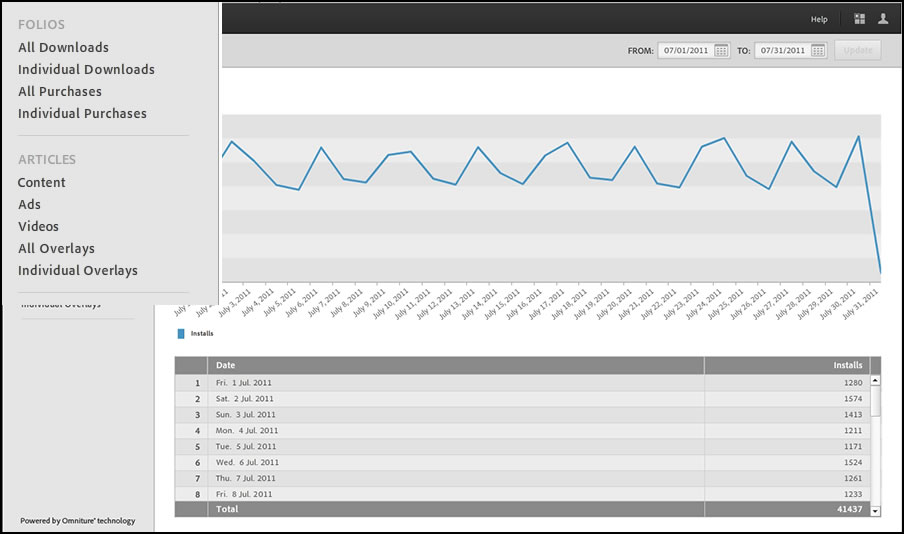
"The Viewer Builder Service allows you to create a branded viewer app that is submitted to an application market place such as the Apple iTunes Store, Android Market, or BlackBerry App World. You can create various viewer app types including single-folio, multi-folio, subscriptions, and Entitlements. (You cannot currently create single-folio or subscription viewer apps for the Android Market. This is expected later in Q3 2011.) The value of creating a branded viewer is that it differentiates your content from the clutter of other applications on a tablet device. Your content has a unique identity and appearance.
"Lastly one needs to build a branded viewer app. The Viewer Builder Service allows you to create a branded viewer app that is submitted to an application market place such as the Apple iTunes Store, Android Market, or BlackBerry App World. You can create various viewer app types including single-folio, multi-folio, subscriptions, and Entitlements. (You cannot currently create single-folio or subscription viewer apps for the Android Market. This is expected later in Q3 2011.) The value of creating a branded viewer is that it differentiates your content from the clutter of other applications on a tablet device. Your content has a unique identity and appearance."
This information in quotations was taken directly from an Adobe document. If you look at the screen capture of the Dashboard above, you will notice that the Viewer Builder Service is greyed out. This review explores all the steps prior to building a branded app.
The Viewer Builder is currently only available on the Mac platform as you will see in the requirements. However it is projected by Adobe that one will be available for the Windows's platform in the coming quarter (fall-winter 2011.) The Viewer Builder can currently be used to create iPad and Android apps. This next quarter should see the ability to create ones for the Blackberry as well.
Viewer Builder http://help.adobe.com/en_US/digitalpubsuite/using/WS67cb9e293e2f1f605676c42e12e5e4f8eda-8000.html
Builder a viewer app for the iPad http://help.adobe.com/en_US/digitalpubsuite/using/WS67cb9e293e2f1f60c5dd08612e5ea7d27f-7fff.html
Builder a viewer app for Android http://help.adobe.com/en_US/digitalpubsuite/using/WS9293e1fb3b977c5c554fb6d112f9e520430-8000.html
Resources http://help.adobe.com/en_US/digitalpubsuite/using/WS9293e1fb3b977c5c63c10f8812fb33b24d6-8000.html
Building an app for Android devices http://kb2.adobe.com/cps/900/cpsid_90052.html
Digital Publishing hints http://help.adobe.com/en_US/digitalpubsuite/using/WS67cb9e293e2f1f60174dc2eb12f2ca67c28-8000.html
Below are the requirements for using the Adobe Digital Publishing Suite.
Authoring tool requirements:
| Application |
|---|
| InDesign CS5 or CS5.5 |
Hosted services system requirements:
| Operating system | Browser | Adobe® Flash® Player |
|---|---|---|
| Microsoft® Windows® XP | Internet Explorer 7 or 8, Firefox 3.5 or 3.6, or Chrome | 10,0,22,87 or 10.2 |
| Microsoft Windows Vista® | Internet Explorer 7 or 8, Firefox 3.5 or 3.6, or Chrome | 10,0,22,87 or 10.2 |
| Microsoft Windows 7 | Internet Explorer 8, Firefox 3.5 or 3.6, or Chrome | 10,0,22,87 or 10.2 |
| Mac OS X v10.5 | Safari 5 or Firefox 3.5 or 3.6 | 10,0,22,87 or 10.2 |
| Mac OS X v10.6 | Safari 5 or Firefox 3.5 or 3.6 | 10,0,22,87 or 10.2 |
Viewer Builder client system requirements:
| Operating system |
|---|
| Mac OS X v10.6 |
For more features, go to http://www.adobe.com/products/digitalpublishingsuite/features.
I had not accessed the folio builder panel in a few weeks. When I tried to Sign In, I received the message, "svr.Unknown. I finally found what it meant in this document. http://help.adobe.com/en_US/digitalpubsuite/using/WS67cb9e293e2f1f60-21ba9a4512e5e5e0b8d-7ffe.html. Below is a short article about updating the Folio that I feel is helpful.
Updating the Folio Builder Panel and/or the Authoring Tools
"The Digital Publishing Suite tools are updated frequently. Whenever Adobe updates the Folio Producer on the web, update the Folio Builder panel to make sure that the web client and the Folio Builder panel remain in sync. Note that updating the Folio Builder panel does not update your authoring tools. The Folio Builder panel updates are available on the main updates page:
Windows: Download Folio Producer tools (Windows)
Mac OS: Download Folio Producer tools (Mac OS)
"You also have the option of updating the authoring tools when a new version is released. When you update the authoring tools, any folio you publish is no longer compatible with a custom viewer created with a previous set of tools. For example, suppose that you used Viewer Builder 1.2 to create a custom viewer that you submitted to the app store. To continue creating folios for that custom viewer, keep using the v12 authoring tools (installer 1.0). Do not update to installer 1.1 or later until you are ready to create and submit a new version of the custom viewer to the app store. However, you should update the Folio Builder panel when the Folio Producer is updated on the web.
"You may need to revert to a previous set of Folio Producer tools to be compatible with an older custom viewer. Uninstall the Folio Producer tools, and then download and install the appropriate version. For InDesign CS5, run the 1.0.x installer first, and then install the desired authoring tools update. If necessary, update the Folio Builder panel."
Within a few minutes I was up and running again. It was easy to do once I found out the problem.
One problem I did encounter was network failure. I was in the middle of an operation and the network went down. When I checked, acrobat.com was down. It was down for under 15 minutes. That was the only time I encountered this, so I don't know if it was just an abnormal occurrence. When dealing with networks, this is always a potential problem.
Lastly, I decided to create both horizontal and vertical views for the iPad and for an Android tablet. In InDesign I made some mistakes in the beginning in figuring out how to create both vertical and horizontal layouts, in essence creating a dual view, when using the Folio Builder. The trick was to create a folder with both horizontal and vertical versions in it. A folio cannot be a mixture of horizontal and vertical articles by themselves. Both must be in a folder imported into the folio. All you do is import the whole folder and it basically sets up itself in the Folio Builder and publishes easily when in digitalpublishing.acrobat.com.
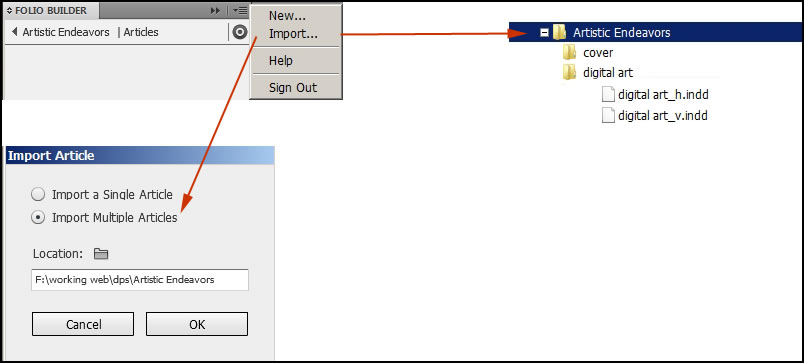
Once I created the folio, I could see it on the iPad and on the Android tablet in both vertical and horizontal views. I created different layouts and covers for the magazine although the graphics and content were the same.
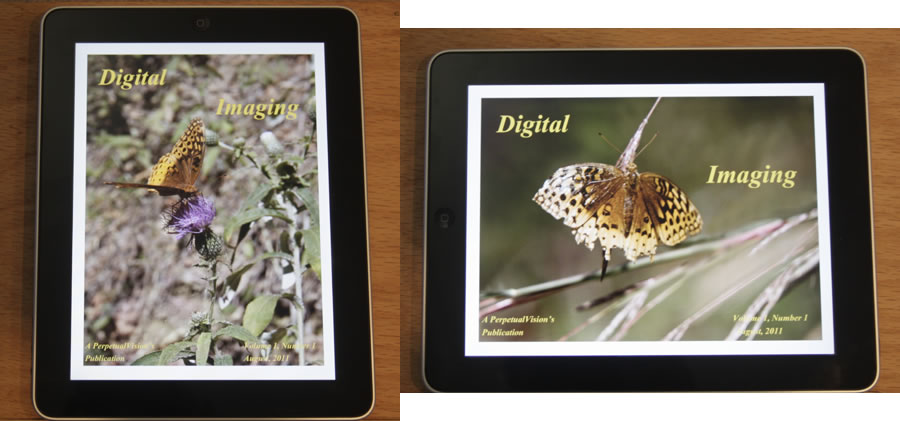
In addition, folios can be shared with others.
Once I became familiar with the tools, it was easy to use the tools in InDesign such as the Folio Builder and Overlay Creator and, then, the tools in the Digital Publishing Suite that were available to me since I am on the Windows platform.
Check the Adobe website for more information about the Digital Publishing Suite.