Review of Path Styler Pro by Shinycore
Path Styler Pro for Photoshop is a plugin for Photoshop 6, 7, or CS and Path Styler Pro for Illustrator is a plugin for 9, 10, or CS.
This program in conjunction with either program creates bevels that are created in a similar way to those created in 3D programs. One can create bump maps, choose the type of mapping, choose the color of the lights and a lot more.
Feature Highlights
- Sharp and clean bevels Rounded, beveled and mitered joins at corners
- Metallic, plastic, glass and custom shaded materials
- Procedural maps, including Noise, Wood, Turbulence, and more
- Layered mapping with Photoshop blending modes
- Reflections
- Multiple texture items for high-quality bump mapping
- Editable contours that control the shape of bevels, the output of maps, and the bumps of texture items
- Easy-to-use inline gradients that color the output of maps
- Directional, omni, and tube lights
- User interface with fast previews, dynamic sliders, visual presets, and unlimited undo/redo capability
- Over a 100 resolution-independent style presets
- Photoshop layers and alpha channels as color maps, bump maps, and masks
- Refractive bevels that distort the background (only in the Photoshop version of Path Styler Pro)
Path Styler Pro has a large number of presets that can be used to create these beveled objects or the user can create and save their own. Below is a beveled version of the Shinycore's name created in Illustrator CS.
![]()
Below is a similar file created in Photoshop CS using different type, style, and colors.
![]()
Below is a preset I applied to a Photoshop CS file.

This graphic below shows a button created from a preset and, of course, modified a little.
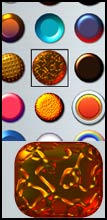
The following screen captures will show some of the presets and choices available in Path Styler Pro. All of the presets can be manipulated in the same way as can the beveled objects created from scratch.
| Some of the Presets |
|---|
 |
The process is very easy. In Photoshop, create a shape, select it, turn it into a working path, and start using Path Styler Pro. In Illustrator, the paths are already present.
| Two of the Many Screens that can be Accessed | |
|---|---|
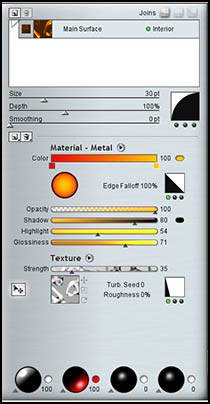 |
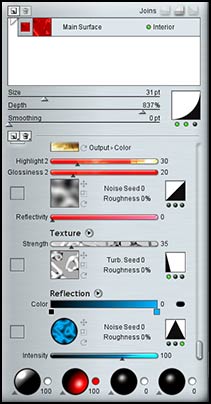 |
There are many arrow heads on the menus. Each leads to more choices by way of fly-out menus. The following show two fly-out menus.
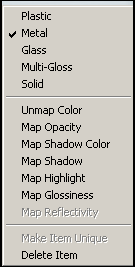 |
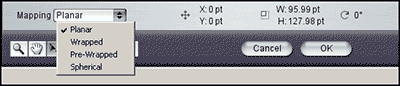 |
Below are two traditional beveled buttons and a free form shape. I hope these give an idea of the wide breadth of this program.
| Created in Illustrator CS | Created in Photoshop CS | |
|---|---|---|
 |
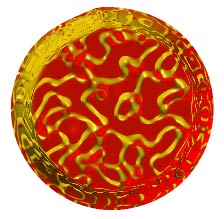 |
 |
Actually, I have shown just the tip of the iceberg of this extremely easy to use and powerful plugin. For more information and a trial download, go to www.shinycore.com .
The price for the individual plugin is: $99.00 with an upgrade price of $49.00 The bundle of both filters can be purchased for $129.00 with an upgrade price of $69.00. The products are available as download versions only.